HIGHLIGHTS
- Following the recent release of Ghost Of Tsushima on Windows, players are facing Standoff glitch.
- The issue blocks players’ control over characters with the controller, leaving them motionless and vulnerable to enemy attacks.
- The most effective solution for this issue is to change the Toggle Setting and use the keyboard instead of the controller.
Ghost of Tsushima is a third-person shooter game published by Sony Interactive Entertainment.
The action-adventure recently debuted on the window on May 16, 2024, after its release on the PS4, PS5, and Xbox series.
With its launch on the PC, players are facing the issue in Standoff, where the game does not recognize their controller input.
Standoff Not Working Issues In Ghost Of Tsushima
With every update, players face some bugs that disturb their gameplay, as the bugs are not new to Ghost Of Tsushima.
The Ghost of Tsushima standoff not working is one of the bugs players are facing right now, and this issue has also been encountered before.
These glitches cause the protagonist, Jin, to stand still during the Standoff tutorial, which leads to him being hit by the enemy.

Some players also experience situations where pressing or holding a triangular bottom does nothing, causing a hamper during battle.
These issues are not new to Ghost of Tsushima players; PS4 and PS5 users encountered them before the game’s window release.
Therefore, you can try the following steps if you are facing a similar glitch,
Using Keyboard
The main issue with this glitch is that the game does not receive controller input. Most players using a controller or mouse face this issue.
Thus, we have noticed that using a keyboard during the Standoff works fine with the gameplay.
Change Toggle Setting
Players may find the Toggle hold setting on the accessibility options of the game. Changing this setting might help.
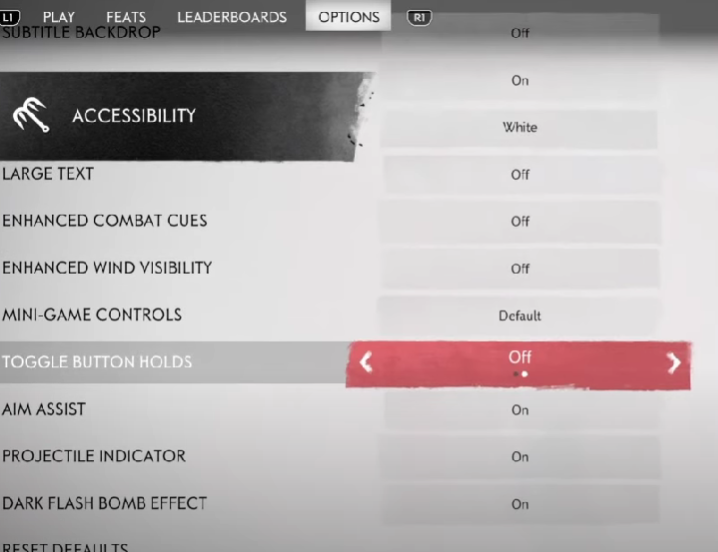
Turning on helps you to hold the triangle during a standoff and release it when the initial enemy rushes to attack you.
This is one of the most successful solutions, as it worked successfully when players faced this Standoff issue for the first time on PlayStation.
Restart The Game
Restarting the game is one of the most common solutions for the bugs players encounter, but this may not always work.
Nonetheless, restarting the game or the device might also help you overcome the Standoff glitch.
Check For Game Updates
Sucker Punch Productions often brings game updates for a better gameplay experience and new character introductions.
Ensuring you are using the most updated version of the game might help you solve the Standoff not working issues.
If you still face these issues, then it might be the bug that needs to fix by the developers; thus, report the problem to the Sucker Punch Productions.


