HIGHLIGHTS
- Calibration in Once Human is the process of enhancing your gear using different Calibration blueprints.
- Players can obtain the Calibration blueprints by dismantling the weapon found in different weapon crates or dungeons.
- Once you have enough blueprints, you can use them to enhance your weapon from the Gear Workbench through the Calibration menu.
Once Human offers different types of weapons to defeat bosses and normal enemies and to explore different regions.
Melee, Heavy Artillery, Crossbows, and Hammerhead Shark are some of the weapons that you can access in Once Human.
Players can enhance these weapon skills and make them more effective, mostly in mid to end-game progression.
Disassemble Weapon To Obtain Calibration Blueprint In Once Human
Calibration is one of the in-game features of Once Human that will help you upgrade your weapon via the Calibration Screen.
Moreover, Calibration Blueprints are the essential materials that you will require to use this in-game feature.

Players can find three tiers of Calibration Blueprints in Once Human: Blue, Purple, and Yellow Calibration Blueprints.
Moreover, each blueprint has its unique attributes suitable for your specific weapon or armor.
How To Obtain Calibration Blueprints?
Players will first need to loot different crates from different locations to obtain Calibration Blueprints in Once Human.
Overlook Town, Dayton Hospital, Highland, and Blackfell Oilfields are some of the areas where you will find different weapon and armor crates.

Players will not directly receive these blueprints from the crates, but they will receive various weapons from the crates, which they need to disassemble to get the blueprint.
Once you have obtained different weapons from the crates, you can start the dismantling process on the Disassembly Bench.

To do this, you need to go to the Disassembly Bench, select the Weapons you obtained, and click the Disassemble button in the left corner.
Upgrade Gear In Once Human
Once you have enough Calibration Blueprints, you can use them to upgrade your gear via Gear Workbench. To start the upgrading process, you can follow the below-mentioned steps;
- Go to Gear Workbench.
- Select the Calibration menu.
- Select a Weapon you want to calibrate.
- Click on the” Replace Calibration Attribute” button.
- Choose a Blueprint from the left.
- Click on Use.


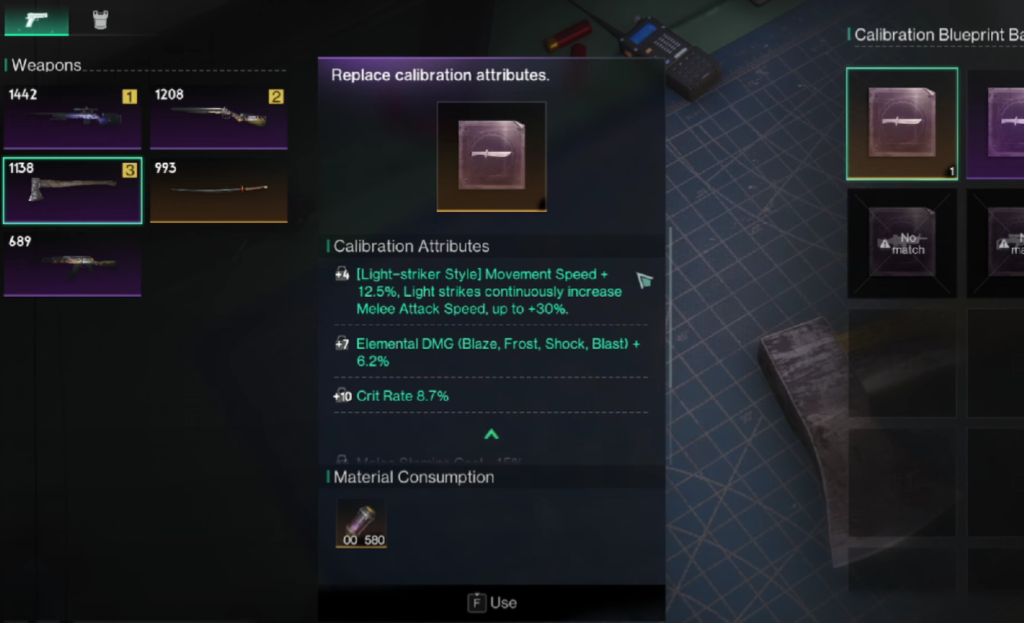
You can upgrade their armor using the calibration armor blueprints that are similar to the weapon.
Besides Calibration, you can also collect the Blueprints from the Wish Machine, but you should have enough Starchroms.


