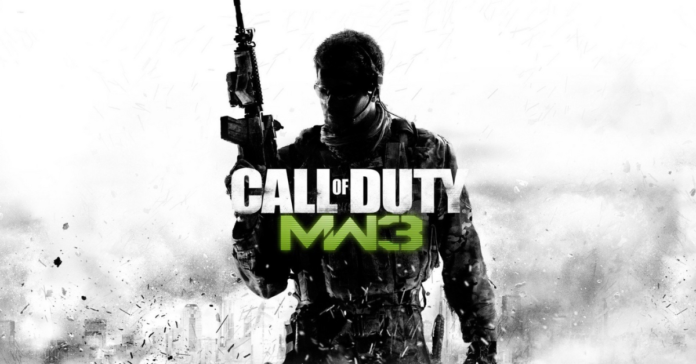HIGHLIGHTS
- The “Orlando Guild” error in Call of Duty: MW3 is a specific type of “Failed to Download User State” error.
- This issue typically arises when there’s a problem with the connection between your game and the game’s servers.
- Players can check the game’s status (if it’s down, wait until it’s resolved) and also try changing the operator to solve this error.
Call of Duty: Modern Warfare III is a 2023 first-person shooter game that is currently progressing in season five.
Season five of Modern Warfare 3 offers different modes for the players to enjoy, including multiplayer and Zombies, but has numerous in-game issues.
Currently, players are experiencing issues with the game, encountering Orlando Guild errors.
Orlando Guild “Failed to Download User State” Error In MW3
Orlando Guild error in CoD MW3 generally occurs when there is a problem with the connection between your game and the game’s servers.
It’s not the first time that MW3 users have faced this issue; similar errors have also occurred in the game in the past.
@CallofDuty @Activision and @Treyarch fix this problem “Orlando Guild”
— 💀 DarkBlood Demon 5🩸 (@DarkBloodDemon5) August 8, 2024
I can’t play Zombies on MW3. pic.twitter.com/xbh4sIFd4v
Players who are trying out the Zombies mode are mostly facing the “Orlando Guild,” where they receive a “Failed to Download User State” error.
Thankfully, there are a few solutions that players can try out to solve this issue and progress further in the game.
How To Fix “Orlando Guild” Error In MW3?
There are several steps that you can take to solve the Orlando Guild errors issue in MW3. The first one is to check the game status.
Check Game Status
To check the game’s status, visit the Activision Online Services page to see if there are any server outages or issues.
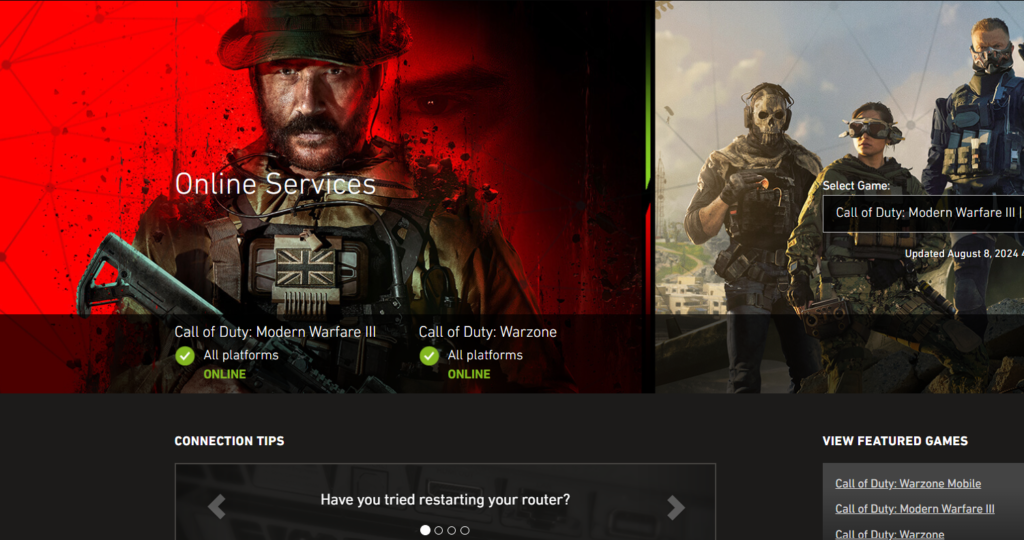
If the game is offline or down, you must wait until it comes back online, as the developers are responsible for fixing this issue.
Change Your Operator
This error may often occur in any single operator, so you need to try changing your operator.
To do so, you should open MW3 and select any multiplayer mode. Then, navigate to the “Operators” tab and change your operator for both factions.

Once you change the operator, exit from the main menu and try out different modes, such as Warzone or Zombies, before switching back in.
Log Out And Log In
Logging out and logging in is also an effective solution if you are facing the Orlando Guild error.
If you are using Battel.net, you can simply open the platform, go to my games, and select MW3. After that, you can click on the Battel.net icon and scroll down to get the logout option.
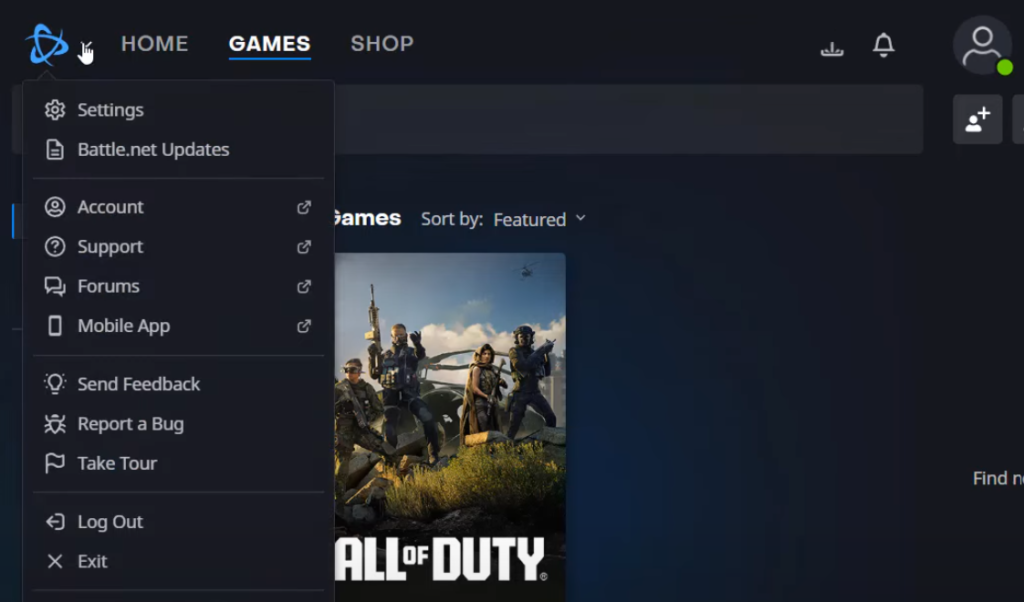
Once you are logged out of the platform, try logging in after a few minutes to see if the game is working effectively.
If you are using another platform, such as Steam, you can try signing out and signing in again to solve the error.
Furthermore, you can also try restarting your game and your console just to make sure the issue is not with your devices.
Overall, if you still cannot resolve this error, you can try contacting the CoD Support Team and checking for updates.