HIGHLIGHTS
- To change the graphics settings in Madden NFL 25, go to the Setting Icon after launching the game and click the Graphics button found at the end.
- The minimum graphics requirement to enjoy Madden 25 is 60 FPS at 720p or 900p resolution and power consumption of 25-30W.
- You can change Windowed Mode to Fullscreen, Frame Rate to No Limit, and 3D Grass to Auto to adjust your graphic settings for smooth gameplay.
Madden NFL 25 launched early access on August 12, 2024, three days before its global release.
This latest installment of the long-running Madden NFL series introduces a new feature: BOOM Tech, which allows players to incorporate real-world experience.
Therefore, to ensure smooth gameplay, players should consider changing their graphics settings to the best of their ability.
Best Graphics Setting For Madden NFL 25 With 6GB VRAM And AMD RSR
To start playing EA Sports Madden NFL 25, players should have at least 60 FPS at 720p or 900p resolution and a power consumption of 25-30W.
However, you can adjust the resolution as you wish, but opting for the 720p seems to be the best option for Madden 25.
Play with your new NFL Jerseys in #Madden25 starting tonight with Early Access!
Learn more: https://t.co/bbdfVbxtFH pic.twitter.com/fGvQ3yU6l3
— Madden NFL 25 (@EAMaddenNFL) August 12, 2024
Moreover, for a smooth gaming experience, consider using a graphics card with 6GB VRAM and enabling AMD Radeo Super Resolution (RSR).
The table below lists the best graphics settings for Madden NFL 25 when aiming for 60 FPS at 720p with a power consumption of 25-30W and 6GB VRAM using AMD RSR:
Furthermore, if you are unsure about these settings, you can change the graphics settings to match your choice in the Madden NFL 25.
Change Graphics Settings In Madden 25
If you are not very satisfied with Madden NFL 25’s graphics settings, you can change them directly through the settings menu.
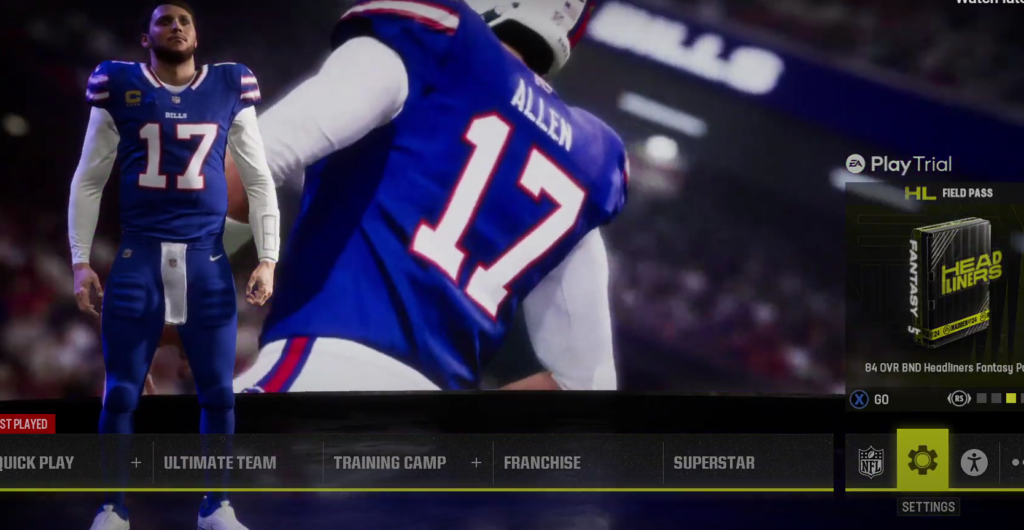
To start the changing process, open the game in your launcher and click on the settings icon in the right corner.
Once you enter the settings menu, you will see a graphic option at the end of the list. Click on it to progress further.
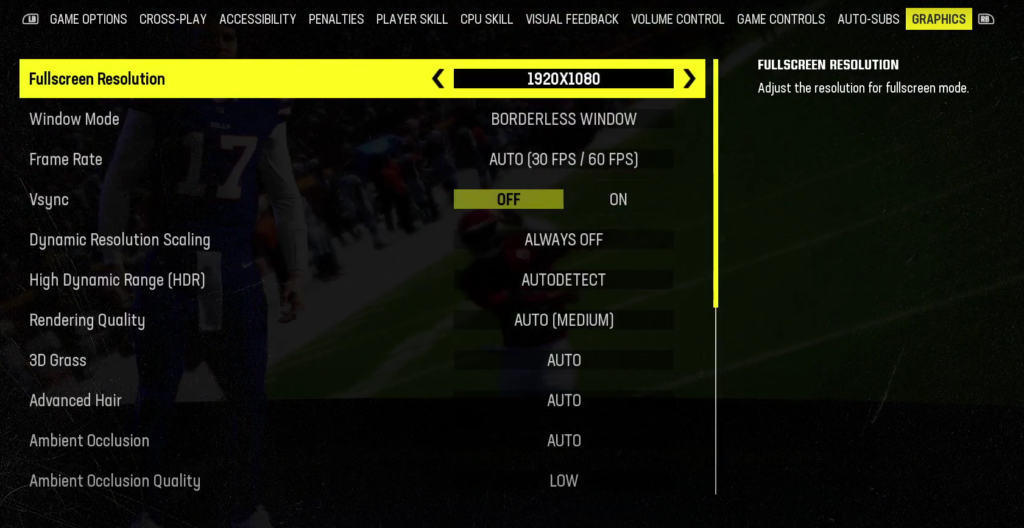
Furthermore, after reaching the graphics setting menu, you can make the necessary changes by clicking on the left and right arrows.


