HIGHLIGHTS
- The Mobile Technical Test of Once Human is experiencing a rough start, with some users getting stuck on the “Attention” message.
- The mobile test is available for Android and iOS devices but only for players in selected regions, including North America, Europe, and the Republic of Korea.
- Players who meet the requirements but still encounter the ‘Attention’ issue should notify the developers.
Once Human is a multiplayer third-person post-apocalyptic open-world survival game.
Playable on Android, iOS, and Windows, the game was released on July 9, 2024.
Although Once Human supports cross-platform gameplay, the issues, including the game stuck in the ‘Attention‘ screen, during the mobile version technical test have baffled the gamers.
Once Human Mobile Version Technical Test
The mobile version technical test of Once Human went live on September 19. Only a fixed number of players can register for the test.
Further, to register for the test, players need to create their characters after downloading the game.
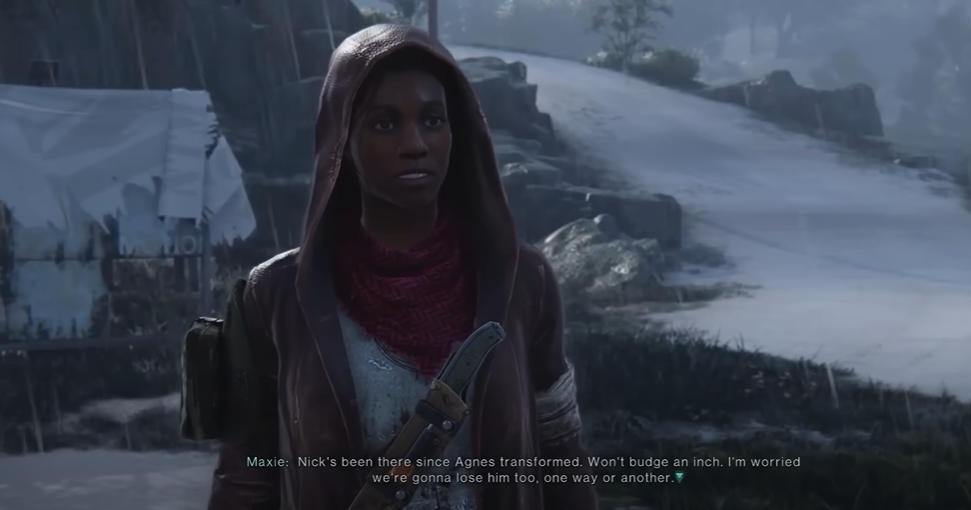
Likewise, gamers can run the test on Android, iOS, and PC.
Players residing in the following regions can register for the technical test :
| Region Selection |
|---|
| HK & MO & TW |
| Europe |
| North America |
| Republic of Korea |
| Japan |
| HK & MO & TW |
The technical test will feature the Manibus (Novice) and Evolution’s Call (Novice) scenarios.
Processors Supporting Mobile Test Run
The developers released the list of processors that can run the Mobile Technical Test :
| Processors | iPhone Models | iPad Models |
|---|---|---|
| Qualcomm Snapdragon 8 Gen3 (SM8650-AC/64-bit) | iPhone 15 | iPad (10th generation) |
| Qualcomm Snapdragon 8 Gen3 (SM8650-AB/64-bit) | iPhone 15 Plus | iPad Air 2020 |
| Qualcomm Snapdragon 8 Gen2 (SM8550-AC/64-bit) | iPhone 15 Pro Max | iPad Air 5th Gen |
| Qualcomm Snapdragon 8 Gen2 (SM8550-AB/64-bit) | iPhone 15 Pro | iPad Air 5th Gen |
| Qualcomm Snapdragon 8+ Gen1 (SM8475/64-bit) | iPhone 14 | iPad Air 2024 |
| Qualcomm Snapdragon 8 Gen1 (SM8450/64-bit) | iPhone 14 Plus | iPad Air 2024 |
| Qualcomm Snapdragon 7+ Gen2 (SM7475 AB/64-bit) | iPhone 14 Pro Max | iPad Air 2024 (12.9-inch) |
| Qualcomm Snapdragon 888 (SM8350/64-bit) | iPhone 14 Pro | iPad Air 2024 (12.9-inch) |
| Qualcomm Snapdragon 888 Plus (SM8350 AC/64-bit) | iPhone 13 | iPad Pro (11-inch) (3rd generation) |
| Qualcomm Snapdragon 870 (SM8250 AC/64-bit) | iPhone 13 Mini | iPad Pro (12.9-inch) (5th generation) |
| Qualcomm Snapdragon 865 Plus (SM8250 AB/64-bit) | iPhone 13 Pro | iPad Pro 2018 (11-inch) |
| Qualcomm Snapdragon 865 (SM8250/64-bit) | iPhone 13 Pro Max | iPad Pro 2018 (12.9-inch) |
| Qualcomm Snapdragon 860 (SM8150 AC/64-bit) | iPhone 12 | iPad Pro 2020 (11-inch) |
| Qualcomm Snapdragon 855 Plus (SM8150 AC/64-bit) | iPhone 12 mini | iPad Pro 2020 (12.9-inch) |
| Qualcomm Snapdragon 855 (SM8150/64-bit) | iPhone 12 Pro | iPad Pro 2022 (11-inch) |
| Qualcomm Snapdragon 7 Gen3 (SM7550 AB/64-bit) | iPhone 12 Pro Max | iPad Pro 2022 (12.9-inch) |
| Qualcomm Snapdragon 7 Gen1 (SM7450 AB/64-bit) | iPhone 11 | iPad Pro 2024 |
| Qualcomm Snapdragon 7 Gen1 Enhanced Edition (64-bit) | iPhone 11 Pro | iPad Pro 2024 |
| Qualcomm Snapdragon 7 Gen1 (SM7450 AB/64-bit) | iPhone 11 Pro Max | iPad Pro 2024 (12.9-inch) |
| MTK Dimensity 9300 (64-bit) | iPhone SE (3rd generation) | iPad Pro 2024 (12.9-inch) |
| MTK Dimensity 9200 (64-bit) | – | iPad mini 6th Gen |
| MTK Dimensity 9200+ (64-bit) | – | iPad mini 6th Gen |
| MTK Dimensity 9100 | – | – |
| MTK Dimensity 9000+ (MT6983Z/TZCA/64-bit) | – | – |
| MTK Dimensity 9000 (MT6983/64-bit) | – | – |
| MTK Dimensity 8300 (64-bit) | – | – |
| MTK Dimensity 8200 (64-bit) | – | – |
| MTK Dimensity 8100 (64-bit) | – | – |
| MTK Dimensity 8100 MAX (MT6895/64-bit) | – | – |
| MTK Dimensity 8000 (64-bit) | – | – |
| MTK Dimensity 8000 MAX (MT6895/64-bit) | – | – |
| MTK Dimensity 7350 (64-bit) | – | – |
| MTK Dimensity 7200 (64-bit) | – | – |
| HiSilicon Kirin 9000S (64-bit) | – | – |
| HiSilicon Kirin 9000 (64-bit) | – | – |
| HiSilicon Kirin 9000E (64-bit) | – | – |
| HiSilicon Kirin 8000 | – | – |
| Google Tensor G2 (64-bit) | – | – |
| Google Tensor G3 (64-bit) | – | – |
| Qualcomm Snapdragon 8 Gen3 (SM8635/64-bit) | – | – |
| Qualcomm Snapdragon 7+ Gen3 (SM7675/64-bit) | – | – |
You can run the Mobile Version Technical Test on your devices if your device fulfills compatibility requirements.
‘Attention’ Error In Once Human
However, players started to face errors during the registration process for the technical test.
Many gamers couldn’t register for the test due to device issues, even though the device was compatible with the test.
iOS and Android gamers experienced this issue, despite the developers clearly stating that Once Human supports Android and iOS devices.
Although it’s common for compatible devices to face crashes and overheating during test runs, some compatible devices failed to support the files.
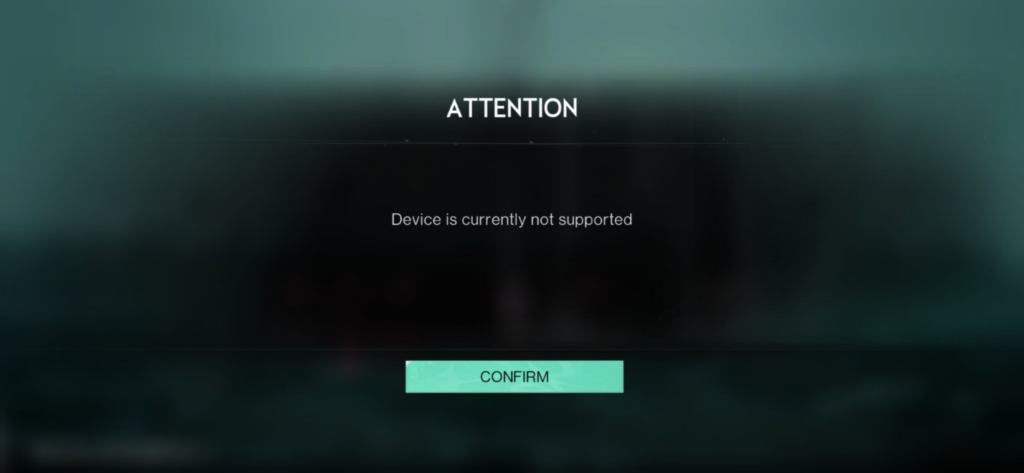
The error caused the game to get stuck on the ‘Attention‘ screen with the message ‘Device is currently not supported.’
Additionally, the developers haven’t yet released an official statement addressing the problem.
The problem could persist due to the failure of the chipsets or any other technical glitches.


