HIGHLIGHTS
- Many players are experiencing the FC 25 trial not working issues, with premature expiration notifications, especially on Xbox consoles.
- Users should check their console’s time zone settings, manually search for the game in the Microsoft Store, and select the correct edition.
- According to EA’s support page, launch the game and select “Free Trial” directly, along with additional troubleshooting steps.
The recent launch of EA Sports FC 25 has been met with excitement, but many players are facing frustrating issues with the trial not working.
Despite a promised 10-hour trial, many EA Play subscribers report their trial expiring almost immediately after logging in, often before they can play.
This problem has been particularly prevalent on platforms like Xbox One and Xbox Series X, leaving players confused and seeking solutions.
FC 25 Trial Not Working
Players encounter several common issues if the EA Sports FC 25 trial is not working.
Many users report receiving a message stating that their trial has expired immediately after logging in, even if they haven’t played the game yet.
This problem has been observed on both Xbox One and Xbox Series X platforms.
Some players struggle to find the option to start the trial in the store, particularly when attempting to use regional tricks (like changing their location to New Zealand) to access the game early.
It appears that the EA Play trial is not available through this method for everyone.
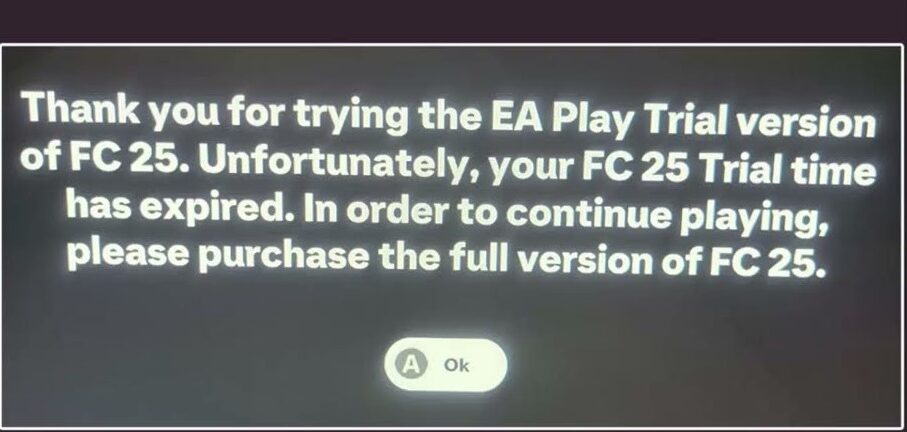
Manual Search In-Store
- Navigate to the Microsoft Store on your Xbox console.
- Use the search function and enter “EA Sports FC 25“.
- Look for the Standard Edition of EA Sports FC 25 in the search results.
- Further, check for an option that indicates an EA Play trial labeled “Game Trial” or something similar.
- Once you find the trial option, select it to start downloading the game.

Download Separately
- Launch the game from your console.
- If prompted that you do not own the game, then look for an option to go to the Microsoft Store.
- Once in the Microsoft Store, search for “EA Sports F” 25.”
- Look for a”button indicating an EA Play Free Trial.
- Click on the trial button to initiate the download.
- Once installed, launch the game again, and you should be able to access your trial.

Check Time Zone Settings
- Navigate to the settings menu on your console.
- Locate the Date and Time section.
- Ensure your time zone is set to your local time.
- If available, enable automatic time zone adjustment using your internet connection.
- Restart your console to apply the changes.
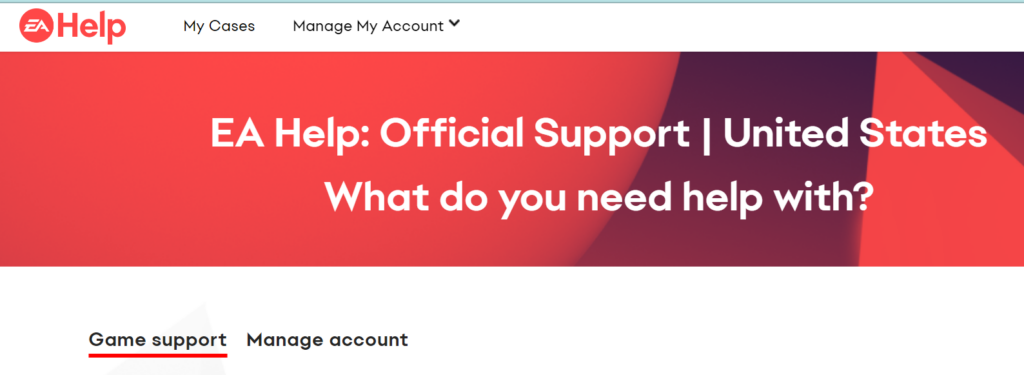
Follow EA Support Guidance
- Go to the official EA support website for troubleshooting information.
- Start the game directly from your console.
- Look for and select the “Free Trial” option when the game starts to ensure you are accessing the trial version.
If issues persist, refer to further troubleshooting steps on the support page, such as checking your account status or reinstalling the game.
Further, consider checking community forums for additional tips and solutions shared by other players.


