HIGHLIGHTS
- In Minecraft, the auto pop of trophies in PS5 is not working as expexted in PS4, and the trophies are missing in the inventory.
- After Minecraft launched for PS5 on 22 October, players started facing the issue, but there is no official update about it.
- Players can try reloading the game, reloading the console, or logging into the Microsoft Account, as these have solved the issue of many players.
Minecraft is a 3D video game where players are free to play without any final goals to finish the game.
The game is available from 22 October 2024 on PS5, and Minecraft players on PS4 can upgrade for free.
In the PS5 update of Minecraft, there are about 130 trophies in the list, but the autopop in PS5 is not working as in PS4.
Trophies Autopop Not Working On PS5 In Minecraft
In Minecraft, players are free to explore the surroundings without worrying about any battles.
Players can build things using an item called Blocks in the game. The blocks represent various materials such as dirt, stone, ores, tree trunks, water, and lava.
Minecraft on PS4 offers about 127 trophies to the players where the trophies auto pop in the inventory.
On 22 October, Minecraft was launched for PS5, and players playing the game on PS4 can upgrade to it without any cost.
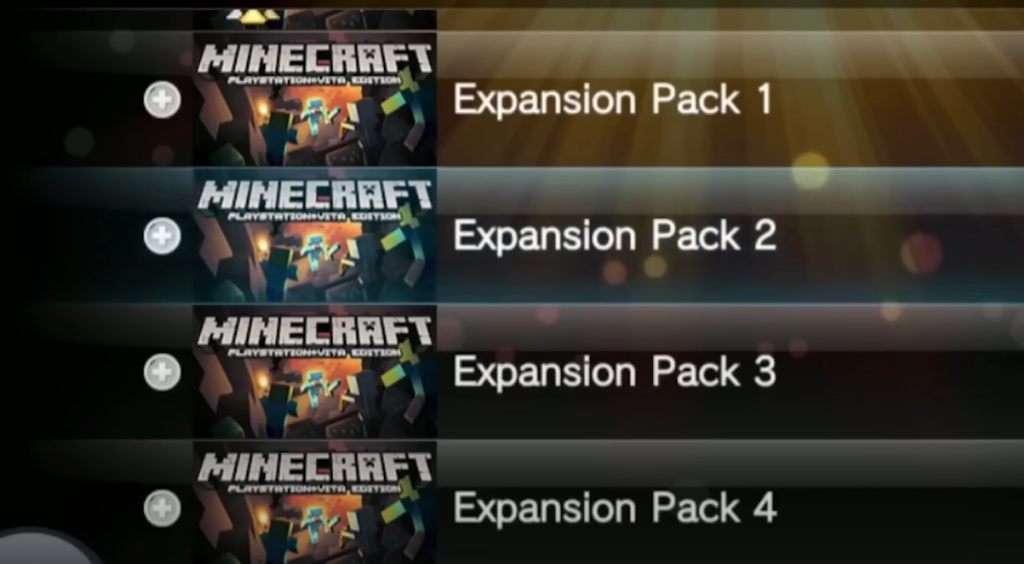
You can transfer the progress to the PS5 console. Recently, the players are facing an issue regarding the auto pop of trophies.
The trophies of Minecraft on PS5 do not work similarly to the trophies on PS4.
Troubleshoot Minecraft Trophies Autopop Not Working
In Minecraft, the issue is frustrating for many players, and they are expecting a patch update to resolve the issue.
There are barely a few lucky players who have not encountered the issue till now.
Using cheats in the game sometimes locks the trophy, but players also claim missing trophies without using cheats.

Unless the officials release any update regarding the issue, you can try a few troubleshooting steps that might solve the issue to some extent.
You can begin with restarting your game. This has worked for some players, but not all.
If the trophies are still missing, you may try restarting your console this time. There is a high chance that these issues will be solved by this method.
The final attempt you can make is to re-login to your Microsoft account on your console. This might load the full content properly.


