HIGHLIGHTS
- In Black Ops 6, the perk slot, Perk Greed, is not working, as players are not able to add perks to the slot.
- The issue has been caused due to the poor user interface in the loadout section of the game.
- After selecting the perk slot, players must again select the dedicated slot from the top of the screen to overcome the issue.
Call of Duty: Black Ops 6 is returning with many features from the previous games of its series.
Players in the Black Ops 6 can build custom loadouts with three perk slots and a wildcard slot, Perk Greed.
In the game, while customizing the loadouts, players face the fact that perk greed is not working.
Call Of Duty: Black Ops 6 Perk Greed Not Working
Call of Duty: Black Ops 6 is a game set in a battle world. Players can choose between solo or multiplayer modes.
Players in the game, after reaching a certain level, can customize their loadouts according to their gaming preferences.
While choosing the wildcard perk, players have the option to choose among many, but Perk Greed and Overkill are best.
In the Perk Greed Wildcard, players can refine the play style of the game. You can also choose to add one extra perk of any category along with the three main perks.
Players can choose among the 7 different perks in each slot. While adding the perks in the wildcard slot, players are encountering issues.
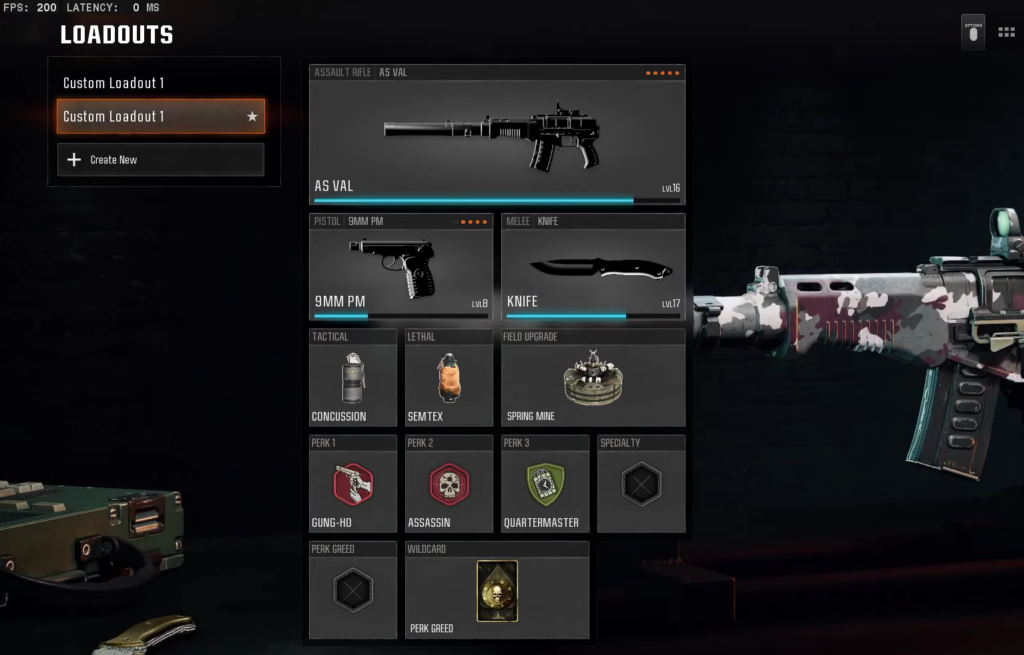
In the Perk Greed slot, while adding the perk among the 7 perks, the perk is being added to Perk 1, Perk 2, or Perk 3.
How To Fix The Perk Greed Issue In Black Ops 6
Many players are addressing the issue as a bug or glitch in the game. The officials have not made any announcement as it is not the case of a bug.
Players are facing problems due to the poor UI during the loadouts of the game. The user experience is not friendly in the loadouts.
If players want to overcome the issue, then they must make sure to choose the perk from the top of the screen.

Once you select the perk slot, you must again select the perk slot at the top of the screen where you wish to add the perk.
The second part is missable by many players while customizing the loadouts. Many players are still not able to add perks to the Perk Greed slot.


