HIGHLIGHTS
- To create a custom roller coaster in Planet Coaster 2,you must first open the Coaster menu and select Create Coaster.
- You need to pick a model, then place the station on the ground, adjusting its length, entry speed, and exit speed.
- Players complete the custom roller coaster by connecting the track to the station and smoothing the tracks.
Planet Coaster 2 is a simulation video game focused on construction and management which is developed and published by Frontier Developments.
The game offers an exciting experience, letting players design, build, and manage custom roller coasters and theme parks.
Players can also use pre-made roller coasters in their theme park if do not want to build a custom one.
Create A Custom Roller Coaster In Planet Coaster 2
Building a roller coaster in Planet Coaster 2 is easy and fun.
First, to create a new roller coaster, you need to open the Coaster menu then choose Create Coaster, and pick a model.
You then need to place the station on the ground, adjusting its length, entry speed, and exit speed as needed.

Placing Tracks And Adjusting Utilities
After placing the station, you can start adding track pieces from the station outward to build your ride.
You will notice options to adjust key utility settings, including the Target Speed, Acceleration Rate, and Track Supports to control the feel and performance of the coaster.
If you are looking to add exciting elements like loops, rolls, and non-inverted sections, you will find prefabbed track pieces that are ready to use.

These prefabs can be scaled up or down to better match the scale and intensity of your coaster.
For a custom approach, design loops and track pieces by placing individual sections and adjusting height, length, and banking offset.
Connecting And Smoothing The Tracks In Planet Coaster
Once you have laid out your track and added all desired elements, the final step involves connecting the track back to the station.
This closes the loop of the roller coaster, so the ride can go all the way around.
With the track layout complete, it is now time to ensure a smooth ride. Head to the Smoothing Tools menu to smooth out the track.
You can smooth the tracks by following these steps:
- Set the Smooth Strength to a recommended level of 4 or 5.
- Select the Smooth Direction to begin smoothing forwards along the track.
- Set Smooth Type to All so every section is adjusted.
- Click on Smooth Selected and continue clicking along the track until you reach the final section.
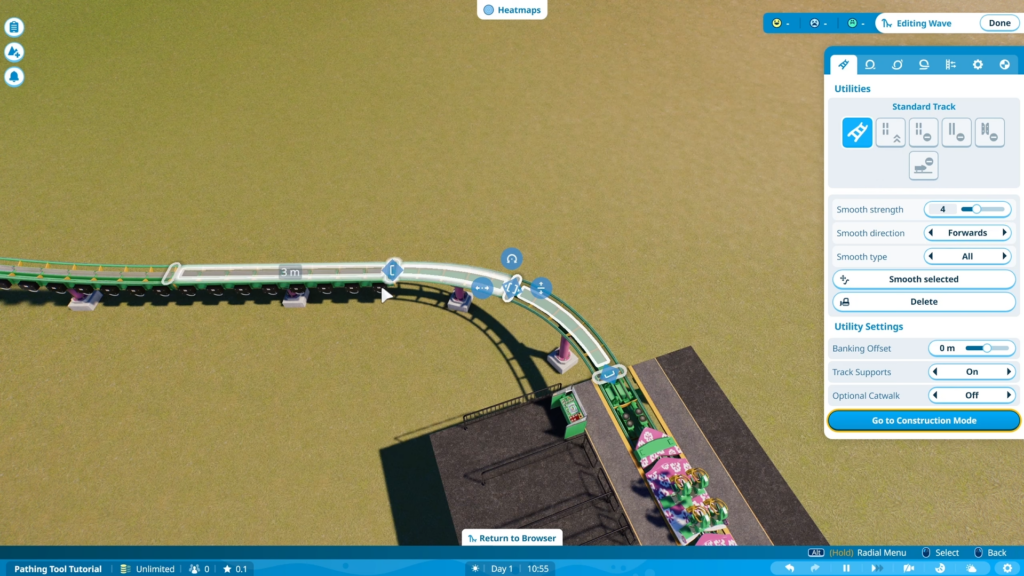
When you reach the end, reverse the Smooth Direction and repeat the smoothing process a few times to achieve the ideal result.
Be sure to test your track before opening your custom roller coaster. Additionally, you can also customize the train of the roller coaster.


