HIGHLIGHTS
- The anniversary update introduces a redesigned Mobile UI, featuring an updated HUD, Menu Entry Swapper system, and a new column-based layout for gameplay elements in OSRS.
- Long-press features like chat filter toggles and hotkey customization have been added, offering more control over settings and actions within the game.
- Menu Entry Swapper lets players customize right-click and single-tap options for NPCs and other entities, though some bugs and limitations remain.
Jagex, the developer of OSRS, just released a new update to celebrate the game’s 6th anniversary.
The update brings new features, events, adjustments, and bug fixes, along with a completely redesigned UI in Old School RuneScape (OSRS).
They introduced the Menu Entry Swapper to OSRS and the Official Client with this update, though some players have encountered issues.
UI Changes Introduced In The Latest OSRS Update
The anniversary update introduces the long-awaited Mobile UI changes, adding new features and refining existing ones.
The update to the game’s HUD places the logout button in the top-left corner, where you can switch worlds.
The most noticeable change in the new UI is that all your familiar stones are now positioned on the right-hand side in two separate columns.
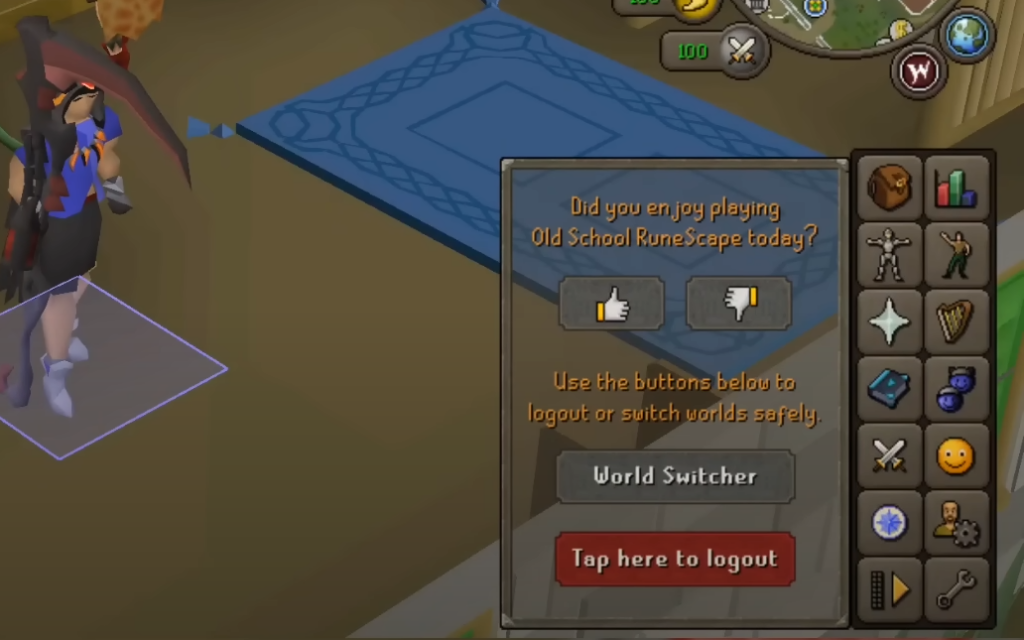
The first column features panels for high-intensity gameplay, while the second column holds tools used less frequently.
Long-pressing the chat button lets you toggle chat filters, select the chat type, and report players from the same menu.

Another feature is the hotkeys, similar to the F-keys on the regular desktop version.
You can find it in the bottom-left corner of the screen, where you can assign a wide range of actions.

Long-pressing the button will provide more options, allowing you to set custom hotkeys or create custom layouts.
Menu Entry Swapper Added To OSRS
The Menu Entry Swapper lets you swap the default right-click/single-tap options with any other options.
You can swap the interactable elements of NPCs and other entities and remove less-used menu options.

Jagex acknowledged several bugs and issues with the feature and stated they would solve them with a cold fix.
Currently, if you turn on NPC Tags or Tap-to-Drop, you won’t be able to see the Menu Entry Swapper.
Similarly, you cannot reorder the “build” option on Construction hotspots with the Menu Entry Swapper.


