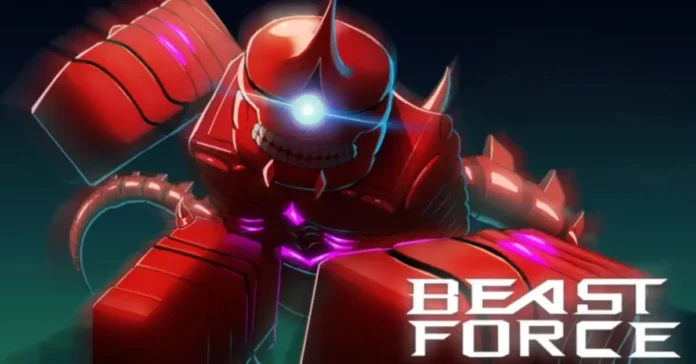HIGHLIGHTS
- Players can earn money or Beast Cells by redeeming codes, using money to purchase stronger weapons and Beast Cells to roll for new divisions.
- Active codes in Beast Force are beastwalker, beastforce, opentesting, no9, hoshina, and 10iscoming.
- Locate the Redeem option under the Player Profile section, where you can enter a code to claim various rewards./li>
Beast Force is a Roblox game where players join the Defense Force to battle enemies and defend a world under attack by beast invasions.
The game draws inspiration from the anime and manga series “Kaiju No. 8,” incorporating its thrilling themes.
Players can use a range of codes in Beast Force on Roblox to unlock and redeem exciting rewards.
Active Codes For Beast Force On Roblox
Active codes in Roblox’s Beast Force typically reward players with Beast Cells or in-game currency.
Players can spend money to purchase stronger weapons, while Beast Cells are used to roll for divisions.

The game features divisions of varying rarity that replace your Crest and introduce a new skill set.
Players can use their money to purchase various melee or ranged weapons, enhancing their experience in the combat zone.
Currently, you’ll find over six active codes, each offering unique rewards. Be sure to use them before they expire.
The table below lists all the active codes that you can use;
| Codes | Rewards |
| beastwalker | Beast Cell x3 |
| beastforce | Beast Cell x9, 1500$ |
| opentesting | Beast Cell x3 |
| no9 | Beast Cell x3 |
| hoshina | Beast Cell x3 |
| 10iscoming | Beast Cell x3 |
As of December 2024, “Beast Force” is in its pre-alpha testing phase, indicating that the game is still under development.
Future updates will include additional codes, offering even more rewards and enhancing the gameplay experience.
How To Redeem Codes In Beast Force
Players can redeem codes by going to the Player Profile section in the top-left corner of the screen.
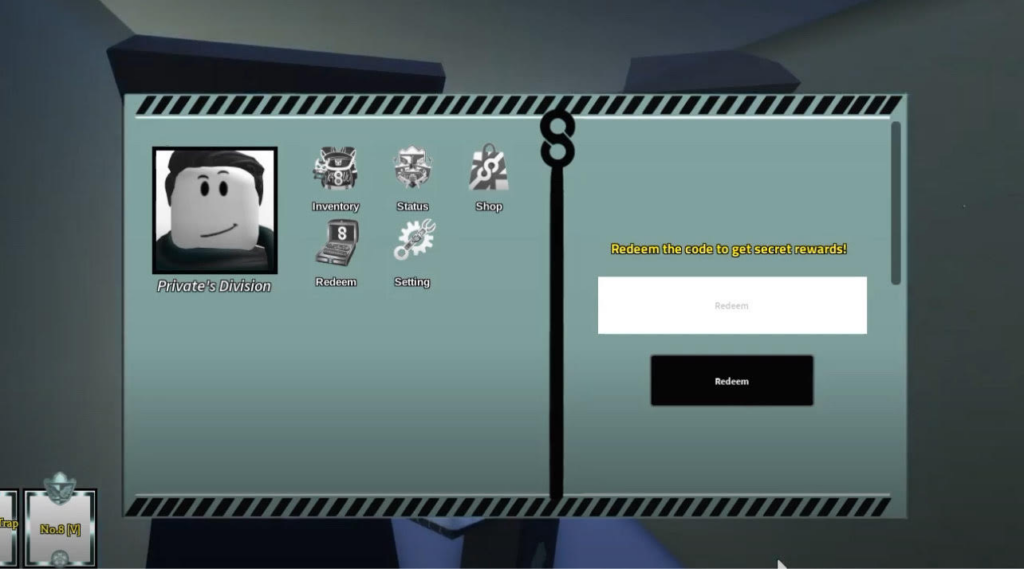
You’ll find the Redeem option among several others players can click it to enter various codes.
Players can find other important menus, including settings, inventory, status, and shop, under the Player Profile section.
Players should ensure they enter the code exactly, as it is case-sensitive, and even a minor mistake will result in an invalid code screen.