HIGHLIGHTS
- Many Players are encountering Black Screen issues while launching Star Citizen Alpha 4.0, released on 19 December.
- Players can try reinstalling the game after cleaning the disk space where the game was previously launched.
- The officials might soon release an update to resolve the issue, but no announcements are yet.
Star Citizen 4.0 Alpha releases a clean game for all the players. The game is the same version of the test from 2019.
Players will now start fresh gameplay with +20000 UEC in their account, released on 19 December.
Many players are encountering Black Screen issues while launching Star Citizen Alpha 4.0.
Star Citizen Black Screen Issue
The Star Citizen is a multiplayer game set in space where players can choose among four modes, also known as modules.
After raising funds for a long time, the game became the largest crowd-funded game. The Alpha 4.0 version of the game was officially released on 19 December.
The much-anticipated game dissatisfied many players with black screen issues while launching the game.
This is not the first time Star Citizen has faced crash issues while launching. In the game’s early releases, players also had to face the trouble.
The patch in future updates may fix the issue, but initially, there have been no announcements from the officials.
Fix The Issue Of Black Screen On Star Citizen
However, a few players have suggested ways to fix the issue through the threads. Players facing the issue can follow the method to overcome the trouble.
If the game crashes on launch, you can uninstall the game along with the supporting files and perform a clean installation on the device.
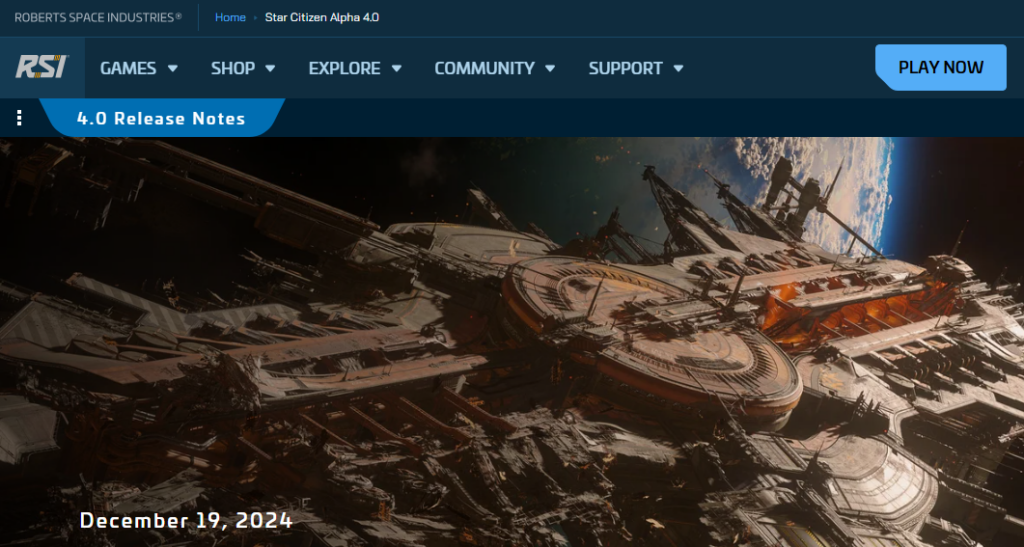
This quick-fix method has been reliable for a few players but not all. Before downloading the game, players must meet the minimum requirements to launch the game smoothly.
- Windows 10 64-bit
- DirectX 12 Graphics Card with 4 GB VRAM
- Quad Core CPU with AVX instructions and 16GB+ RAM
- SSD
If players meet the necessary requirements and still face the issue on launch, you must check the disk space where the game is installed.
You must leave enough space for the executable files to be created in the future.


