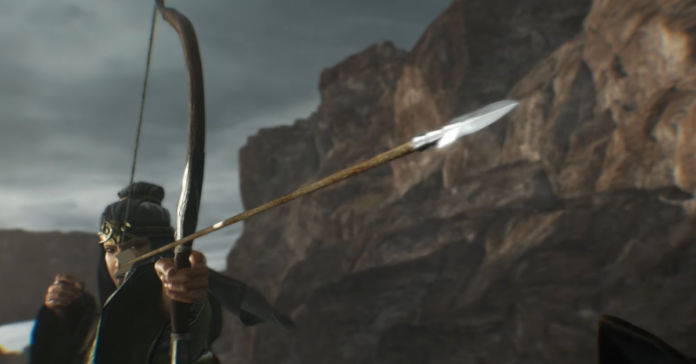HIGHLIGHTS
- The FPS issue in Dynasty Warriors Origins occurs mostly during intense scenes and battles, even at 4K resolution.
- Changes like setting DLSS to Quality, turning off HDR, and disabling V-Sync offer minimal improvement in addressing the FPS problem.
- RTX 3080 users have noted stable performance with 60+ FPS on medium-to-high settings, highlighting potential optimization issues.
The players of Dynasty Warriors are experiencing low frame rates in Dynasty Warriors: Origins despite having a high-end system.
Users have reported frame rate drops even with powerful setups like the Ryzen 9 5950X and RTX 4090, especially during scenes with many soldiers on screen.
Adjusting settings like frame generation, shadow quality, and HDR can significantly enhance your experience.
The FPS Issue In Dynasty Warriors Origins
Several players noticed frame rates dropping to the 40s during intense scenes with many soldiers on-screen, even when running at 4K with maxed-out settings.

DLSS (Deep Learning Super Sampling) set to Quality has little effect, and other adjustments like HDR and v-sync don’t resolve the problem fully.
Possible Solutions To Fix FPS Issue In Dynasty Warriors Origins
These are the possible solutions that could help players with the FPS issues:
Enable Frame Generation:
Players with RTX 40-series GPUs, like the 4090, recommend turning on frame generation. This feature can significantly stabilize frame rates, especially in graphically demanding scenes.
Adjust HDR Settings:
While HDR can enhance visuals, it may strain performance. Try disabling HDR if you notice significant drops.
Optimize Advanced Graphics Settings:
- Dynamic Resolution: Turn this off for consistent visuals.
- Shadow Quality: Lower to Medium if FPS dips persist in crowded areas.
- Texture Quality: Ensure it’s set to High, but drop to Medium if you’re experiencing VRAM limitations.
- Foliage and Effect Quality: Set to Medium for smoother performance without drastically affecting visuals.
Disable V-Sync and FPS Cap
Keeping v-sync off and setting the frame rate to 144 or 240 FPS can improve performance. Ensure your monitor’s refresh rate aligns with your in-game settings.
Check Hardware Configuration
Ensure settings like Resizable BAR (REBar) and BIOS configurations are optimized. REBar can sometimes enhance GPU performance in specific scenarios.
Observations From The Community
Some users reported stable 60+ FPS on RTX 3080 GPUs at 4K using medium-to-high settings.
If you’re struggling with an RTX 4090, the game might not be optimized for your hardware setup.

As noted by several players, Dynasty Warriors: Origins may have optimization issues, particularly at higher resolutions and maximum settings.
Lowering certain settings can improve the experience until a patch resolves these issues.