HIGHLIGHTS
- The Walking Animation is not working in most of the Roblox Game as well as the Roblox Studio is facing an unexpected error due to the bug.
- Many players have been unable to load their character customization and avatar for a few hours, and no official updates are available.
- Those players who have reported the issue to the officials have received a response mentioning that the fix is underway.
Roblox consists of millions of games from different creators. Players experience multiple games without the hassle of installing them on their devices.
You can access Roblox games using various platforms like PC, Mobile, Xbox, and PlayStation. Most games provide you with 3D animation to enjoy the gaming experience.
Many active players face issues due to waking animation not working on Roblox. The issue among many players indicates the bug in Roblox.
Roblox Walking Animation Issue
Most of the games on Roblox support animation to make the game realistic. You can add custom animations to your character from the store.
Recently, in both Studio and Application, users have been facing issues with animations. Lately, the avatar image has also not been loaded for many players.
Animations are currently bugged and not playing in fresh servers.
— Roblox Trading News | Rolimon's (@Rolimons) January 21, 2025
Avatar thumbnails are not loading on the website either.
Hoping this is fixed soon! pic.twitter.com/Z1iGS05aHd
After entering the game, players cannot see their character customization, and walking animation is not supported.
While on the Roblox Studio, loading the animations results in an error message with animations.
The Roblox officials are concerned about the issue and are on their way to fix the bug as soon as possible.
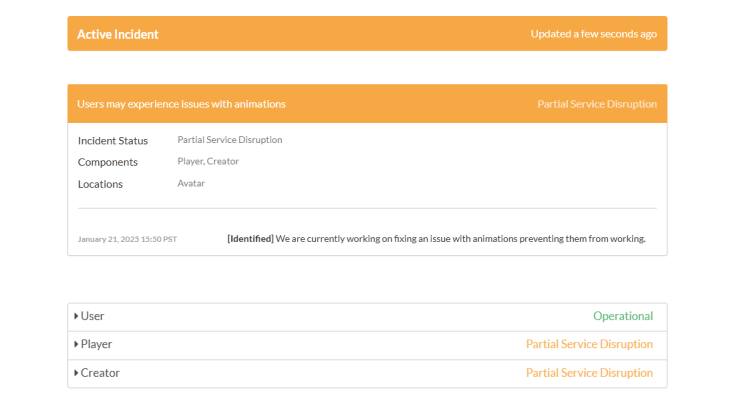
As the developers are fixing the issue, players can wait and check for updates or any official announcements.
Due to the bug, millions of players have been affected, so the repair might not take longer time.
How To Add Animation For Characters In Roblox
The Walking animation is the customization of the character in the game, which makes the character more realistic and dynamic.
Players can customize the walking animation for their characters. Using Emotes or Animation Packs allows you to customize your character.
- Visit the Roblox Catalog page
- Go to the Animation section
- Select the animation for your character
After applying the animations, you can customize your character in the game, which allows customization options.


