HIGHLIGHTS
- The Archero 2 offers players with surprising rewards, allowing them to claim the rewards through the active codes.
- You must visit the official gift exchange page to enter the active codes that include rewards like Gold, Diamonds, and Energy.
- Make sure to check the in-game mailbox after redeeming the codes to claim and add them to their inventory.
Archero 2 is a roguelike game, globally released on January 7, 2025. In the recent version, the game offers unique skills and combat styles.
The action RPG offers plenty of goodies like Gold and Diamonds to assist in the gameplay. Besides exploring the game, players can collect these items by redeeming codes.
Currently, Archero 2 offers plenty of active codes for players to redeem and claim extra goodies.
All Active Codes In Archero 2
Archero 2, despite being released recently, has already gathered numerous players due to its impressive gameplay in the previous version.
The much anticipated RPG has satisfied players with new features in the latest release. Players will now have three chances in the PvP mode to win a battle.
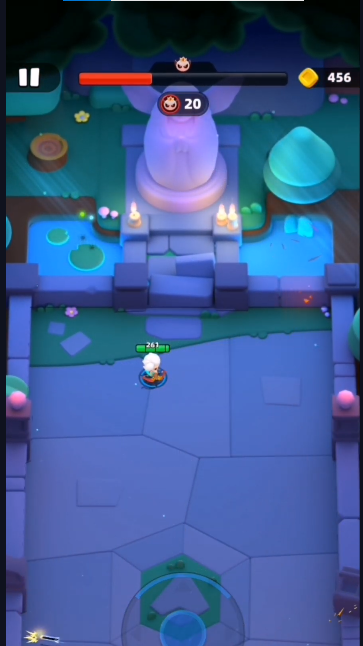
Gems, Scroll, Key, and Eneryg are crucial items in Archero 2 that assist players in progressing in the game.
You can collect these items by redeeming the active codes without playing the game. The list includes the newly updated codes with the previously released codes.
- Archero2NY2025 (new!)
- DCPYWLZX
- Christmas2024
- Archero2DC20K
- archerhol
- Archero2KR1121
- Archero2TW1121
- A2Discord6000
- Archero2NAVER
- Archero2TWOB
- vip666
- vip777
- vip888
- lucky2024
You can redeem the sides for a single time until they are active. Once the code expires, you cannot claim extra prizes.
Redeem The Active Codes In Archero 2
Following the few simple steps after launching the game, you can redeem the active codes. Once you launch the game on your device, go to the settings tab.
From the settings tab, copy your User ID and exit from the game.

After successfully copying your user ID, head to the official gift exchange page to redeem the codes.
Enter your User ID, Active Code, and Verification Code, then click on the Redeem button to claim extra rewards.
Once you complete entering the active codes, you will need to head to the game and open the in-game mailbox. From there, you can claim the rewards.


