HIGHLIGHTS
- In 2025, Wuthering Waves offers a few active codes for players to redeem in the in-game section and claim rewards.
- After redeeming the code, players must claim the reward from the inbox to add the items to the inventory.
- The list of codes includes GETREADY, WUTHERINGGIFT, WUTHERINGWAVESGIFT, FORYOU, and many more.
Wuthering Waves is an action game set in an open-world environment. Players in the game explore the world to complete missions.
After completing the quests or winning battles, the game rewards players with different items. Players can obtain various items like Astrite, Inhalers, and Potions.
While the Wuthering Waves released an update and its compatibility on PS5 in early 2025, players have limited codes to redeem.
Wuthering Waves Version 2.0 In 2025
Wuthering Waves features banners where players can obtain Resonators and Weapons. There are three types of banners: Novice, Standard, and Event.
Players control the Protagonist along with recruited allies called Resonators. Starting the new year, the game has introduced a new update.

The update includes many significant changes in the game with a new open-world environment.
In version 2.0 of Wuthering Waves, players can claim daily login rewards along with a 7-day login reward.
Redeem Active Code In Wuthering Waves
Wuthering Waves has multiple ways to reward players with different items. Players can complete quests to earn rewards.
Besides the mission in the game, the game offers a code through its official channel to redeem rewards. The codes of Wuthering Waves expire soon and are released after a certain interval.
Players must not miss the chance to redeem them as a single Wuthering Waves code includes tremendous rewards.
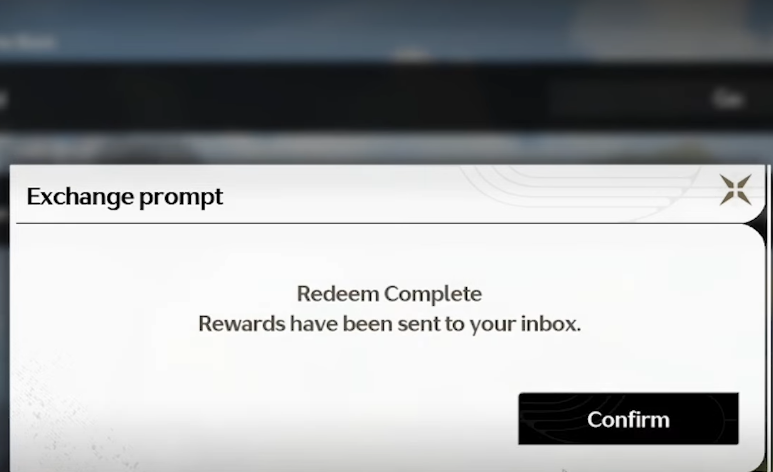
Currently, the game includes the following codes for players to redeem and claim rewards.
- WUTHERINGGIFT (New)
- GETREADY
- OFFWEGO
- JOINCARNEVALE
- PTTMYZSOM
- DCARD3VN7M
- BAHAMUTKXMHM
- WUTHERINGWAVESGIFT
- WUTHERING2024
- FORYOU
- SHOREKEEPER
- BLACKSHORES
You can follow the steps below to redeem the Wuthering Waves code after reaching Union Level II.
- Go to Terminal on the top right of the screen
- Open Settings > Other Settings
- Select Redemption Code
- Enter the Active Code
The redeeming process does not end here, as players must claim the reward from their in-game inbox.
Once you redeem the code through the code section, you can navigate to the inbox section and claim the rewards.


