HIGHLIGHTS
- You can launch the Power Utilities tab in Planet Coaster 2 from the Facilities Menu (on the bottom screen).
- Any of the blueprints you unlock can be placed directly from the same menu.
- Once you place the Tool, you need a wire to connect the power channel, which is accessible from the Create Custom Option.
Planet Coaster 2, one of the anticipated successors of Planet Coaster, is out more than eight years after its initial launch.
Like the Predecessor, your job is to manage water slides, parks, and roller coasters to build your ideal theme park.
To do so, you will need tons of resources, from power connections, to get the generators running.
Planet Coaster 2 Power Supply And Wire
Many players are frustrated with menu overlaps or the inconvenience of managing resources, mostly when connecting the Power lines.
To get the theme park run smoothly, generators play a vital role, which can be connected via the Power Wires.
If you are searching for the power utility for connection that you had unlocked previously, you should tap the Facilities menu.

Once you are in the menu, you can select numerous blueprints of your choice. Make sure to click the marked icon (electricity and water droplet) provided below.
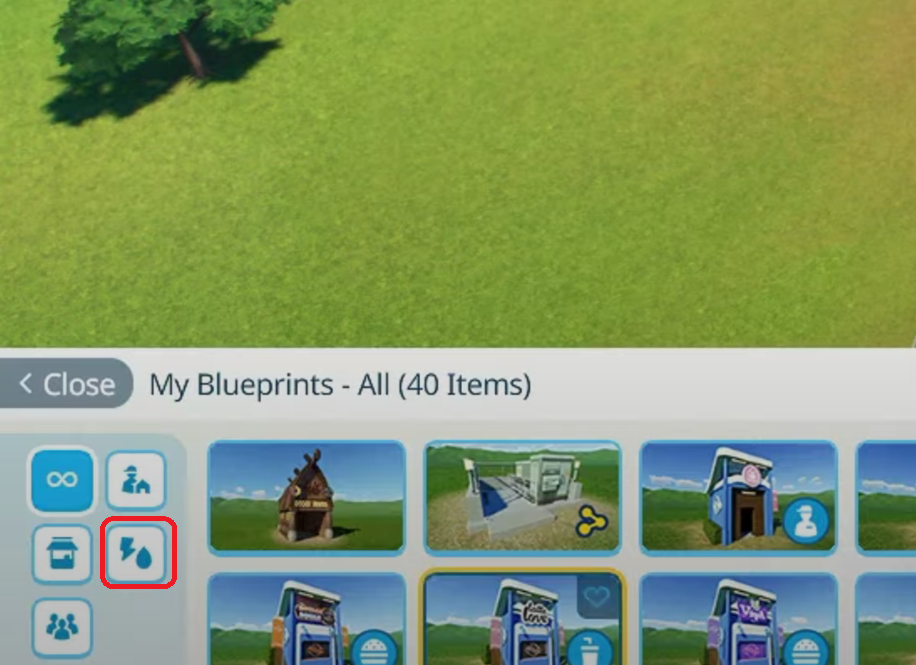
Once you pick any of the utilities and place them, you will need a wire connection to connect to a power source.
You may have tried placing the unit randomly to get a connection. Unfortunately, the process won’t work.
Connect The Tool Through A Wire
You can get the wire from the Create Custom Tab (under facilities) by selecting the Power Utilities icon again.

Once you have the resources, you just need to connect them to supply the required power.
You can also manage the power utilities manually by making changes to Scaling and Angle Snap or disabling them by adding them to the building.


