HIGHLIGHTS
- You can delete a character after completing the tutorial and clearing the character’s storage..
- Change character’s name is possible in every 30 days using a Name Change Form from the Special Shop.
- Reusing a deleted character’s name is possible but typically involves a cooldown period to maintain name uniqueness and prevent confusion.
In Throne and Liberty, the Easy Face Maker feature allows players to generate a character’s appearance based on an uploaded image or photo.
Similarly, there is an option to delete a character in Throne and Liberty, allowing players to remove unwanted characters from their roster.
This feature is excellent for players who must try multiple builds or remove characters they no longer use as they advance in the game.
Delete A Character In Throne and Liberty
The feature to delete a character in Throne and Liberty provides a fresh start or the opportunity to create a new character.
You must wait three days after creating the character before you can delete it, which frustrates players.
To delete a character in Throne and Liberty, follow the steps below:
- You must first play through the tutorial with the character you wish to delete.
- Make sure to take everything out of your character’s storage, as you won’t be able to delete the character if items are left in storage.
- Go to the character selection screen and select the character you want to delete.
- Follow the prompts to confirm the deletion of your character.

However, if it is not removed from the store, you may receive the message “Can’t delete Character.”
Change Character Name In Throne and Liberty
Players can change their character’s name every 30 days. However, ensure the new name is available and sticks to naming conventions.
To change your character’s name in Throne and Liberty, follow the steps below:
- Purchase a Name Change Form from the Special Shop in-game.
- Navigate to Character Info or press the “P” key to access the Character Information screen.
- Locate the pen icon next to your character’s name at the top left.
- Click on the pen icon to initiate renaming.
- You will need Rename Scrolls to change your character’s name. If you do not have any, a prompt will guide you in purchasing them.
- Go to the Special Shop, found in the top right of the main menu.
- Under Consumables, you can buy Rename Scrolls
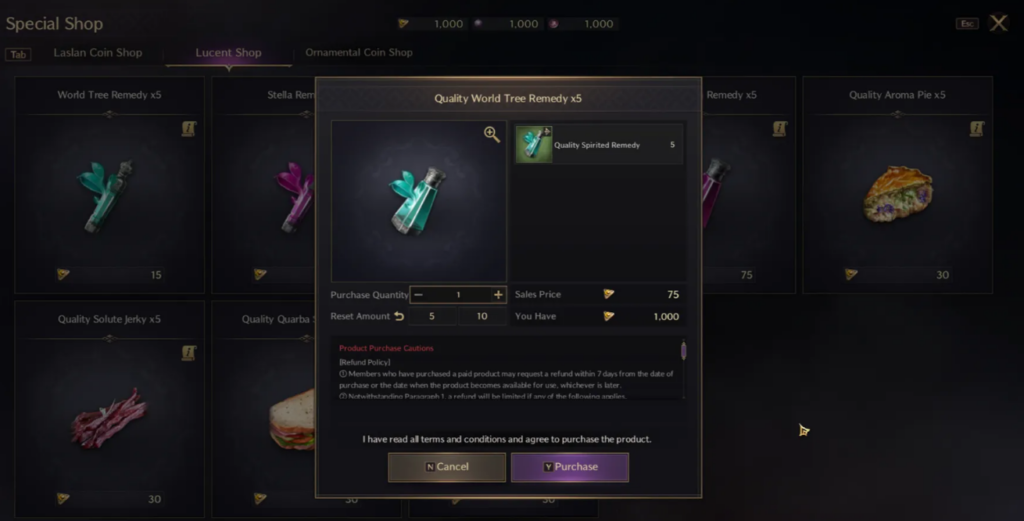
In addition to changing names, players can also modify their character’s appearance anytime while playing.
However, significant changes like altering facial features might have limitations depending on game mechanics and require specific items like Appearance Change Tickets.
Character Name Reuse After Its Deletion
Players can reuse a deleted character’s name, but there are usually limitations in place that prevent immediate reuse.
When you delete a character, the name will not immediately be available for reuse.
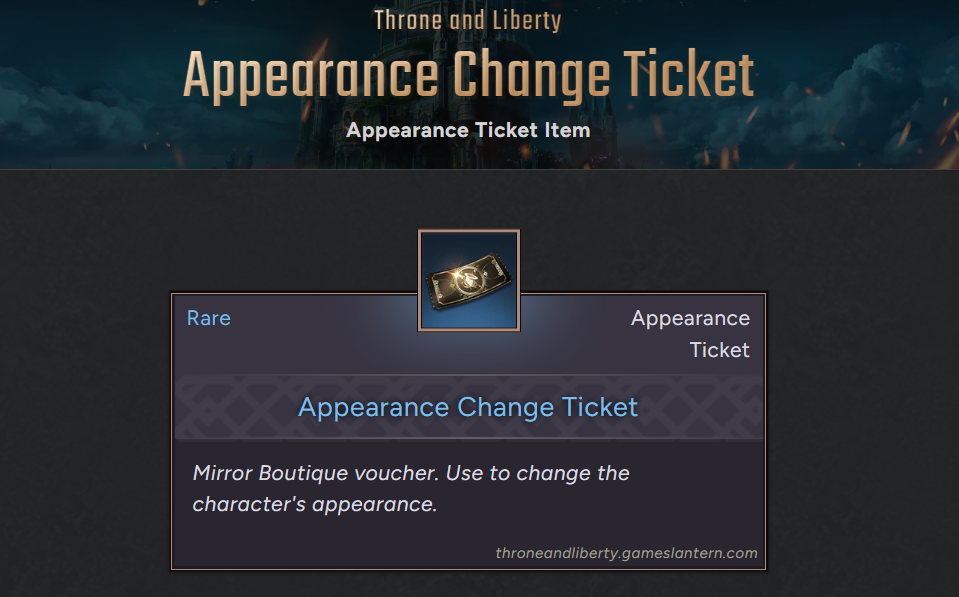
The name may be locked for some time with the idea that it confuses people and changes it often enough in this short period.
Significantly, it has the functionality of a name cooldown after character deletion.
Therefore, if you decide to delete one character, you might have to wait before you create a new character with the same name.


