HIGHLIGHTS
- Player Icons can be earned, purchased, or unlocked via QR codes, including new ones like Pizza Planet, M, and Spike Friends.
- You can get the Pizza Planet and Spike Friends Player Icons by scanning the QR codes and tapping “Claim” in Brawl Stars.
- Players can change their Player Icon by opening their profile from the top left corner and clicking on the icon above their ID.
Brawl Stars season 34 began on January 2, 2025, ending the Starr Toon season and introducing fresh events.
The new season is called Starr Force and brings exciting content including the special Pizza Planet Arcade game mode.
This season also adds several Player Icons, Brawlers, Brawler Skins, and several events.
Pizza Planet Player Icon In Brawl Stars
Player Icons can be earned by winning challenges, finishing special quests, or participating in events.
They are also available for purchase in the Catalog for 19 Gems or 750 Bling, through Starr drops, in bundles, or by scanning QR codes.
The latest season of Brawl Stars added several new Player icons including Pizza Planet, M, and Spike Friends, which can be obtained by scanning a QR code.

How To Get The Pizza Planet Player Icon
You can get the Pizza Planet Player Icon in Brawl Stars by scanning a QR code. To claim it you need to do the following:
- Open the Brawl Stars app on your phone and keep it running in the background.
- Scan the QR Code (one on the right).
- Scan the left QR Code to get the Spike Friends Player Icon.

- Click the “Claim Reward” button to switch back to the game.
- When the pop-up shows up, tap the “Claim” button to get the Player Icon.
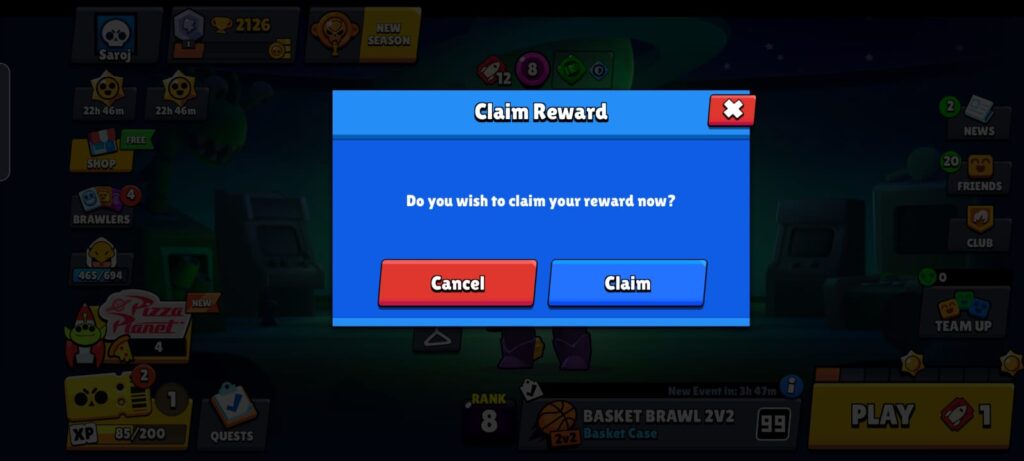
The pop-up will only show up if you have the game running in the background. However, if you are still having trouble you can try clearing the cache and relaunching the game.
Once you have obtained the Player Icons, you can change your Icon by going to the profile section.
You can open the profile page by clicking on the icon located at the top left corner of the screen. Further, click on the icon above your ID to change Player Icon.
Finally, several other QR codes are currently active that give various rewards including Gems and Coins.


