HIGHLIGHTS
- Ghost of Tsushima randomly crashes mostly during Cutscenes, or while progressing the main story.
- Players can turn off resolution scaling, use compatible mode, optimize graphics driver, and disable Framegen.
- If players with AMD GPU are willing to buy Ghost of Tsushima, best option is to wait till a game update.
After years of waiting, players can finally get Sucker Punch’s Ghost Of Tsushima on PC.
Unfortunatley, it came at a cost for a few PC players from its release date of May 16, 2024, due to constant crashes.
The game suddenly freezes in cutscenes, displays a black screen during the game launch, or even crashes during the gameplay.
Ghost Of Tsushima Crashing On PC
Ghost Of Tsushima Dircector’s Cut runs smoothly for most users and has even a 9/10 rating without many negative reviews.
Yet, the game is crashing for mainly AMD GPU users, probably due to unoptimized hardware configure settings.
Here are a few methods you can use if you are facing a crashing problem in Ghost of Tsushima;
Decrease The Core Ratio And Disable Resolution Scaling
If players can access the settings, they should decrease the Core ratio under BIOS settings. This solution might work if players have 13th or 14th-generation CPUs.
Resolution scaling can render your Graphics Processor, to a different settings than your PC is set.
So, you can manually disable the resolution scaling and AMD’s FidelityFX Super Resolution to avoid multiple crashes on startup.
Update Drivers
The driver’s issue with the AMD GPU is not new, as it has been encountered with multiple games, including Helldivers 2 and Starfield.
Players can try updating the graphics drivers and launch the game; if upgrading doesn’t work, try optimizing or downgrading the driver.
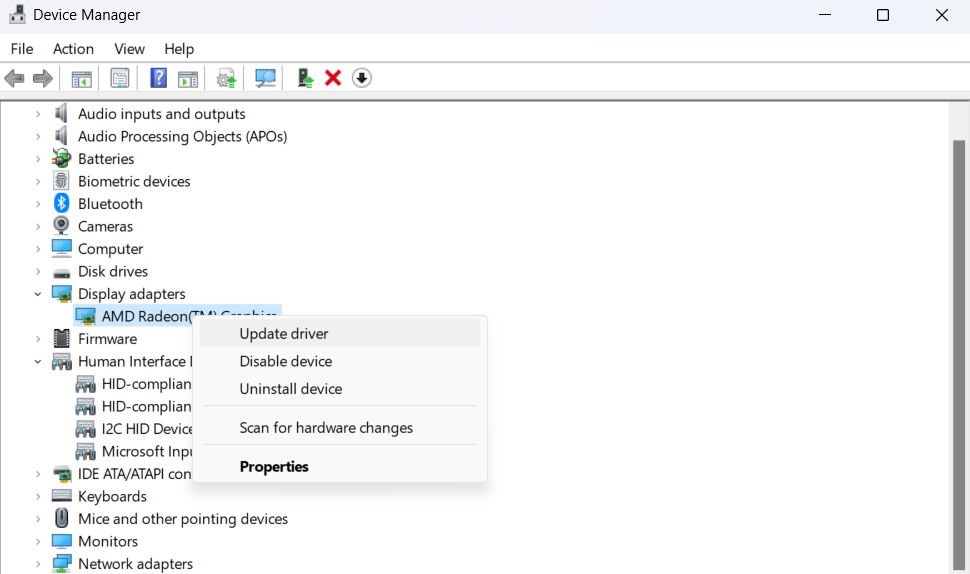
Saving Mode And Windowed Mode
Players can initially run the game in Windowed mode and later convert it to full-screen once it runs perfectly.
Moreover, you can also enable the Power Saving Mode under PC settings to avoid crashing issues.
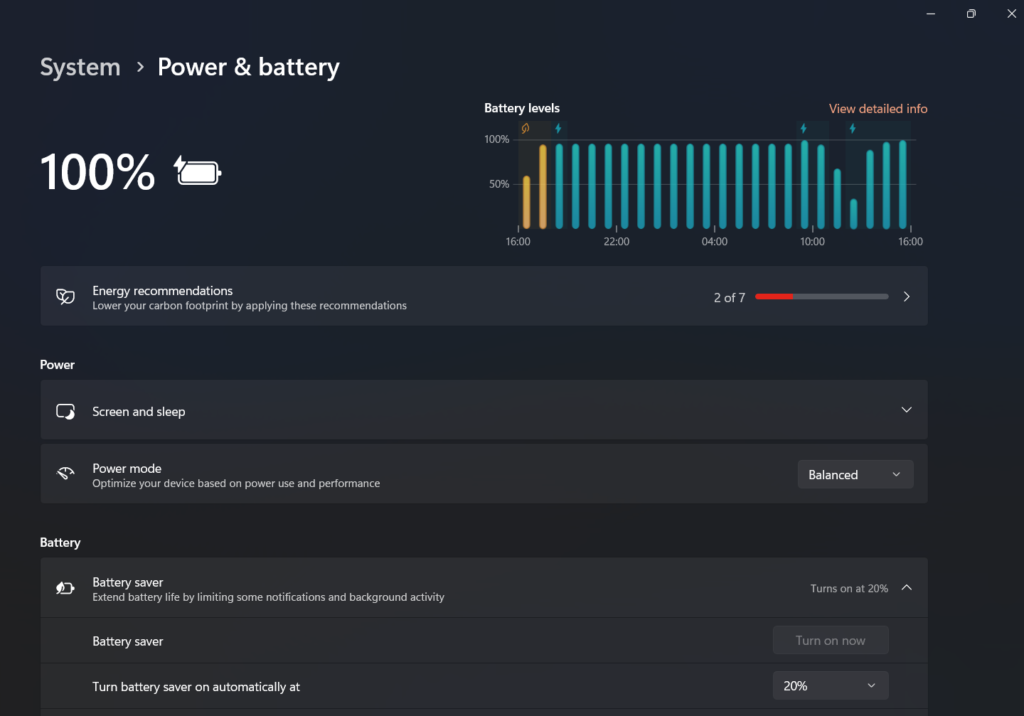
Compatible Mode
If Ghost Of Tsushima Director’s Cut crashes on Launch, players can run the game in Compatible mode by using the method;
- Right click GhostOfTsushima.exe
- Open Properties
- Clock Compatibility Tab
- Check “Run program in Compatibility Mode (Win8)
Wait For Hotfix
Developers often release hotfix within 72 hours to fix minor bugs and crashes; hopefully, Sucker Punch will come with an update soon.
Players can also issue their reports in the Steam Forum, Epic Games, or contact the official developer site.


