HIGHLIGHTS
- Google Doodle Popcorn game is not working on many devices due to the browser extension enabled on the devices.
- Turn off the extension from your browser settings and try refreshing the page or reload the browser to play Google Doodle Popcorn.
- Google has made no announcements yet, we can safely assume issue arose due to player’s third party extentions rather than system bug.
Google Doodles are spontaneous celebrations of local heroes, culture, events, and places. They include Celebrating Oskar Pitch, Saudi Arabia National Day 2024, American Independence Day 2024, and Popcorn.
The Google Doodles popcorn game is celebrated because the largest popcorn machine ever created was awarded a world record in Thailand in 2020.
Interactive Doodle games can be played by clicking on the Google icon called Doodle. However, many players didn’t even get the Doodle game.
Check Browser Extension If Google Doodle’s Popcorn Is Not Working
The interactive Google icon on the search engine is called Doodle, which features the uniqueness of various events, places, cultures, and events.
Recently, to celebrate Popcorn, Google Doodle introduced a game to compete against players worldwide.
The story of the Popcorn game in Google Doodle is the celebration of the world record in 2020. In Thailand, most giant popcorn machines made a world record.
Many people are facing issues with Google Doodle. The interactive icon does not respond to the click, unlike others.
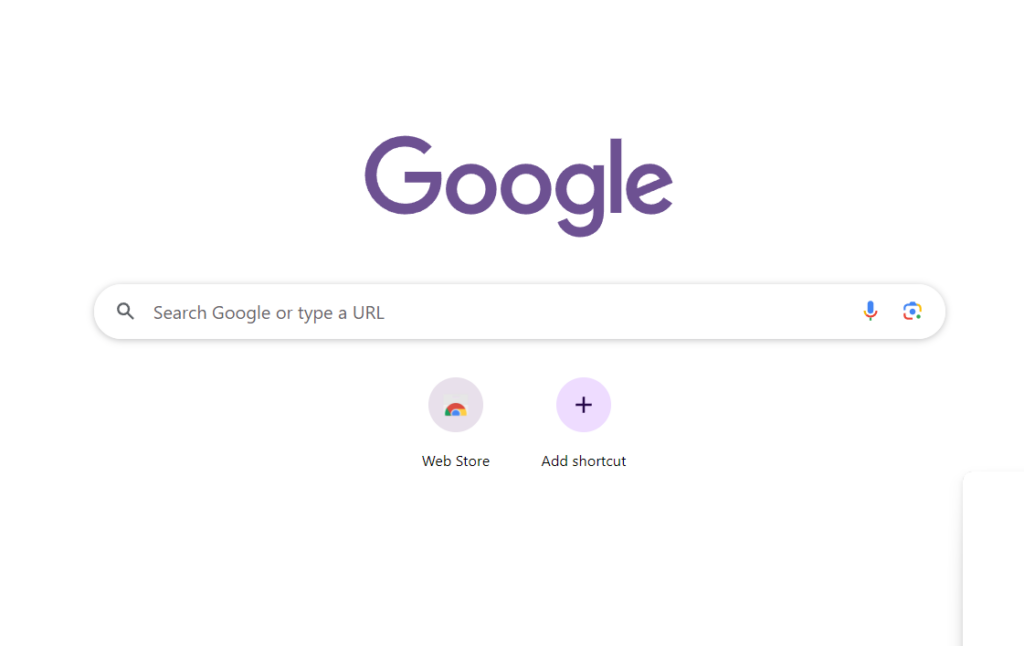
There hasn’t been any official announcement regarding the issue, but you can follow a few steps to solve it at this stage.
If you have installed any extensions such as ad blockers and VPNs, this might be blocking Google Doodle.
You must turn off the extension and refresh the page. To turn off the extension, you can follow these steps:
- Click on the extension icon on the top right of your search engine.
- Go to Manage Extensions.
- Turn off the ad blocker and VPN if you have any.
- Refresh the page.
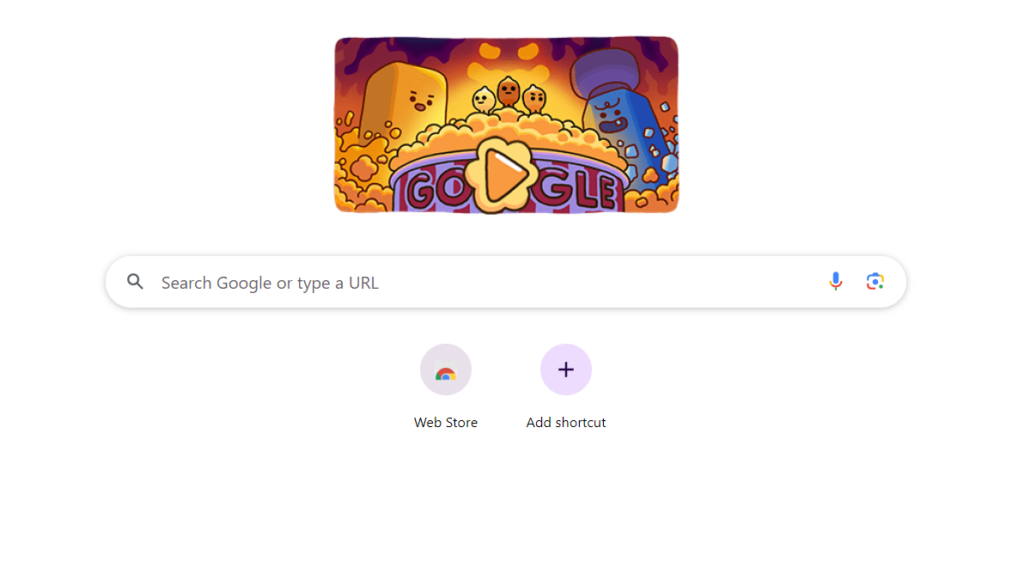
You can relaunch the search engine if the issue persists.
Either Play Solo Or Squad And Stand Last For The Victory
After the reload, click on the Doodle, which will navigate you to the game. You can play against the players from worldwide.
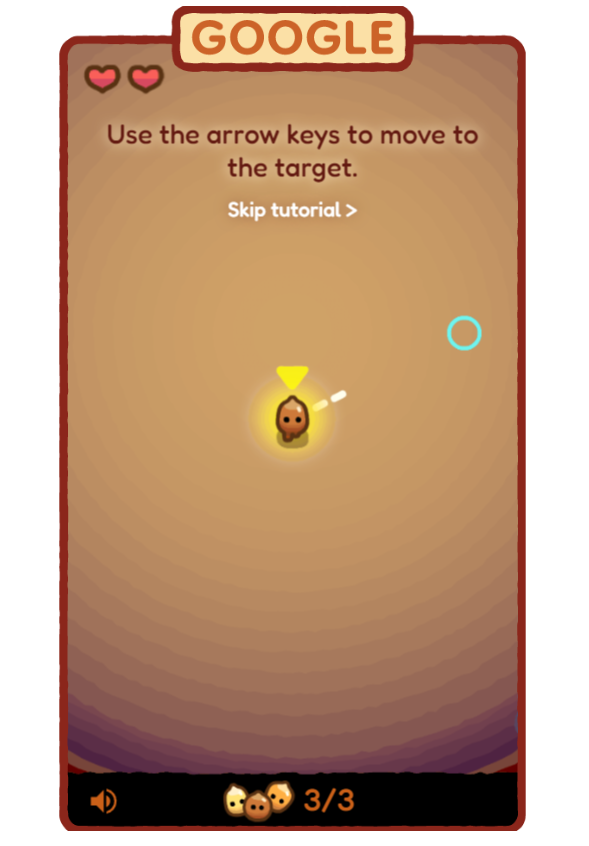
Complete the tutorial sessions, which will guide you on how to play the game. You must skip from the corn seeds.
If you strike with seeds two times, the game will end. You can either enter solo or in a squad in the game.
There are a total of 60 players in the game, and you must stand till the last to make a victory.


