HIGHLIGHTS
- The Haikyuu Legends on Roblox offers plenty of codes for players to redeem and earn extra rewards without any effort in the gameplay.
- These codes include rewards like cash and spins. You can currently redeem multiple codes in the game.
- You must wait until the developers release new codes, as you can claim the rewards only for a single time with each of the codes.
Haikyuu Legends offers 6v6 Volleyball matches between players, allowing them to participate with friends or enter ongoing games.
Competing among others, will level up your stats in the game. Players can show skills like Bump, Spike, Block, and Dive.
You can twist the ball’s trajectory using the spins, making it unpredictable for opponents. Moreover, you can earn the spins for free by redeeming active codes of Haikyuu Legends.
Active Codes In Haikyuu Legends
The Haikyuu Legends on Roblox allows players to show their volleyball skills of controlling the ball and blocking in midair.
You can participate in the game with your friends or randomly join other players. This allows you to increase your stats and makes you the ultimate player.

Players earn rewards like cash and spins after completing the game. There are many more ways to grab them, including code redemption.
The game offers various active codes for players to redeem and earn free extra rewards. Currently, you cannot redeem many codes, but the existing ones are fruitful.
- PROTORIONTWITTER
- UPDATE2 (New)
- UPDATE1
- LAUNCH
These codes include rewards like cash and spins. You can use cash in the game to upgrade your player as well as in the store.
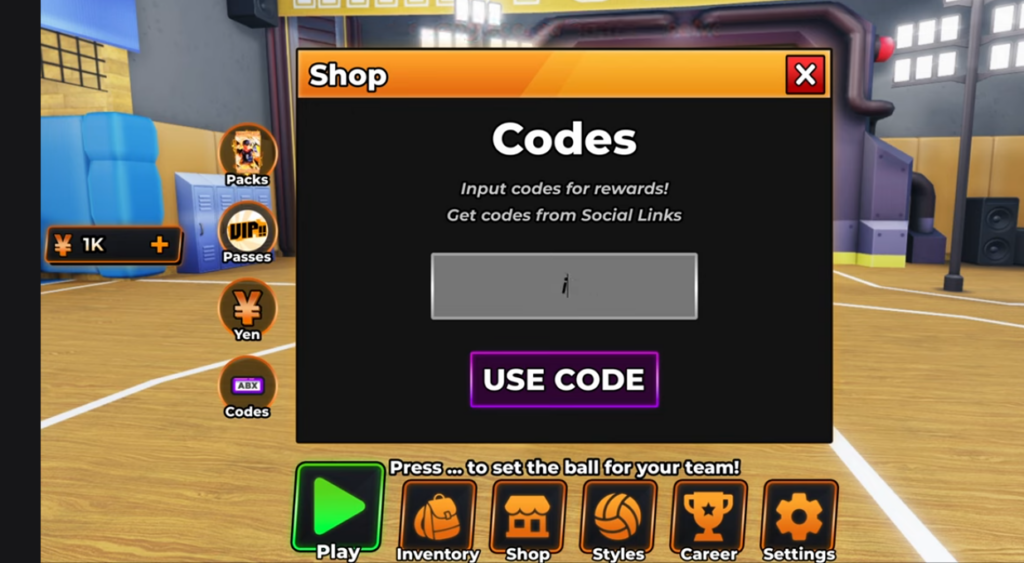
After a specific time, the code expires, so you must redeem it in the early days. Once they are no longer active, you will not receive any reward.
You can wait for a while until the developers release fa ew new codes with some exciting rewards.
How To Redeem Codes In Haikyuu Legends
After the codes are released, you can redeem them in the game and claim prizes. The process involves a few easy steps.
- Launch the game on Roblox
- Press the Shop button at the bottom of the screen
- Click on the Codes button on the left of the Shop screen
- Enter the active code in the section
- Press on the Use Code button to redeem

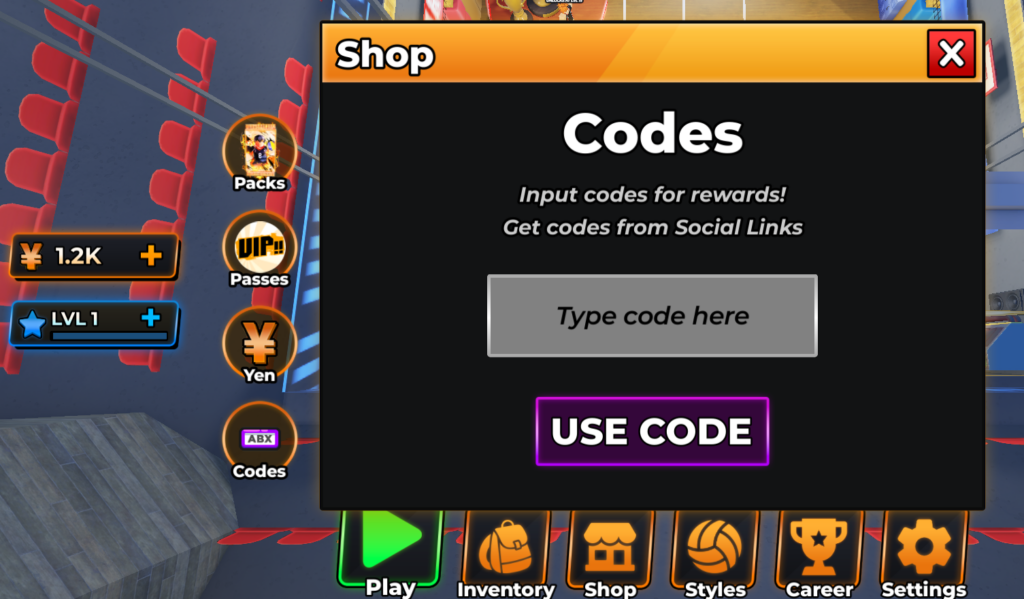
After this, you will add your free rewards to your inventory, which can be used in the game for various purposes.
Every time you get a new code, you may use the same method to redeem it.


