HIGHLIGHTS
- You can redeem codes in Egolock by pressing M to open the menu, selecting TK, entering the code, and clicking Redeem.
- Players can currently redeem the active code “UPDATESOON” to receive 50 spins, which can be used for customization and unlocking new content.
- Egolock regularly adds new codes, so be sure to visit the official Discord server to stay informed and get the latest updates.
Egolock on Roblox is a sports game inspired by Blue Lock, a popular Japanese manga focused on competitive soccer.
The core objective mirrors Blue Lock’s themes, emphasizing individual skill and competitiveness in a fast-paced soccer experience.
In this game, players choose their position and special abilities to enhance their gameplay, aiming to score more points than their opponents on the field.
Redeem Codes In Egolock
The code redemption system in Egolock is straightforward but may be tricky to find initially. To redeem codes in Egolock, first open the game and follow these steps:
- You need to then press M on your keyboard to open the game menu.
- From the five options displayed on your screen, select TK at the bottom left of the screen.

- Clicking TK opens a dialog box where you can enter the redemption code.
- Once you have entered the code, click Redeem to claim your rewards.
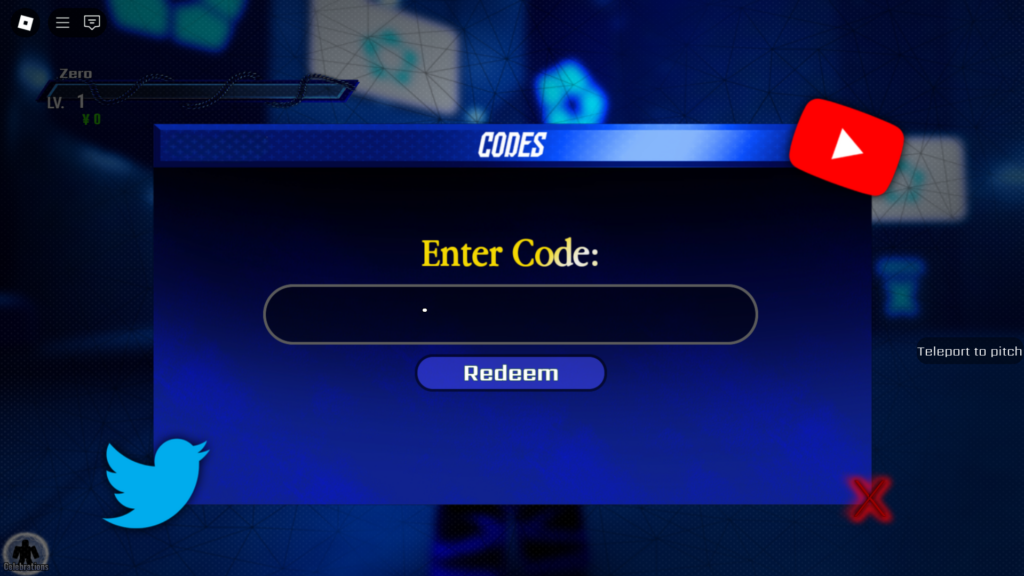
All Codes In Egolock
As of November 8th, the only active code is “UPDATESOON” which provides 50 spins.
You can use these spins in the customization room to unlock and improve archetypes and clans, enhancing your gameplay.
The table below lists the New Updated Codes for Egolock from November 18;
| Code | Reward |
|---|---|
| SORRYAGAIN (New) | 50 Spins |
| UPDATE1 (New) | 200 Spins |
| 200KVISITS | 50 Spins |
| PXGONTOP! | 30 Spins |
| UBERSFORTHEWIN | 50 Spins |
| PXGFORTHEWIN | 50 Spins |
| EGO | 40 Spins |
| 100KVISITS | 30 Spins |
Several older codes, including BALANCES, BUGFIXES, RELEASE, and CRISPENTHEGOAT, have now expired.
Egolock regularly adds new codes, so make sure to check the official Discord server to stay updated.
Redeem these codes as they are released to gain access to exclusive rewards and benefits, greatly enhancing your in-game experience, unlocking new content, and helping you progress faster.


