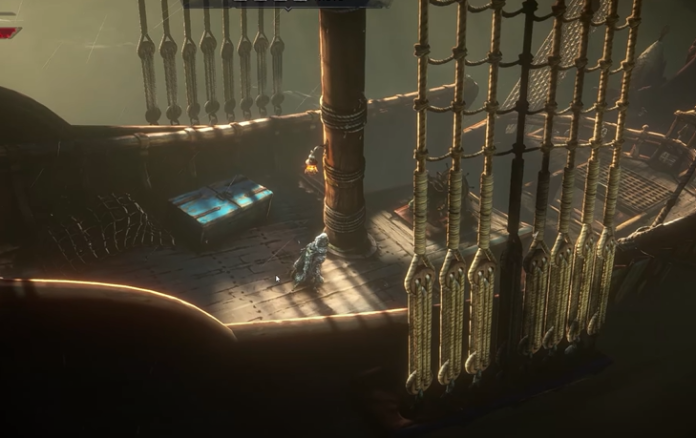HIGHLIGHTS
- Cheat Engin allow users to scan the memory of a game process to find specific values, such as health points and ammo.
- Players can use Cheat Engine to gain unlimited money, manipulate game values, increase game speed etc.
- Unlike other RPG games you are free to use Cheat Engine in No Rest For The Wicked but be aware of system fatality and other consequences.
This Cheat Engine in No Rest For The Wicked helps you level up quickly or exploit game mechanics.
Significantly, with the Cheats, you can customize your gaming experience by changing game values like money and health.
Thus, if you find yourself facing a really challenging section in the game, then a Cheat Engine table can be a way to solve that obstacle.
Install Cheat Engine In No Rest For The Wicked
Cheat Engine scans the memory of any game process to find its specific values, like health points, ammo, or currency.
Further, it changes them and offers player some advantage in playing or make things easier. Here are the steps to install Cheat Engine on your device.
Download Cheat Engine
Go to the official website of the Cheat Engine, click Download.
Further, choose the compatible version for your device.
Run The Installer
Once you complete downloading the Cheat Engine, run the downloaded Cheat Engine installer file.
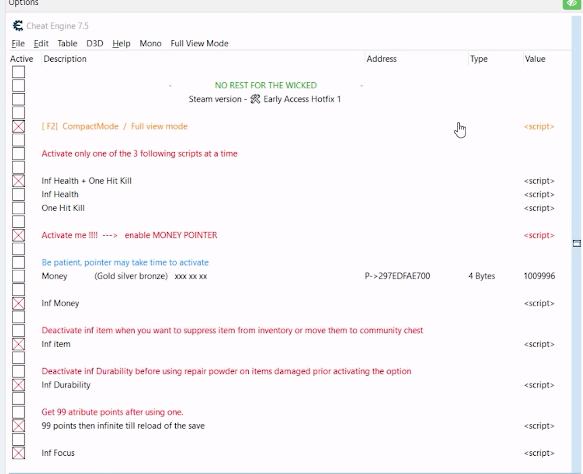
Then, follow the on-screen instructions to install it on your machine.
Open The Cheat Engine
After you are done with the installation procedure, double-click on the desktop icon.
Also, you can open Cheat Engine by just searching for it in the Start Menu.
Install Additional Components
You may need to install additional components. For instance, you need to install a drive for the speed hack feature.
Further, follow the commands to install your required components and features.
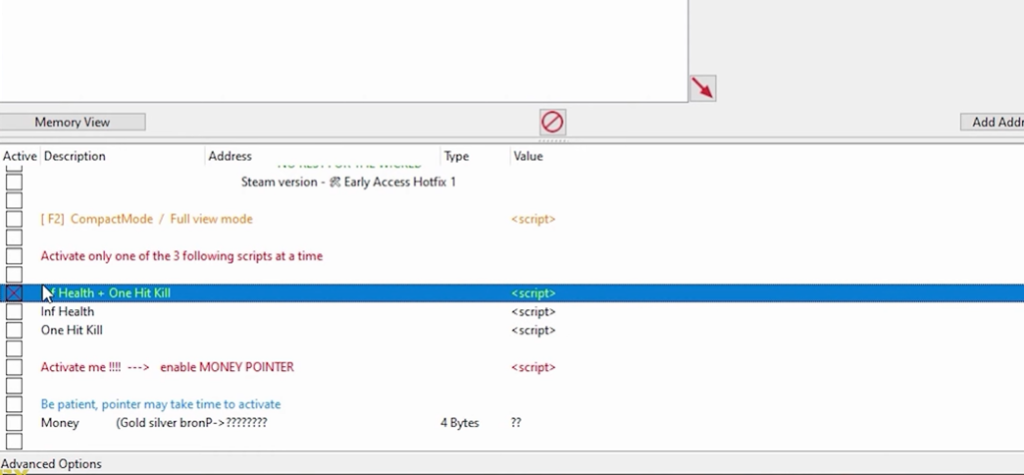
Update Cheat Engine
It is necessary to update your Cheat Engine regularly; for that, click Help and select Check for updates online.
This will update your Cheat Engine with the latest version and fix any required bug.
Activate Cheat Engine In No Rest for The Wicked
To activate the Cheat Engine, you must launch it on your device and follow the steps below:
Select The Game Process
Navigate to the top-left corner of the Cheat Engine window and click on the computer icon.
A new window will open with a list of processes currently running on your system; select the process of the game you want to modify.
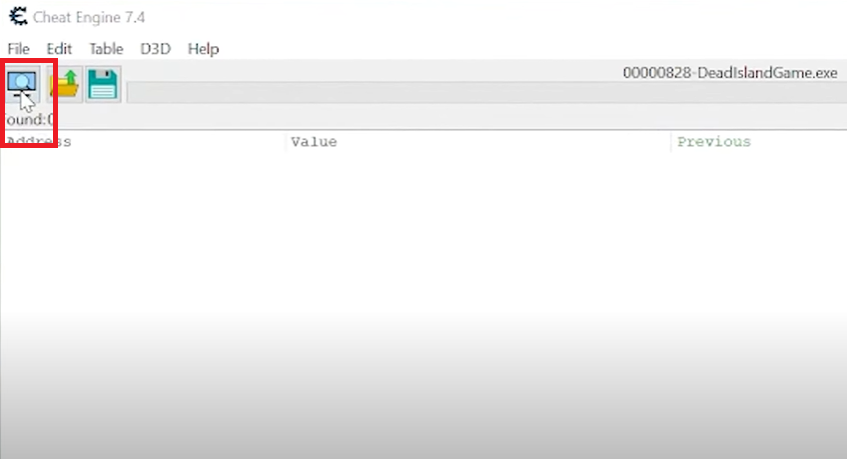
Scan Values
You can search for some values, such as health, coins, or items, by entering the current value in the “Value” field and clicking on the “First Scan” button in Cheat Engine.
Then change the value in the game in the meaning of losing health or gaining coins.
Therefore, enter the new value in the “Value” field. Then click on the “Next Scan” button for a narrower result.
Edit Values
So, scanning the Values, you have to select the addresses you want to modify.
Further, double-click on the value to change it within the Cheat Engine window and input a new value there.
Freeze Values
If you want to freeze any value in the game, it remains constant.
Thus, you can simply click the checkbox next to the value in the Cheat Engine window.
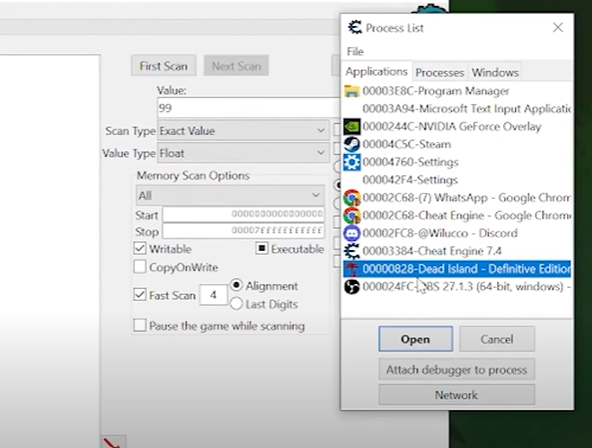
Save And Apply Changes
After you have done your changes, click the “File” menu > “Save.”
Or, just click on the floppy disk icon within the Cheat Engine window to save your changes. It applies to the changes in your game.
Cheat Table For No Rest For The Wicked
Here is the list of cheats available on No Rest For The Wicked;
| List Of Cheats | Effects Of Cheats |
| God Mode | The player is invulnerable; enemies can’t destroy them. |
| Unlimited Health | The health bar doesn’t decrease. |
| No Inventory Weight | One can carry as many items as desired without being encumbered. |
| Unlimited Attribute Points | Increase or freeze resource values to have an infinite supply for crafting or building in the game. |
| Super Move Speed | Increase the movement speed of the character. |
| Unlimited Stamina | The character can perform actions without getting tired. |
| Super Damage | Players can deal more damage to enemies. |
| Unlimited Focus | One can use all abilities without running out of focus. |
| Free Shopping And Repairs | One can purchase items and repair equipment for free. |
| Game Speed | Modify the speed of the game. |
| Unlimited Gold | The player has access to unlimited in-game currency. |
| No Clip Mode | Modifies values for a “no clip” mode where the player can pass through walls and other gameplay obstacles. |
| Infinite Resources | Increase or freeze resources values to have an infinite supply for crafting or building in the game. |