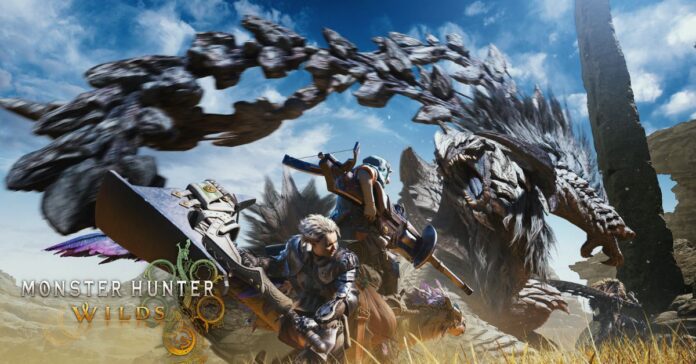HIGHLIGHTS
- To mod Monster Hunter Wilds, download REFramework from Nexus Mods, extract the files, and place them in the game’s directory to configure the modding setup.
- Booting the game after installing REFramework generates a new folder named “reframework” with subfolders like “autorun” and “plugins” to organize your mods.
- Download and extract desired LUA mods from Nexus Mods, then copy the LUA files into the “autorun” folder within the REFramework directory to enable mods.
Monster Hunter Wilds is an action role-playing game developed and published by Capcom.
Players have discovered new and thrilling ways to experience the monster-slaying game through mods.
Players can enhance Monster Hunter Wilds with the REFramework mod, unlocking limitless customization options for their game.
Using REFramework To Mod Monster Hunter Wilds
REFramework is a powerful modding tool that enables users to develop mods and plugins for games built on the RE Engine.
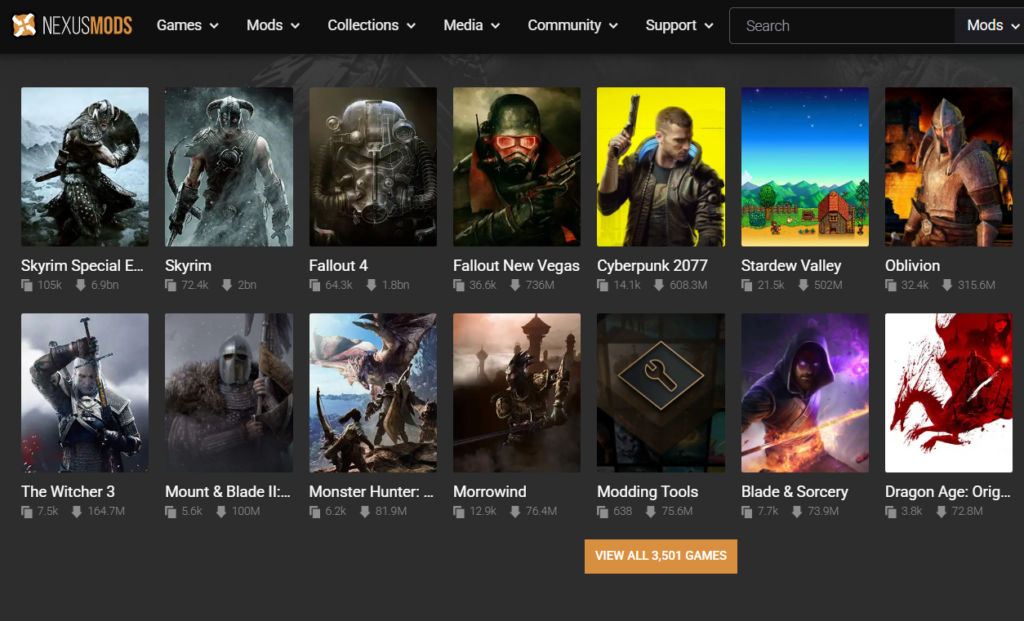
First, players must create an account or log in to Nexus Mods to gain access to a variety of mods.
Furthermore, ensure you know the location of the game’s local directory. To find it, go to Steam.
In your game library, right-click on Monster Hunter Wilds and select the “Properties” option.

In the local files section, click “Browse.” This will open the game’s local file directory in a new window.
Downloading REFramework
Now, go to Nexus Mods, search for REFramework, and manually download the main file from the “Files” section.
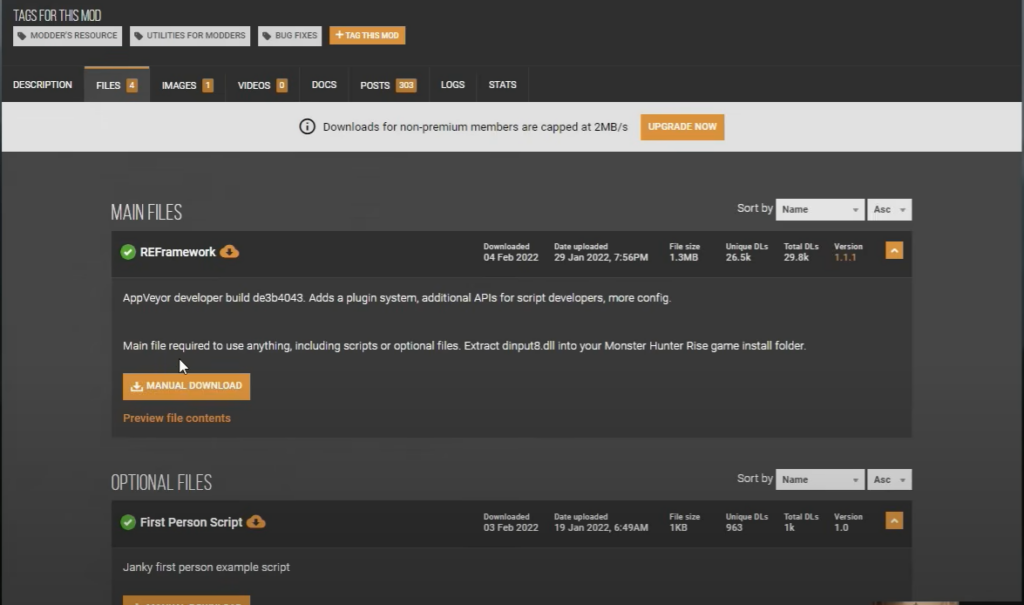
This will download a WinRAR file that needs to be extracted. Once extracted, you’ll get a single file named dinput8.dll.
Copy the file and paste it into the Monster Hunter game directory you located earlier.
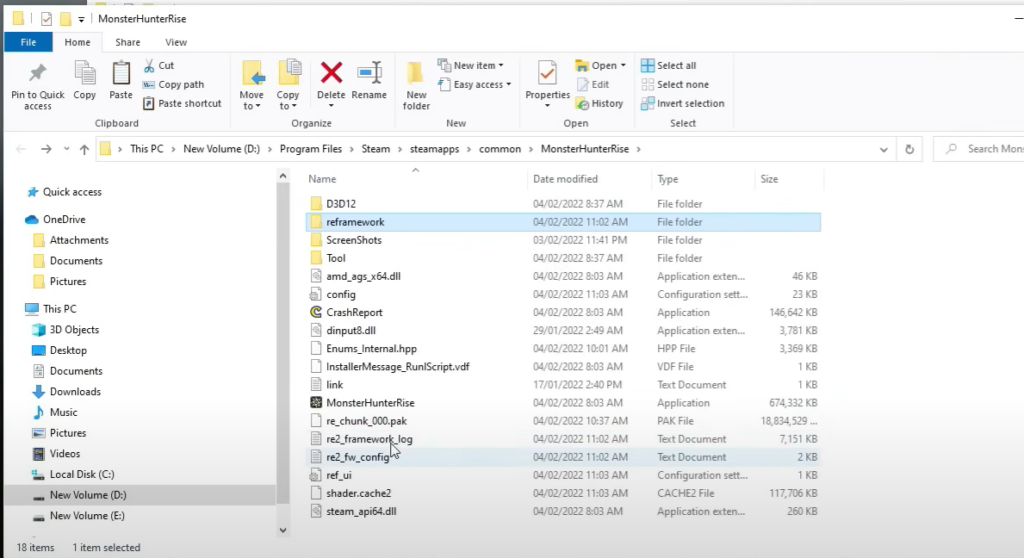
Additionally, launch the game, wait for the title screen to load, then exit the game.
Doing so will create a new folder named “reframework” and generate additional files in the game library.
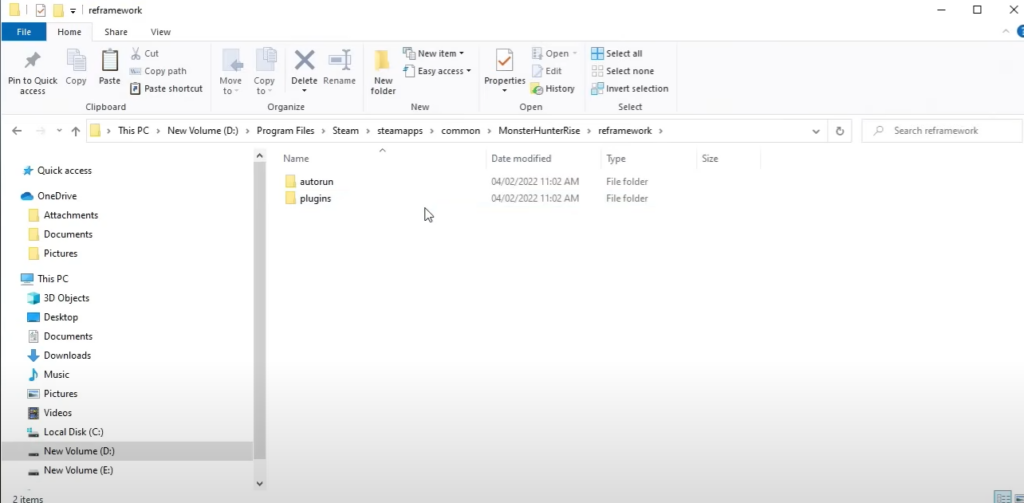
Inside the newly created folder, you will find two folders: autorun and “plugins. The autorun folder is where you should place LUA files.
Installing LUA Mods In Monster Hunter Wilds
Once again, visit Nexus Mods, search for your desired LUA mods, and manually download the main file.
This will download a WinRAR file that needs to be extracted. Once extracted, you’ll get a LUA file.
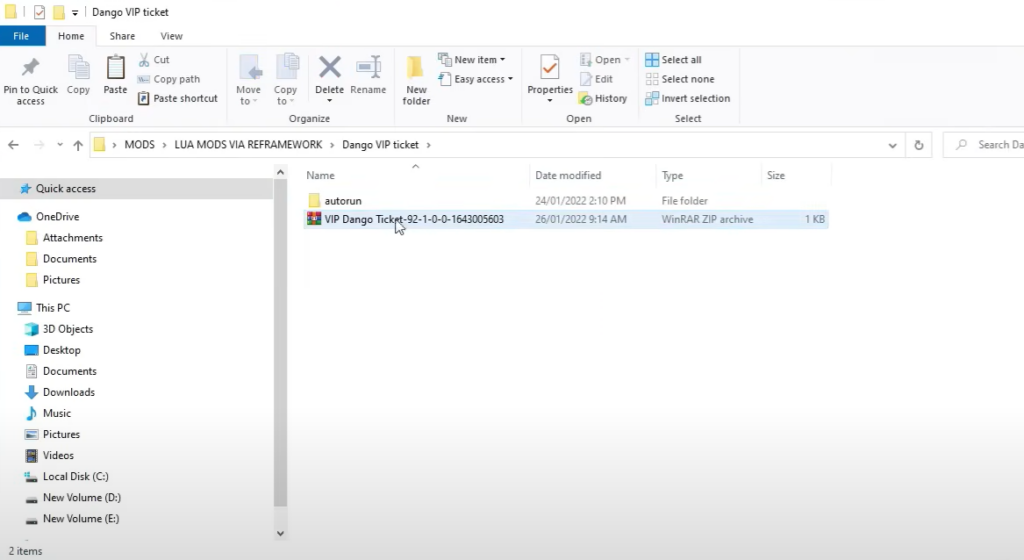
Some mods, when extracted, will include the autorun folder, while others will only contain the mod files.
Now, copy the LUA folder from the extracted files into the “autorun” folder inside the newly created “reframework” directory in the game folder.
This will install the mod in the game. Players can place multiple LUA mod files in the folder to run several mods simultaneously.