HIGHLIGHTS
- Throne and Liberty GeForce bundle offers 200 Ornate Coins and a PC-exclusive Mischievous Youngster Gneiss Amitoi for players with an Nvidia account.
- Players can obtain the coupon code through the “Redeem” section in the Nvidia app and redeem it in-game to claim their rewards.
- The bundle is available until December 10, 2024, and rewards are distributed on a first-come, first-served basis, with availability limited to select regions.
Nvidia just released a bundle for the game Throne and Liberty to help players by giving them useful free rewards.
The bundle includes Ornate Coins, an in-game currency, and an Amitoi for players to redeem.
Players can redeem the reward in Throne and Liberty by entering a coupon code through the Nvidia app.
Overview Of The Throne and Liberty GeForce Bundle
All Throne and Liberty players with an Nvidia account can access the bundle through the Nvidia app.
The bundle provides 200 Ornate Coins and a PC-exclusive Mischievous Youngster Gneiss Amitoi in-game.

Players can easily obtain the coupon code from the “Redeem” section in the Nvidia app and use it to claim the reward in Throne and Liberty.
The offer is valid until December 10, 2024. Rewards are available on a first-come, first-served basis and are not guaranteed for all players.
Additionally, rewards are available to GeForce gamers with a GeForce GTX 10 Series or higher.
How To Access The Nvidia Throne And Liberty Code
Players can easily obtain the coupon code from the “Redeem” section in the Nvidia app and use it to claim the reward in Throne and Liberty.
Players must have an Nvidia account to access the reward. Simply download, install, and open the Nvidia app.
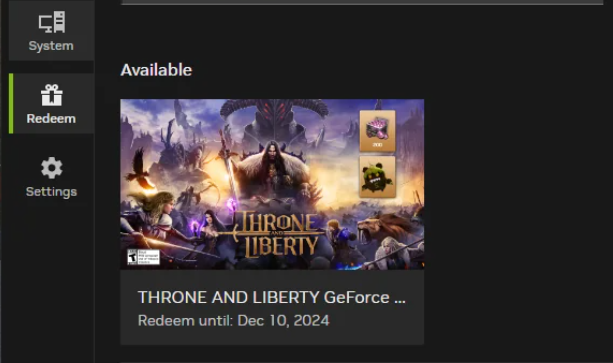
Go to the Redeem section to check for available rewards. Note that the offer is not global and is only available in select regions.
After claiming the reward in the Nvidia app, redeem the code in-game. Players can follow these steps to redeem the bundle.
- Launch Throne and Liberty and progress to the Title Screen.
- Open the Main Menu and select the Coupon button from the right-most pane.
- Enter the coupon code received, then press the “Use” button.
- The Reward received will automatically be added to your account once the coupon is claimed.
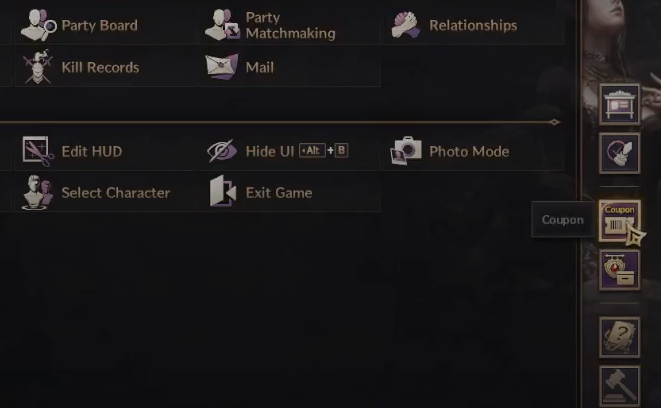
If you’re within the offer region and still don’t see the bundle in the app, check your Nvidia account preferences to ensure you’re opted into rewards.


