HIGHLIGHTS
- Silent Hill 2 Remake runs smoothly at 60 FPS on modern systems, but it still allows you to start the game at 30 FPS.
- Players have noted that the cutscenes are locked to 30 FPS; a community-made patch is available if you’re playing on a PC and want to unlock the framerate.
- Along with the suitable FPS, turning on VSycan and setting the quality of shadows and shaders to low or medium are a few other adjustments you can opt for smooth gameplay.
Silent Hill 2, a 2001 survival horror game by Team Silent, will release a Remake with the same title on 8 October 2024.
The remake will introduce exciting new in-game elements, including fresh missions and challenges.
As the release date approaches, players are exploring the optimal settings for the game, including the best FPS configurations.
Download The Community Patch To Unlock The Silent Hill 2 Remake Cutscene 30 FPS
Silent Hill 2 2024 targets 60 FPS on modern systems, providing a smooth gameplay experience.
However, few players have encountered Silent Hill 2 remake cutscenes locked to 30 FPS on PC, preventing them from enjoying the game smoothly.
Fortunately, a community patch has been available to unlock the 30 FPS. You can download the patch via the link. Download the file title.” (Silent.Hill.2.Remake.FPS.unlocker.v1.0.zip).

Once you download the patch, you should extract the patch file to the game’s installation directory.
After you extract the file, simply launch the game and check out the Cutscene. You will find it in a suitable FPS.
Best Setting For Silent Hill 2 Remake
Apart from maintaining the frame rate, you can make a few other adjustments to ensure the smooth gameplay of the Silent Hill 2 remake.
Initially, achieving the recommended system requirements instead of just the minimum will be helpful. Besides that, the table below lists a few setting adjustments;
| Display | Advance Quality Setting |
| Screen: Default Screen Mode: Fullscreen Resolution: 1920×1080 Ray Tracing: On Frame Rate Cap: Unlimited Dynamic Resolution: Off VSync: On Panini Protection: Off Supersampling: DLSS DLSS Preset: Quality Renderer Quality Preset: Custom Global Motion Blur: On | Advanced Quality Preset: Medium Anti-Aliasing: TXAA Resolution Scalability: 100% Shadows Quality: Medium Textures Quality: Medium Shaders Quality: Low Effects Quality: Medium Separate Translucency: On Lens Flares: Medium Global Motion Blur: On SSAO: On SSR: Off SSS Quality: High Image Sharpening: Sharpen Disabled |
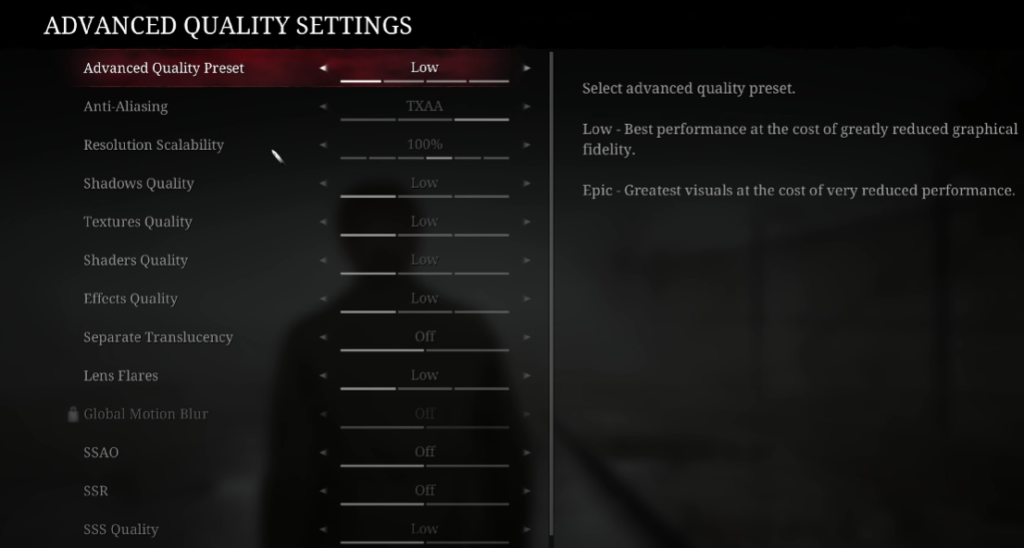
These graphics settings are ideal for an Nvidia RTX 3070. If you have a different graphics card, you can adjust the settings similarly based on your card’s capabilities and preferences.


