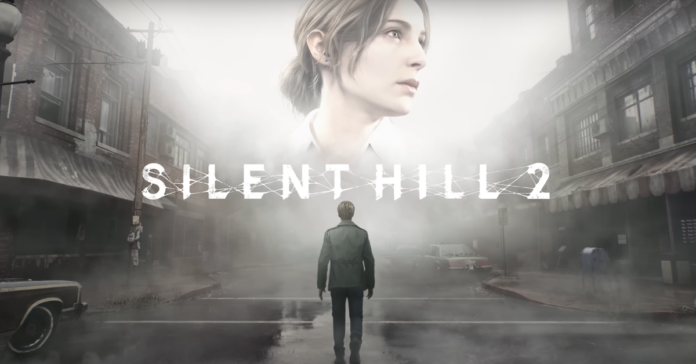HIGHLIGHTS
- Players can enable FidelityFX Super Resolution (FSR) 3.0 frame generation in the Silent Hill 2 remake by editing the game’s configuration file.
- While FSR 3.0 is available, the game does not support NVIDIA DLSS, a more popular upscaling technology that offers better image quality compared to FSR.
- Activating FSR 3.0 can improve performance but may introduce input lag, especially since the game lacks support for input-reducing technologies.
Silent Hill 2 is a single-player survival horror game developed by Bloober Team and published by Konami.
The highly anticipated remake has drawn attention for using Unreal Engine 5, which supports advanced graphical technologies.
However, despite this powerful engine, the game lacks built-in support for frame generation, a technique that can enhance performance by generating additional frames.
FSR Frame Generation Available For Silent Hill 2 Remake
While the game doesn’t natively support frame generation, players can manually enable it using FSR 3.0, thanks to Unreal Engine 5’s capabilities.
By navigating to a specific configuration file (Engine.ini) and enabling the option, users can activate frame generation with FSR.
- Open Engine.ini with a text editor.
- Add [SystemSettings] to the bottom of the file, if that section doesn’t exist.
- Inside that section, add r.FidelityFX.FI.Enabled=1.
- Save the file.
In the game, enable FSR 3.0 through the graphics options menu for FSR 3 Frame Generation to activate.
The game uses version 3.0 of FidelityFX Super Resolution (FSR) frame generation, not the more advanced 3.1, which is considered lower quality.
Unfortunately, there is no similar support for NVIDIA’s DLSS, a more widely preferred upscaling technique known for providing better image quality.
Deep learning super sampling is a family of real-time deep learning image enhancement and upscaling technologies developed by Nvidia.
Performance Trade-Offs And Input Lag Considerations
Though enabling FSR frame generation can boost performance, there are certain trade-offs players need to be aware of.
One significant drawback is that the game does not support NVIDIA Reflex Boost or AMD Radeon Anti-Lag.

These technologies reduce input lag and decrease the overall latency of the game.
Meaning, that while frame generation adds extra frames, it can also introduce input lag, which may be noticeable unless players have a high base frame rate.
The Silent Hill 2 remake offers frame generation through FSR, but it may disappoint players seeking the best image quality and input responsiveness.