HIGHLIGHTS
- When your PC is unable to compile shaders to run the game, it takes a longer time to proceed past the loading screen.
- Failure to compile the shaders also results in failing to render the in-game graphics smoothly.
- Players can troubleshoot the shaders issue by updating the graphics drivers and verifying the authenticity of the Space Marine 2 game files.
The new third-person POV shooter video game Warhammer 40k: Space Marine 2 has gained a spike in popularity, surpassing 100,000 concurrent users on Steam.
The game is scheduled to launch on September 9, and Gold and Ultra edition buyers will have full early access.
However, the game has been marred by errors, ranging from controller functionality issues to black screen issues and even compiling shaders errors. As with most pre-launch game versions, Space Marine 2 has not been technically flawless.
Precreating Shaders And Loading Issues In Space Marine 2
One of the glaring issues in Space Marine 2 has been the crash-related issues. Hence, players are unable to proceed past and are stuck in ‘Precreating Shaders’.
After you start Space Marine 2 and progress in the first mission, you might experience a few crashes.
When you attempt to get back in the game, your PC doesn’t load the game as it crashes during the Shaders Load.
Update The Graphics Drivers
The failure to compile the shaders can be fixed. As the shader issue is related to graphics rendering, ensure your PC’s graphics card is fit to run the game.
Likewise, ensure that your Graphics Card is up to date. You can check your provider’s website to ensure you don’t miss any updates. Lastly, you can also restart your PC to see if it can load the shaders.
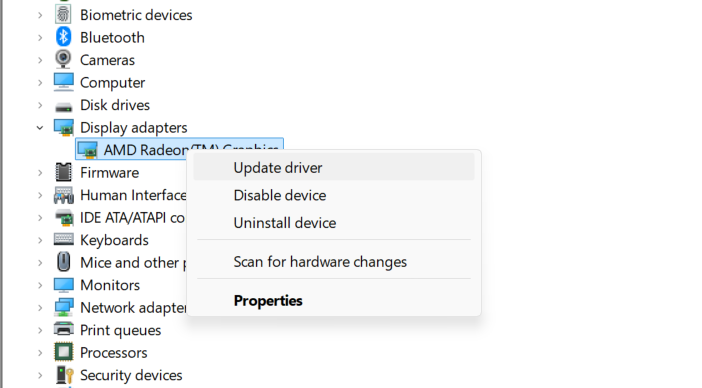
Additionally, you can try running the game in lower graphics settings, turning off the advanced graphical resolutions, and starting the game in lower settings.
Verifying The Game Files
Some users who faced similar issues shared that verifying the game files fixed the issue. Corrupted and missing files cause problems when compiling the shaders.
Players can verify the game files through the game launcher, Steam, or Epic Games. To do so, head to your Game Library and right-click on Warhammer 40k: Space Marine 2.
Lastly, you should Select ‘Properties’ and ‘Local Files’ and verify the integrity of the files.
Run The Game As An Administrator
Another method to overcome the shader issue in Space Maarine 2 is running it as an Administrator.
You can relaunch the game to ensure it has the necessary permissions. Similarly, you can also toggle off any in-game overlays to run the game smoothly.


