HIGHLIGHTS
- In SIMS 4, Grim Reaper arrives but does not collect the deceased Sims and does not appear at all after a Sim’s death.
- Players can disable mods like TOOL, reset Sims and check both the original clients and EA updates.
- If issues still persist, players can repair or reinstall The Sims 4 through their gaming platform.
In The Sims 4, the Grim Reaper is important to a balance of life and death with the Sims.
However, in The Sims 4, the Grim Reaper does not function properly, so players are unhappy when their Sims die without his help.
These bugs can considerably enhance or ruin the fun of the game, such as failing to collect the dead Sims or not showing up at all.
Grim Reaper Event Not Working In Sims 4
The Reaper’s Rewards event for The Sims 4 officially launched on September 24, 2024 and will run until November 19, 2024. It allows players to interact with the Grim Reaper and earn unique rewards.
However, players of The Sims 4 have reported various issues related to the Grim Reaper not working as expected.
Some players have experienced situations where the Grim Reaper arrives but does not collect the deceased Sims.
In certain instances, players find that the Grim Reaper does not appear at all after a Sim’s death.

Resetting Sims
- Launch The Sims 4 and load your saved game.
- Press Ctrl + Shift + C on your keyboard (or Command + Shift + C on Mac) to open the cheat console.
- Type the following command and press Enter: text testingcheats true.
- Locate the Deceased Sim and identify the Grim Reaper.
- In the cheat console, replace [Sim’s Name] with the actual name of your deceased Sim: text ResetSim [Sim’s Name]
- Press Enter to execute it.
- To reset the Grim Reaper, use a similar command.

Checking Game Updates
- Launch the Origin client and open the EA app.
- Locate The Sims 4 in your library and check for Updates:
- Origin: Right-click on the game and select “Check for Update.”
- EA App: Click the three dots next to the game and select “Update.”
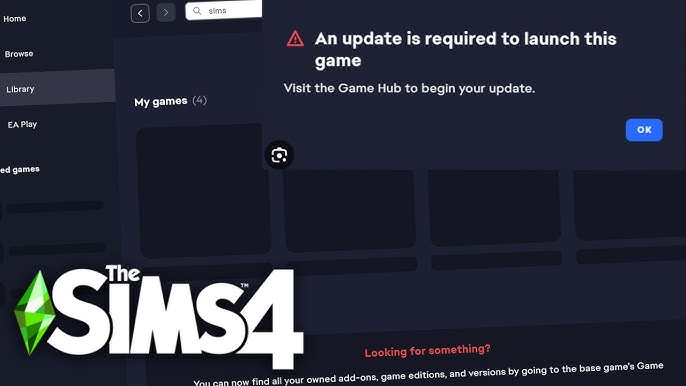
Start A New Save File
- Click the three dots in the upper right corner and select “Save and Exit.”
- From the main menu, choose “New Game.”
- Customize a new household or select a pre-made one.
- Start a new game and check if the Grim Reaper event works as intended.
- Check if tasks appear glitch-free.
- For tests, keep all mods disabled to avoid conflicts.
This could be due to some mods, like the TOOL mod, which may be the probable cause for this failure of loading the event objectives.
But if you find that this mod is indeed the problem, then you can try toggling it off and see whether things work or not.
If toggling mods does not resolve the issue, one should try updating or reinstalling their version of The Sims 4 on the gaming platform.
Also, check the community and the support pages of EA regarding this solution.


