HIGHLIGHTS
- You can download separate Sliders in College Football 25 from the Download Center option.
- A few football Sliders option include gameplay, CPU, special team, and penalty Sliders, with various customization options.
- If you want higher competition, focus on CPU siders and change a few settings, such as accuracy, blocking, and catching.
Sliders in College Football 25 or similar EA games increase the difficulty rating or make the game easier.
You can customize or manipulate the settings to make the game more personalized and realistic.
Passing, Pushing, Pass Defense, Rush Defense, and Special Defense are a few settings you can change.
Download Sliders In College Football 25
You can customize Sliders via game settings or download separate ones in College Football 25.
To download the Sliders, you should head to the Main Menu and click the Create and Share option.
Once you are in the Download Center, click the Sliders tab. You can choose the top-rated, most downloaded, or any other slider.
Furthermore, if you click the Download button, the Slider will be available through the Download History section.
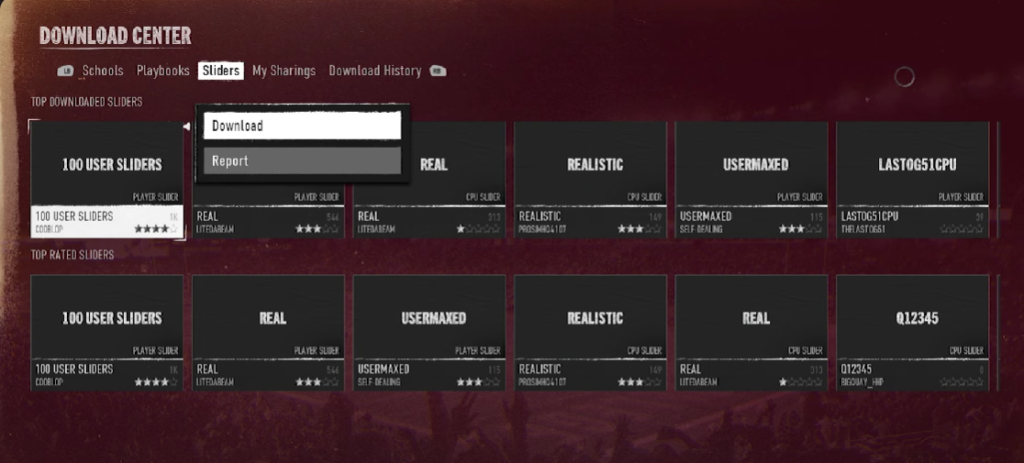
Once the download is complete, head to the Settings options on the main menu and Game Settings, respectively.
The file will not automatically load, so you should create a new file name, save it, and load it in your preferred game. You can also use the same settings to load another slider.
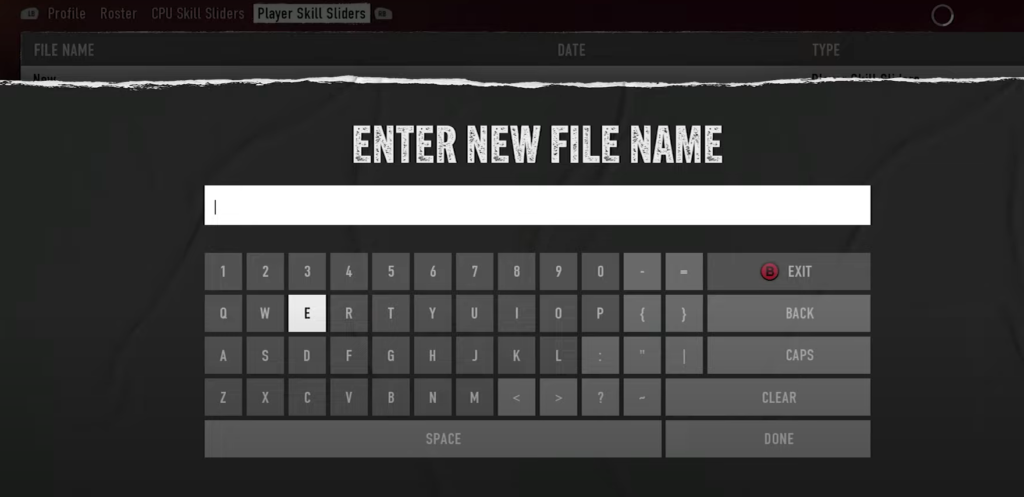
Use Sliders To Improve Gameplay
Many players usually prefer to change the CPU slider settings rather than Player Skill settings for higher competition.
Nonetheless, you can also change other settings, such as Game Options, Penalties, and Player Skill.
Sticking with the default slider settings will gradually increase your skill when you invest in several hours.
Before using the Sliders, you should try to increase the difficulty level to the highest possible level to improve your overall gameplay.
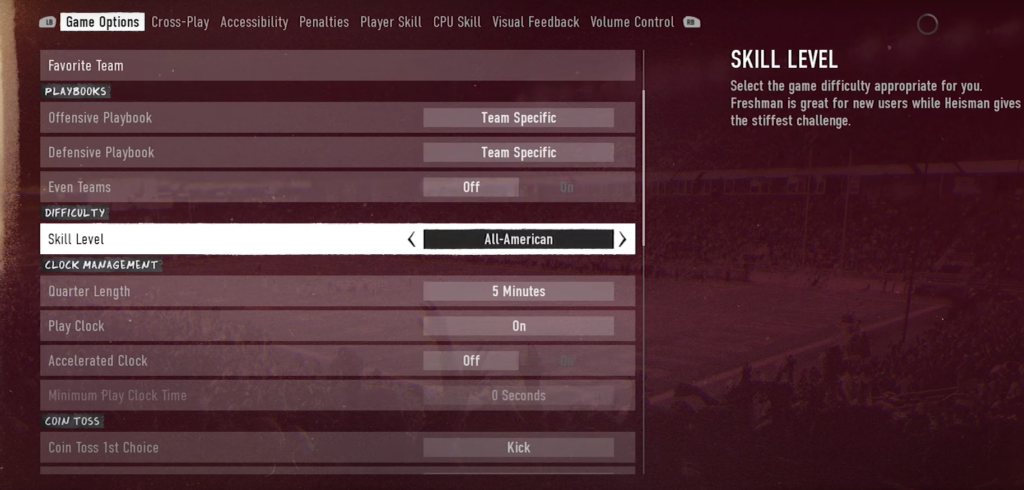
If you are still dominating the game, try to increase the CPU Skill’s rating or decrease yours.
You can customize hundreds of settings, including QB Accuracy, Pass Blocking, WR Catching, Run Blocking, Ball Security, Reaction Time, and Interceptions.
Moreover, you can change the settings if you feel something is missing from either your or the AI’s side.
The default Skill settings are set at 50; increasing the CPU skill will make the game relatively harder in any difficulty settings you play.


