HIGHLIGHTS
- The multiplayer not working issue in Space Marine 2 prevents players from joining servers, often leaving them stuck on the “joining server” screen.
- If you are experiencing similar issues with multiplayer, you can try disabling the Steam Overlay and Cloud Saves and invite players via Game Code.
- Focus Entertainment is aware of these technical issues and is working on fixes.
Warhammer 40,000: Space Marine 2 is now available in early access for Ultra Edition and Gold users.
The multiplayer game has been launched on several platforms, including PS5, Xbox Series X|S, and Microsoft Windows.
Following its early release, players are encountering various issues such as crashing, black screens, and multiplayer not working.
Space Marine 2 Multiplayer Issue “Stuck On Joining Server”
Following the release of the massive game Warhammer 40k: Space Marine 2, crashing and multiplayer issues are not uncommon.
Currently, the main problem seems to be the co-op one, preventing players from joining servers and causing them to get stuck on the “joining server” screen.
Fix the servers. “Joining server” is killing all of us. And being stuck on “joining server” after completing a mission isn’t fun. We have to close the game and reopen just to be told to redo the mission we just completed
— kurokami🌑⚡️ (@kurokamekami2) September 5, 2024
Fortunately, Focus Entertainment is aware of players’ technical issues after the early launch.
Therefore, the developers will soon release a hotfix. In the meantime, players can try some of these steps to overcome the issues.
Disable Steam Overlay And Cloud Saves
Sometimes, the Steam overlay can cause issues with multiplayer games, so disabling it might be helpful. Meanwhile, turning off cloud saves might resolve some connectivity problems.
Disable Steam Overlay Steps
- Sign in to your Steam account on your device.
- Click on “Games Library“.
- Right-click on “Warhammer 40,000: Space Marine 2 “.
- Open the “Properties” option.
- In the “General” menu, turn off the “Enable the Steam Overlay while in-game option.“
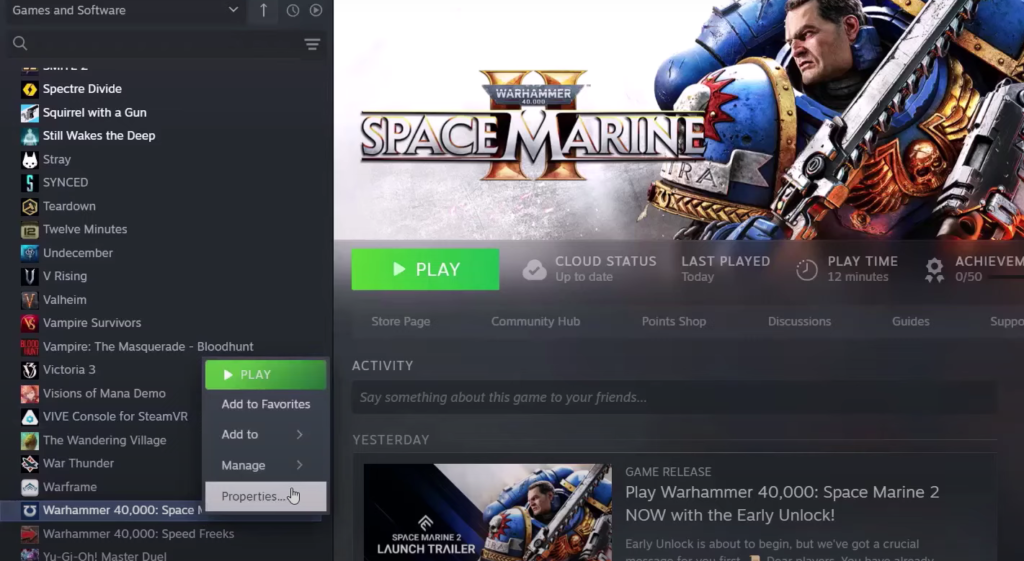
Likewise, in the general menu, you will also find the “Keep game saves in cloud for Warhammer 40,000: Space Marine 2” option, which you can disable by clicking.
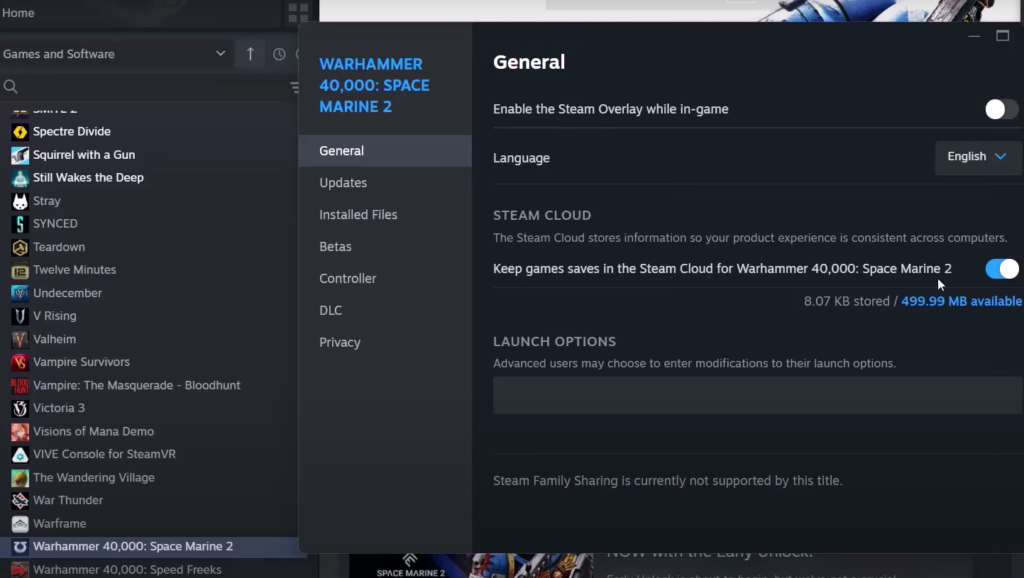
Invite Player Via Game Code
To overcome the multiplayer issue, you can try using game codes to invite friends instead of joining through the friends list.
The steps below will guide you to get the invite code;
- Finish the tutorial level to unlock the co-op feature.
- Open the Lobby Menu, located at the top right corner.
- Click on the invite friends button to generate a code.
- Share the code with your friends.

Moreover, you can attempt other minor steps like disabling cross-platform play and restarting your devices to resolve the issue, as sometimes minor glitches can lead to significant problems.


