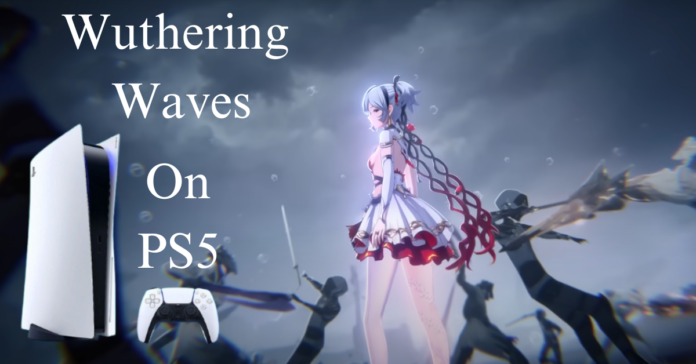HIGHLIGHTS
- Wuthering Waves is now available on PS5 after PC and Mobile, supporting five different servers, including Europe and Asia.
- Players can switch between the platforms after linking the PSN and Kuro gaming accounts under the same server.
- You can not sync Wuthering Waves’s progress while switching between different servers.
Wuthering Waves is an RPG game in the open world where players control a character from a third-person perspective.
The game was previously available on PC and mobile, but starting on January 2, 2025, the game will be available on PS5.
Players on PS5 will have access to different Wuthering Waves servers and can sync their progress using the Kuro game account.
Different Servers Available For Wuthering Waves On PS5
Wuthering Waves, the futuristic game available on PC and Mobile, will now extend access to PS5 users across different servers.
Dear Rovers,
— Wuthering Waves (@Wuthering_Waves) January 2, 2025
We are thrilled to announce that Wuthering Waves has officially launched on PlayStation®5 on January 2, 2025 (UTC+8). To help you seamlessly connect your PlayStation™Network (PSN) account with your Kuro Games account and sync your progress across platforms, we've… pic.twitter.com/48aq2qFLcx
On PS5, players can choose among 5 servers, including Asia, Southeast Asia, Europe, America, and HMT (Hong Kong, Macau, Taiwan).
Players who switch between Android, iOS, PC, and PS5 can seamlessly carry their progress to different platforms.
Although progress will be made between the platforms, it is limited to the servers. You will not be able to switch between the servers with the same progress.
Players must link the Kuro account and PSN account to sync the progress, being sure to choose the same region where the character was created.
Link PSN And Kuro Gaming Account
Linking the PSN and Kuro gaming account is necessary to sync the progress. Players with or without a Kuro gaming account can share their progress.
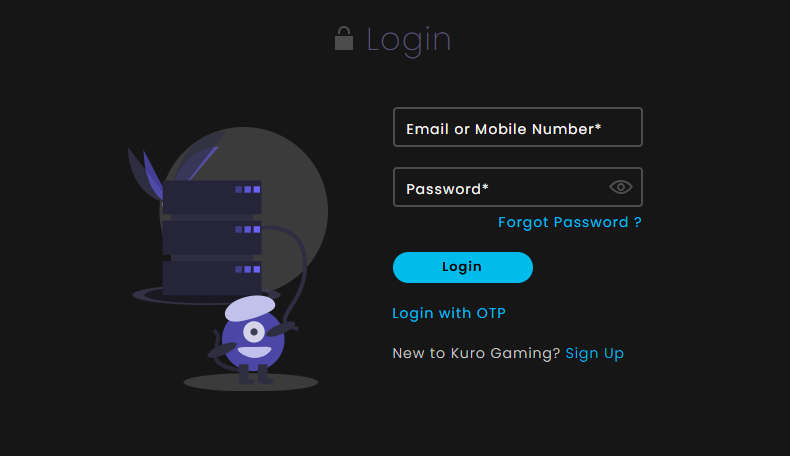
The existing players with Kuro gaming account on PS5 can continue with “Already have an Account? Log In” after launching the Wuthering Waves.
After that, you can follow the prompts to link your PSN account and continue with the progress made on other platforms.
Similarly, players without a Kuro gaming account can create it using their PSN account. After launching Wuthering Waves, select “Create a Kuro Gaming Account,” you will log in to the game.
Players can only use PSN accounts to log in to the Wuthering Waves on PS5. The game on PS5 does not support any other login method.
If you want to change the server, you can try creating a new region-specific PSN account.