
HIGHLIGHTS
- The Content Warning has a feature ASCII Face Customiser to design texts faces using various letters, numbers, or symbols.
- Text faces rely on a combination of letters, numbers, and symbols from your keyboard to build an expression.
- Locate the ASCII face customization terminal; change your avatar’s face color and input characters to create a personalized look.
Content Warning is a relatively new cooperative survival horror game released on April 1, 2024, by Landfall Publishing.
The game is similar to Lethal Company and tasks players with exploring a creepy world known as the “Old World” in teams of four.
The objective is to film content for your in-game SpookTube channel, which functions very similarly to YouTube.
Role Of Text Faces In Content Warning
In the Content Warning, players team up to film spooky content in the “Old World.”
The goal is to record encounters with physics-animated monsters and cursed artifacts, upload them to SpookTube, and make them viral.
Players must manage their oxygen, camera battery, and team survival while trying to capture as many scary things as possible before returning to the surface.
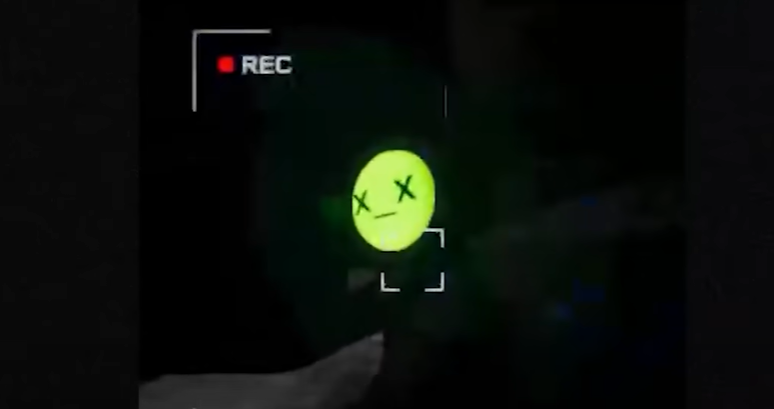
The game features an ASCII face customizer, an in-game handheld video camera, and the ability to make and save recordings.
Players are free to design their own text faces using various letters, numbers, or symbols; they can express emotions and reactions through simple text-based symbols.
Players can customize their avatars with text faces to stand out and convey a range of expressions, from happiness to suspicion or shock.
These text faces don’t impact gameplay mechanics but add a personal touch and can be a fun way to express player identity within the game environment.

Create The Text Faces In Content Warning
Creating custom text faces is a fun way to personalize your gaming experience; however, there’s no special way to do so in Content Warning.
Text faces rely on your keyboard’s combination of letters, numbers, and symbols to build an expression.
Follow the guidance below to create the text faces:
Access The Customization Terminal
Upon entering the game, locate the ASCII face customization terminal, change your avatar’s face color, and input characters to create a personalized look.
To access the customization terminal in Content Warning, follow these steps:
Start The Game: Upon spawning into the world of Content Warning, you’ll find yourself in a small bedroom.
Locate the Terminal: Look for the ASCII face customization terminal near a wardrobe on the right-hand side with something peeking out in the center.

Begin Customization: Hit ‘backspace’ on your keyboard to remove the current symbols on-screen, then start typing your own characters.
Adjust Size And Orientation: Use the buttons on the right-hand side of the terminal to make the characters smaller or larger, or rotate them left or right to create your unique in-game persona.
Create Your Face
You’ll see a default face or characters already displayed when you’re at the customization terminal.
To start from scratch, hit the ‘backspace’ key to clear the terminals.
Input Characters: Type in the characters for new face; start with the eyes using characters like : or ;, add a nose with – or ^, and then a mouth with ) or (.
Adjust Size: Adjust the characters size if they are too big or too small. Use the buttons or commands within the game, this scales your emoticon to the desired size.

Change Orientation: You can also rotate the characters to the left or right, which can help in creating expressions like a tilted head or a quizzical look.
Experiment: Don’t be afraid to experiment with different characters to see what kinds of faces you can create. You can use letters, numbers, and symbols to express a wide range of emotions and styles.
Save Your Creation: Once you’re happy with your emoticon, you can save it. This will update your avatar’s face in the game to reflect your new creation.
Color Schemes
The game provides a variety of color options for your character’s face, allowing for further personalization.
The basic options include Yellow, Orange, Red, Pink, Blue, Teal, and Green.

Apply A Color: Simply hover over the color choice and click on it. The selected color will then appear on your avatar’s face as well as on the customization terminal’s TV screen.
Additional Mods For More Colors: For more customization, there are mods with over 35 different color options; one of them is “More Colors”.

