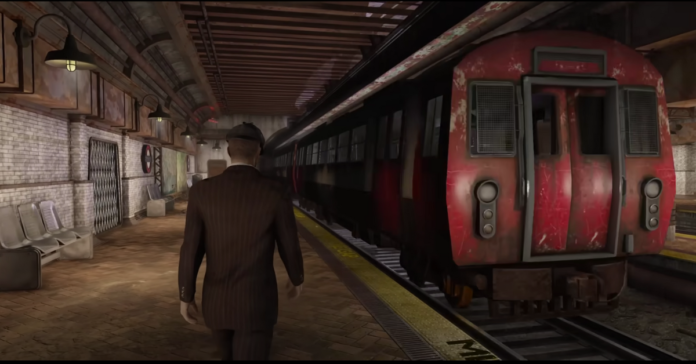HIGHLIGHTS
- You can overcome infinite Loading Screen issue in Fallout: London by deleting or Renaming the FalloutCustom.ini file.
- For the Train Crash problem, try installing the Nexus’s Buffout 4 Mod.
- Users can try updating the graphics driver, verifying File Intergrity or installing Load Accelerator Mod.
Fallout London is the biggest-ever Mod for Fallout 4, with new characters and storyline.
The Mod is available for only PC players for around $17; if you have the Fallout 4: Game of the Year edition, it won’t cost a penny.
With players actively waiting for the Mod since May 22, 2022, the official release has frustrated many of them due to crashes, loading, and black screen issues.
Loading Issue In Fallout: London
The loading or crash issue for a new Mod or game is not quite new, but it can be frustrating if you can’t play for even a single hour.
The Stuck on Loading issue can arise if you have unoptimized game settings, server overload, or errors within the Mod.
Before you get a Mod update for Fallout London, you can follow a few measures to overcome the loading screen issue;
Clean Installation
If the loading problem arises, you can first do a “Clean Install.” Make sure you also delete the Fallout 4 folder.
Moreover, you can also delete or rename the FalloutCustom.ini to overcome the issue if the FalloutCustom.ini is overwriting the Mods INI files.
MO2 users can copy their configured files to their profile, save their preferred resolution, and delete the Fallout4Custom.ini file.
Further, the users should head to the INI browser on their PC and remove files from Fallout4Custom.ini.
Buffout 4 Mod
If you are stuck on an infinite loading screen on Fallout London, Buffout 4 Mod can fix the issue.
You can also try installing the Load Accelerator Mod if the Buffout doesn’t work on the latest update.
Update Graphics Drivers and Verify File Integrity
You can also try updating the graphics driver by following the given procedure;
- Launch Control Panel on the Settings
- Open Device Manager and Tap Display Adapters
- Right Click and Update the Driver
To verify file integrity, you should launch the Game Library on Steam and follow the process;
- Right-click on Fallout 4
- Select Properties on the Menu
- Tap Local Files and Click Verify integrity of game files
Crashing After Train In Fallout: London
Many players have faced crash issues right after using the train, and unfortunately, the problem has appeared repeatedly in the area.
If you have tried optimizing the graphics settings and re-installing the Mod, try installing the Buffout 4 Mod and follow the steps;
- Search for the F4SE folder in the Buffout 4 zip folder.
- Search for the F4SE folder in the Fallout 4 game install folder
- In the game installation folder, Overwrite the F4SE folder with the Buffout 4 Folder.
- Look for F4SE_loader.exe in the Fallout 4 folder and tap Send to.
- Select Desktop Menu, create a shortcut, and tap Properties.
- Click Run this program as an administrator under Compatibility.
Following this procedure will not only fix the Train Crash issue but crash issues on the startup as well.