HIGHLIGHTS
- In The First Descendant, sockets allow players to install modules, thereby improving different stats and abilities.
- There are five socket types: Cerulean, Rutile, Malachite, Xantic, and Almandine.
- To assign a socket type, players must reach proficiency level 40 for the weapon and use a Crystallization Catalyst.
In The First Descendant, the socket system is a vital component of character and weapon customization that allows players to enhance their gameplay experience significantly.
Each weapon and character can be equipped with modules that provide various benefits, but to optimize these enhancements, players must assign specific socket types.
When players manage their module capacity, matching modules to the correct socket type can reduce their energy costs, thereby maximizing the effectiveness of their builds.
Socket In The First Descendant
In The First Descendant, a socket refers to a designated space on a weapon or character where players can install modules.
These modules improve various stats and abilities, allowing for significant gameplay customisation. Generally, there are two main types of modules:
- Descendant Modules which provide bonuses specific to the character.
- Weapon Modules which enhance the performance of weapons.
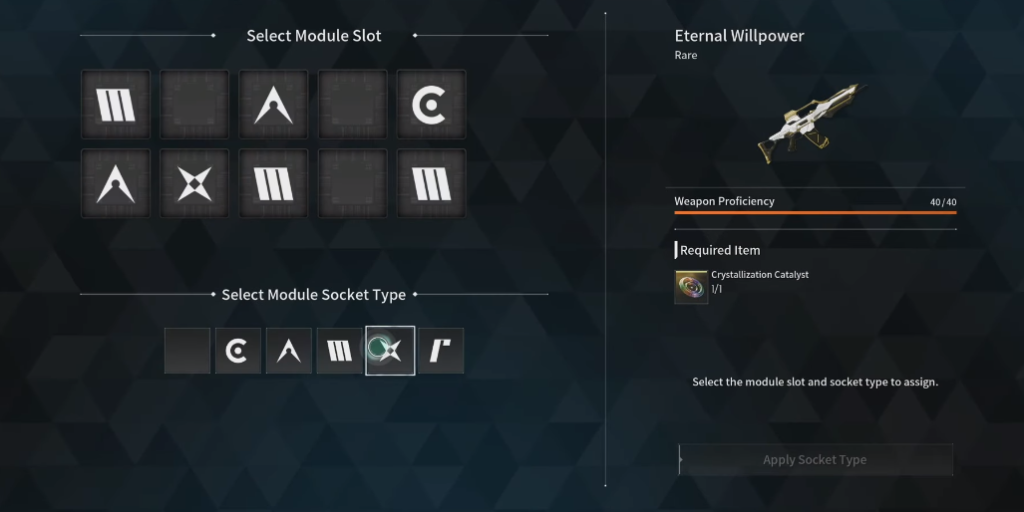
Each socket has a specific type, and matching a module to the corresponding socket type reduces the module’s capacity cost by 50%.
However, if one places a module in a socket of a different type, the cost increases by 25%.
There are five socket types and each has its unique symbols, which include Cerulean, Rutile, Malachite, Xantic, and Almandine.
Assign A Module Socket Type In The First Descendant
Assigning module sockets allows you to optimize your build further and reduce the capacity cost of powerful mods.
Players must reach proficiency level 40 for the weapon to which they want to add a socket.
Generally, one can gain proficiency levels by using the weapon in combat and completing missions.
Further, one needs to obtain a Crystallization Catalyst, which is a consumable item used to assign socket types.
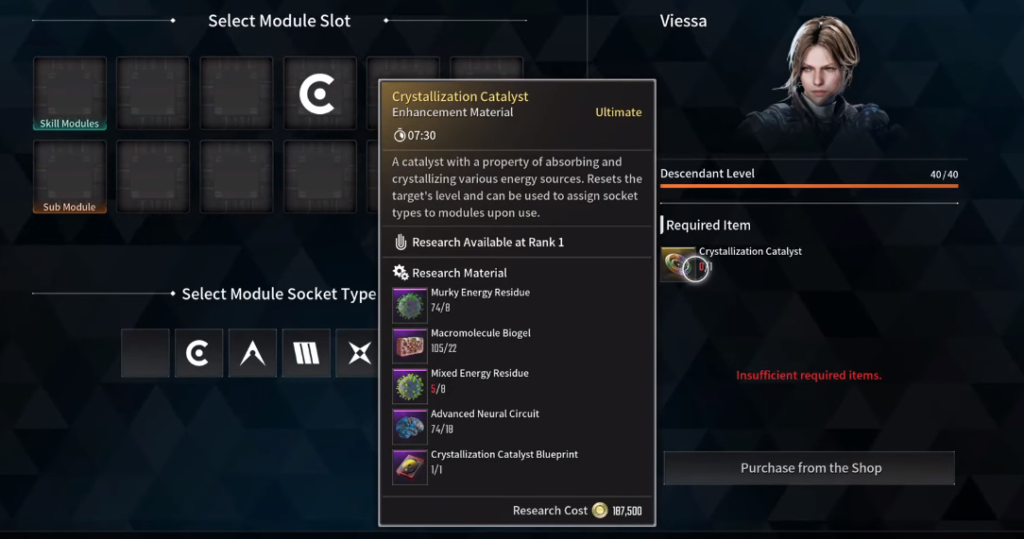
Remember, installing a Crystalline Catalyst will reset the weapon’s proficiency level back to 1, but it will add a new socket type of your choosing.
It may be faster to level up a Descendant character from 1 to 40 rather than grinding a weapon to proficiency 40. Follow the steps below to assign module sockets:
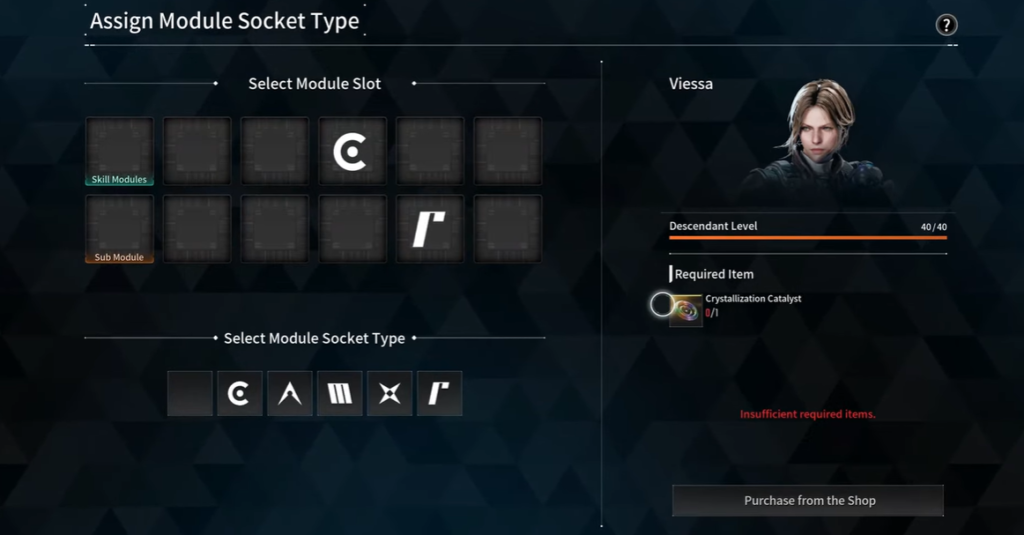
- Open the Module Additional Settings menu for the weapon you want to modify from the inventory screen.
- Select the Assign Module Socket Type option in the Module Additional Settings menu.
- Choose the desired socket type from the available options: Cerulean, Rutile, Malachite, Xantic, or Almandine.
- Consume a Crystallization Catalyst to apply the selected socket type to the weapon.


