HIGHLIGHTS
- Steam and Xbox Series X ans S users are facing crashing and black screen issues on Manor Lords.
- Players can try rebooting the device, update graphics driver or clear save data, or wait for an hotfix.
- If players face any such issues they can also fill feedback form on the official site.
Manor Lords is facing several issues since its launch on April 26, 2024.
Whenever players try to launch the game, a black screen appears mainly on the PC version and even on the Xbox Series X and S.
One of the major reasons behind the crashing could be the overwhelming response of the game, which players waited for three years.
Manor Lords Black Screen Issue And Crashing On Startup
Manor Lords was one of the most awaited games and had over two million wishlists on Steam alone.
Players waited months, even years, to build the village and add the villagers to their settlements to play the early access.
But right after the global release of the medieval building game, the game is crashing/not loading.
Due to the high wishlist, when hundreds of thousands of users try to access the game, it may cause server failure even if it does not support multiplayer.
Otherwise, there could be issues with your graphics drivers or game verifications on your PC.
Whereas for Xbox users unsaved system software or uncleared cache could be some issues.
Troubleshooting Manor Lords Crashing On Startup On PC
Even though there could be a high probability of server complications if Manor Lords crashes, you can still implement some measures.
Verify Game Files
If you have already re-installed the game from Steam, you can verify the files using the following;
- Launch Steam
- Right Click On Steam Library
- Click Properties
- Head to Local Files
- Tap Verify Integrity of Game Files
You can also try to reboot the PC or update Manor Lords if any hotfix is available.
Update Graphics Drivers
One of the reasons you are struggling when launching the game could be un-updated graphics drivers. You can update them on your PC using;
- Launch Control Panel
- Open Device Manager
- Search for Display Adapters
- Right Click and Update the Driver
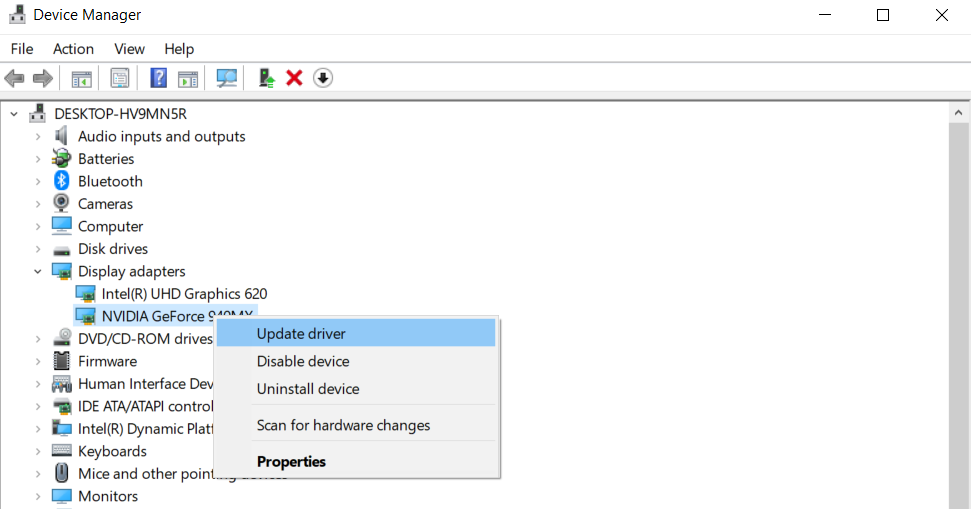
Close Background Applications And Disable Firewall
Using third-party sites or applications while launching the Manor Lords can sometimes hamper the startup process.
Ensure, you have disabled any unnecessary apps or installed applications to track Manor Lord’s data.
You can also try disabling the Firewall if you have installed one, as the Antivirus sometimes restricts the use of game files.
If none of the measures work on your PC, you can submit a Feedback report on Manor Lord’s official site.

Troubleshooting Manor Lords Crashing On Startup On Xbox
If you are facing a similar issue on your Console, there are a few troubleshooting methods you can try.
Update System Software
Follow the process to update the software on your Xbox console;
- Open Guide Menu on Xbox
- Launch Profile & System
- Head To Settings
- Press System
- Choose Updates
- Click Console update available
Clear Save Data
Here’s how you can clear the save data;
- Launch Guide menu
- Select My Games & Apps
- Tap See all
- Under Games, Press the Menu button on Manor Lords
- Choose Manage game and add-ons
- Select Saved data
- Click Delete All
If you are still struggling to launch Manor Lords, reboot the console or re-download the game.


