HIGHLIGHTS
- GPT-4o, a cutting-edge AI, offers multimodal content creation for smoother human-tech interaction.
- To access the GPT-4o API, create an OpenAI account, join a waitlist, and make a payment.
- Users can utilize the API by installing the OpenAI SDK and making requests with their unique API key for diverse applications.
The GPT-4o API is one of the best examples of innovation, taking developers and companies to the next level.
Using the latest generative pre-trained transformer model, this powerful tool provides natural language generation and understanding with unparalleled ability.
GPT-4o API can totally transform the experience of interacting with technology, allowing for more personalized, responsive, and intuitive experiences.
GPT- 4o API And Its Features
The GPT-4o is a Multimodal Llama, from OpenAI, a state-of-the-art model. It processes and generates content for multiple modalities, such as text, audio, and images.
One can use it for more natural and seamless human-computer interaction, taking any combination of text, audio, and images as input and producing output accordingly.
Multimodal Capabilities: It can process inputs and outputs in text, audio, and images, hence versatile enough for many uses.
Real-Time Interaction: Responses to audio input can be as fast as 232ms, comparable to human response times in conversation.
Improved Performance: It is faster and cheaper than the previous versions and greatly improves the processing of text written in non-English languages.
End-to-End Model: GPT-4o differs from prior models, which used separate components to perform the different tasks; text, vision, and audio, to an end-to-end training on these features, making it more integrated with how inputs and outputs are processed.
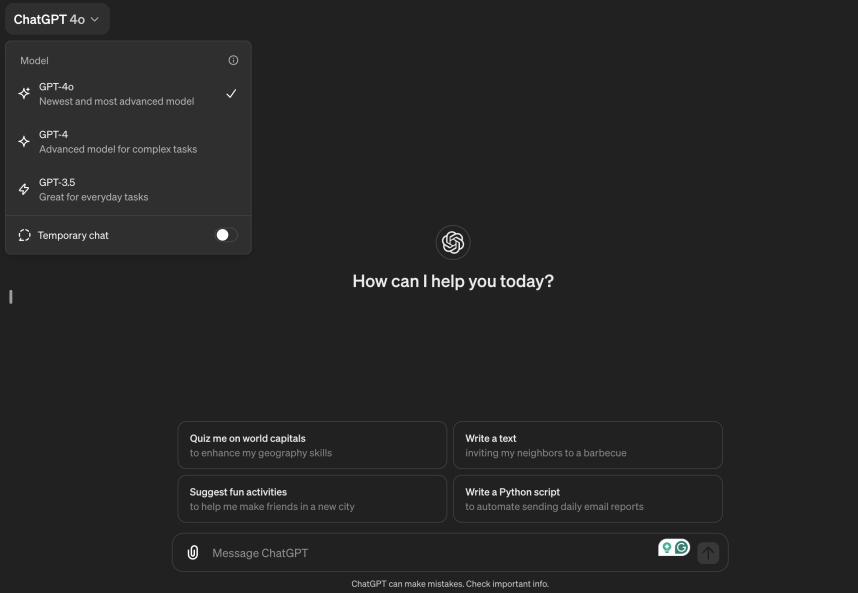
How To Access GPT-4o Through API?
There is a high demand for API access, and may take much time; however, to access GPT-4o through the API, you can follow these steps:
Create An OpenAI Account
- Open the official website of the OpenAI.
- Look for the sign-up option at the top right corner.
- Enter personal details such as your name, email address, and a password to create a new account.
- After submitting your details, OpenAI will send you an email to verify your address. Click on the verification link in that email to activate your account.
Join The Waitlist
- Once your account is active, log in to your OpenAI account.
- Search the API or products on the dashboard.
- Click on the option to join the waitlist for GPT-4 access.
- Enter your billing information, including credit card details or other payment methods that OpenAI accepts.
Payment
- You must $5 or more to access the API.
- After finishing the payment, you will receive a confirmation about API access grant.
API Keys
- Look for the section with ‘API’ or ‘API Keys’ and follow the instructions to generate a new API key.
- Your API key is like a password that allows you to use the OpenAI services. Do not share it with others, and keep it secure.
- You can use this key in your applications to make requests to the GPT-4o API.
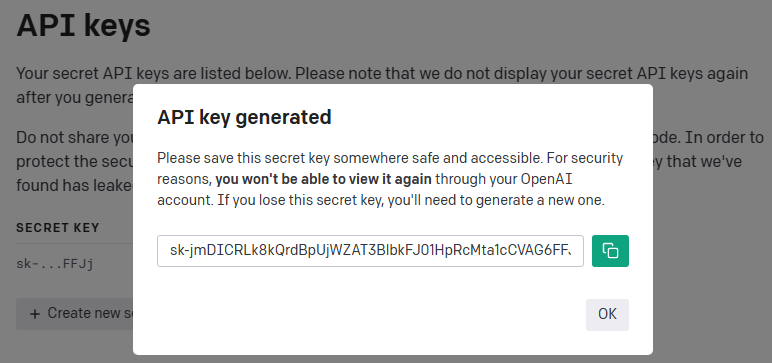
How To Use GPT- 4o?
Once you have access to the OpenAI API, follow the steps below to use GPT-4o:
- Install the OpenAI SDK for Python with the command
%pip install --upgrade openai --quiet. - Set up the OpenAI client with your API key as an environment variable or directly in your code.
- Make requests to the model using the
chat.completions.createmethod, providing the model name (gpt-4o) and the messages you want the model to respond to.


