HIGHLIGHTS
- My Monkey Army on Roblox offers multiple active codes for players to earn different potions, such as throw speed and luck.
- These potions are necessary to help monkeys grow healthy and happy, which is the major requirement for game progression.
- Players can redeem the codes by launching the game on Roblox and navigating to the codes section from the main screen.
In My Monkey Army, players can adopt, care for, and adopt a virtual monkey to engage in multiple mini-games.
Various in-game rewards include 2x Throw Speed Potions, 2x Luck Potions, and 2x Strength Potions.
Using the active codes of My Monkey Army, you can redeem the rewards for free to progress faster and enhance the gameplay experience.
All Active Codes In Roblox My Monkey Army
My Monkey Army is a pet simulation game on Roblox where players can adopt a Monkey and grow it while progressing.
You can adapt the Monkey using in-game currency or completing the tasks. Players need to feed the monkey with different items to help it grow.
Besides completing the task and playing mini-games, players must keep the monkey healthy and happy.
There are a few active codes in the game you can use to claim potions.
- GASPRO
- FOUMA
Using the codes in the game will provide you with various potions necessary for the growth of the monkey.
How To Redeem Codes In My Monkey Army
If you wish to earn the rewards for free, you can use the codes to redeem them. You must launch the game and go to the main screen.
On the right-hand side, you will have three buttons, the last one for entering the active codes. After pressing the Codes button, you will have an option to enter the active codes.

In the Codes section, input the active codes in the text box. After that, press the green Redeem button to claim your rewards.
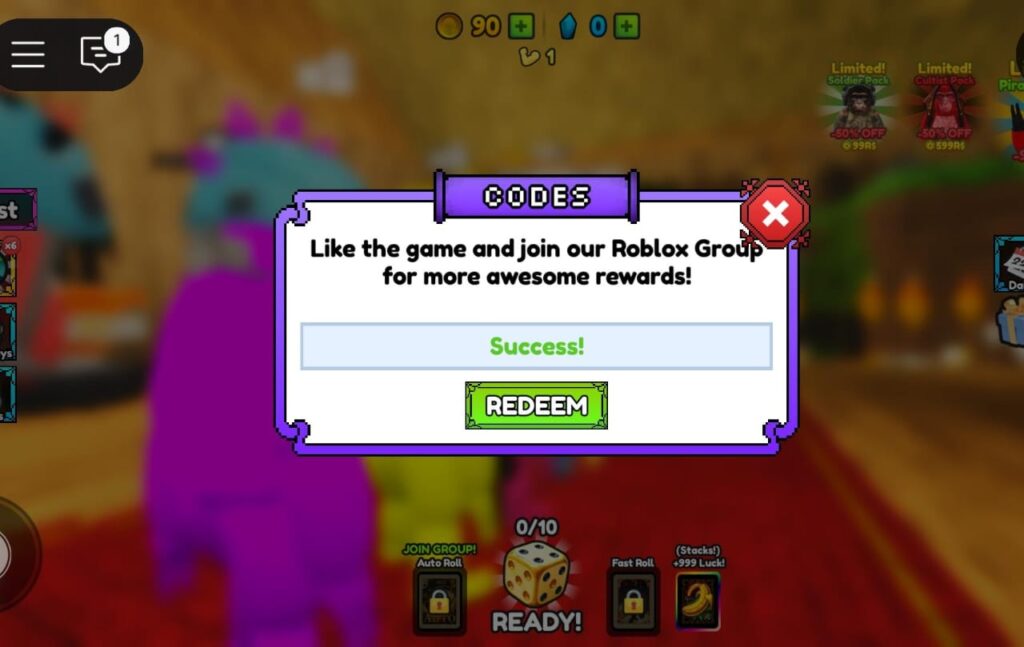
If the code is valid, you will get a Success message on the screen. Otherwise, you must check for typos and the validity of the code.


