HIGHLIGHTS
- Kindling is a useful resource used during the Solstice event in Destiny 2 to upgrade your event-specific armor.
- You can earn these resources by completing various challenges during the Solstice event. Each completed challenge rewards you with at least one Kindling.
- Completing the step five in the Solsctice Event can help you overcome the Adding Kindling Bug in Destiny 2.
Destiny 2 developer Bungie has finally released its yearly event, the Solstice Event for 2024, which is scheduled to start on August 6 and end on August 27.
The Solstice event has also introduced a brand-new armor set called Sunlit Armor, featuring a radiant, glowing design that reflects the summer theme.
Moreover, players will also find different resources in the event, including Kindling, which they can use to upgrade their armor set.
Kindling In Destiny 2 Solstice Event
Kindling is one of the obtainable resources that is mostly found during the Solstice event of Destiny 2.
These obtainable resources can be used to upgrade the armor set of the event ” Sunlit Armor,” which you can obtain by progressing in the event.
How To Add Kindling In Solstice Event?
To add Kindling to your armor set, you must perform certain activities to obtain Kindling and the event armor set.
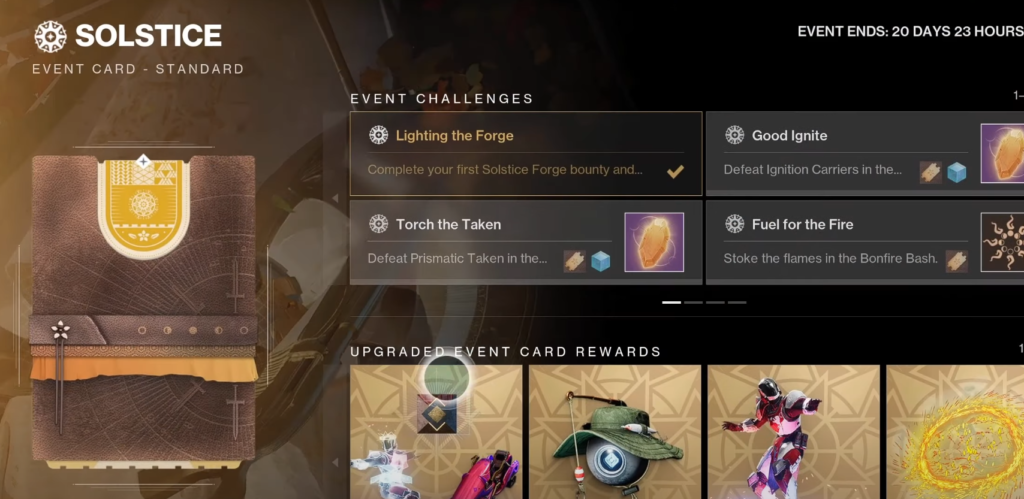
Players can participate in different event quests and challenges to obtain the Kindling. Some of the challenges that you will find in Solstice Event 2024 are;
- Defeat 15 Ignition Carriers in Bonfire Bash.
- Defeat 15 Prismatic Taken in Bonfire Bash.
- Reroll Solstice bounties 5 times with Silver Leaves.
- Stoke the Flame 70 times in a Bonfire Bash.
- Stoke the Flame 35 times in a Bonfire Bash.
Participating in these challenges will boost your chances of obtaining more Kindling as well as the armor set.

Once you have obtained enough Kindling, you can go to the character screen and select the piece of Sunlit Armor to add Kindling.
At the Armor details menu, you will see the option to Apply Kindling; click on it to proceed.
Bug With Kindling Mechanic in Destiny 2’s Solstice 2024 Event?
Following the release of the 2024 Solstice event, players are experiencing bugs with the Kindling mechanic.
Players are reporting that the “Addig Kindling” message will not disappear, although the players have not obtained the armor set.
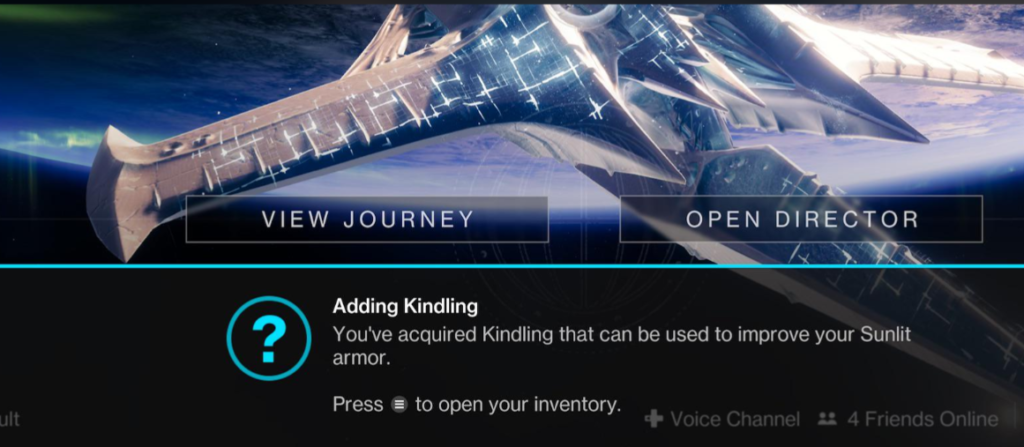
It’s not the first time that players have experienced issues with the Solstice event. In previous years also, players have faced such issues.
Thankfully, players can solve this bug by completing step 5 in the event, which will ask you to reset a forge bounty category.
Furthermore, if you still encounter similar issues, you can contact the Bungie support team or check out the updates and forums.


