HIGHLIGHTS
- After the latest update on 26 October, the DLSS graphic settings in the Black Ops 6 PC version are not working, leading to a blurry screen.
- The issue can be solved temporarily, keeping the sharpness to 0%, as no permanent solution has been released by the officials.
- In case the players are changing the sharpness to anything other than 0%, the game itself changes the setting to FidelityFX CAS.
Call of Duty: Black Ops 6 is the latest Call of Duty series release. After a few days of release, the game came up with a patch note.
The latest update of Black Ops 6 is about 1 GB and adds changes to loadouts, operators, and settings.
After the update, many players are facing DLSS issues, causing poor visual experience while playing the game.
Call Of Duty: Black Ops 6 Graphics DLSS Setting Not Working
Black Ops 6 has overwhelmed players’ gaming experience, similar to previous games in the series.
The game features unique loadouts, operators, maps, modes, and matchmaking. Players can also play private matches.
Only a day after the game was released did the developers release an update to enhance the players’ gaming experience.
Unfortunately, this time, the players on PC have started to encounter an issue with their visual experience in the game.
DLSS Setting Broken In Call Of Duty: Black Ops 6
The DLSS graphic setting in the Black Ops 6 has broken, although being the highest-budget gaming franchise.
Many players initially thought they were facing the GPU driver of the system, but lately, everyone has started facing the same issue.
When the players go into settings and DLSS, the game itself chooses FidelityFX CAS.
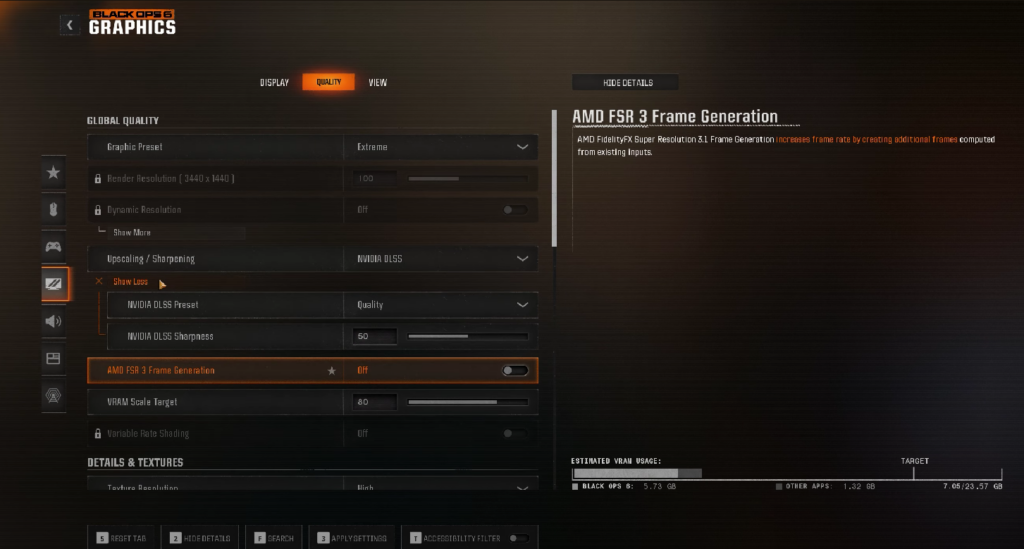
The game’s main attraction was its DLSS feature, which is integrated with AI to create new frames.
Black Ops 6 has dissatisfied many with the trouble in DLSS. Players experiencing DLSS previously were comparing Black Ops 6 graphics to be better than MW3.
A few players have temporarily fixed the issue, turning sharpness to 0%. Anything above that is changing to FidelityFX CAS.
There has not been any official announcement till now to fix the issue, but we can expect it not to last longer.
The developer’s team may soon release another update to optimize the game’s graphics settings.


