HIGHLIGHTS
- To Dress as Nurse Julie in DTI, you first need to change your character’s skin tone to the first option in the palette.
- For Nurse Julie’s makeup, you can add contour for definition then scroll down and add a button nose.
- While choosing Nurse Julie’s shoes, make sure they’re set to the blue hex code to find the exact match.
Nurse Julie is a key figure in the “Dress to Impress” Halloween quest and appears in the second chapter of Lana’s lore.
Known for her sharp hearing, she tracks the players down if they make any noise or gather all the map pieces.
Players can dress as Nurse Julie for the Halloween Themes, as the DTI players consider her screams scary.
Dress As Nurse Julie In Dress To Impress (DTI)
If you’re looking to dress as Nurse Julie in Dress to Impress, follow the steps below for a perfect recreation.
First, change your character’s skin tone to the first option in the palette. Then go to makeup and start with the eyes.

Choose the style and enter the hex code (#080808) for an exact match. Next, choose the eyebrows and lips, and make the lips slightly darker for that pop.
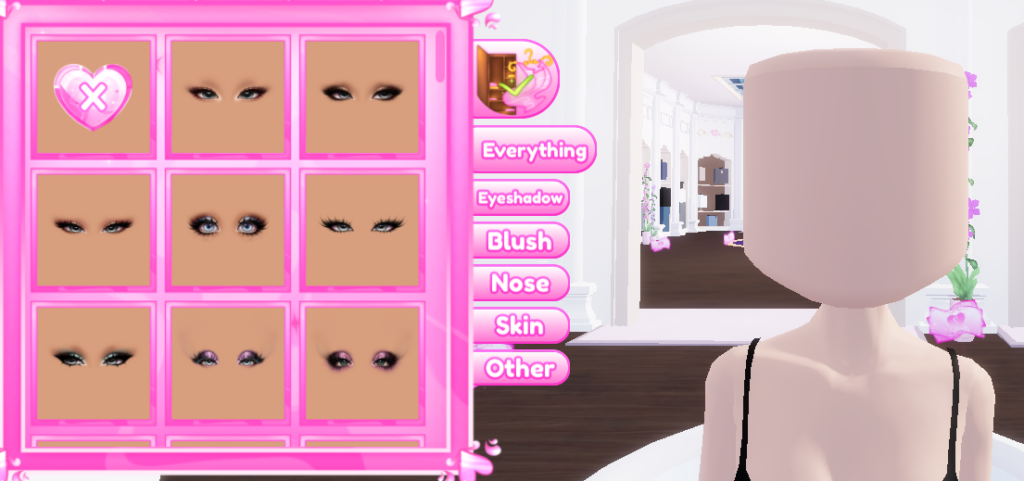
Add contour for definition then scroll down and add a button nose. Finally, add the blood effect and finish the makeup look by choosing the right eyeshadow to give her an intense look.
Creating Nurse Julie’s Outfit And Accessories
For the Nurse’s hair, choose a style similar to her hair and apply the hex code (#3bod1a).
Similarly, for her outfit, start with the skirt, and apply the hex code (#a3a2a5) to the main part of the skirt and the next section white to keep it true to Nurse Julie’s look.
Go to the Booth section to find the tank top and apply the same hex code (#8cffff) for an exact match. Don’t forget to add the headband and color it with the same hex code (#000000).
Now, for the accessories, start with the sock and leave it by default. Add the knife and leave it as is to keep Nurse Julie’s vibe.
Furthermore, choose her shoes and ensure they’re set to the blue hex code.
In the VIP section, find the eye patch and apply the hex code to all previews except the last one, which should be white.
To complete the top, choose the blue hex code for the first two previews and switch to white for the last one (#ffffff).


