HIGHLIGHTS
- Territory Terminal in Once Human serves as your base, where you can access essential resources.
- Players can move their bases to different locations by entering Build Mode(accessed by pressing B).
- Once you move to a new location, your furniture and facilities will be disassembled and transferred to your Territory Terminal Vault.
Once Human is a multiplayer open-world survival game where you will unite with friends to fight monstrous enemies.
The game features exciting gameplay for the players, such as uncovering secret plots, competing for resources, and building their territory.
Players can find different kinds of in-game features to survive in the wilderness of Once Human, including a Pickaxe, Supplies Workbench, and Territory Terminal Vault.
Place Your Territory Terminal In The Suitable Location Of Once Human
Players need to build their base with available resources and crafting tools to survive in the Once Human.
Once you have made your first base successfully, you will have the option to move your base to a different location.

This is one of the game’s exciting features, as you can move your base to an area with more valuable resources.
However, players can not relocate their territory to strongholds, roads, and other people’s homes.
Move Your Territory
To move base/territory in Once Human, you need to select the location where you want to place your base.
Once you are in the desired location, you can enter the Build Mode and start the process. To enter build mode, you can press the B key.

Further, you should enter the Z key on your keyboard to place your base in that specific location.
After doing so, you will see the Holographic Preview of your base. At first, you might see the red preview move until it is totally green.
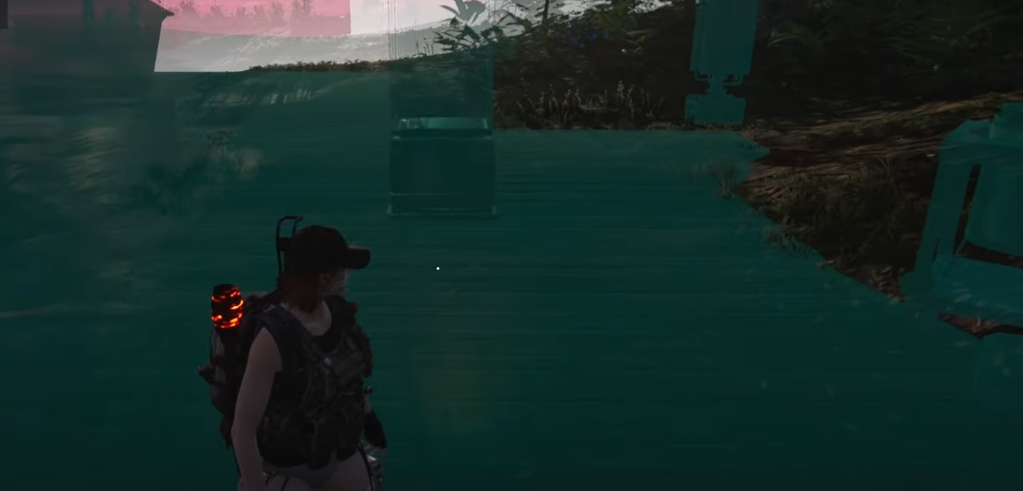
The red preview may occur when you have placed your base in a difficult location, such as flatter ground and roads.
You can adjust your base to a suitable location using the different keys and controls on the left side of your screen, as shown in the image below.
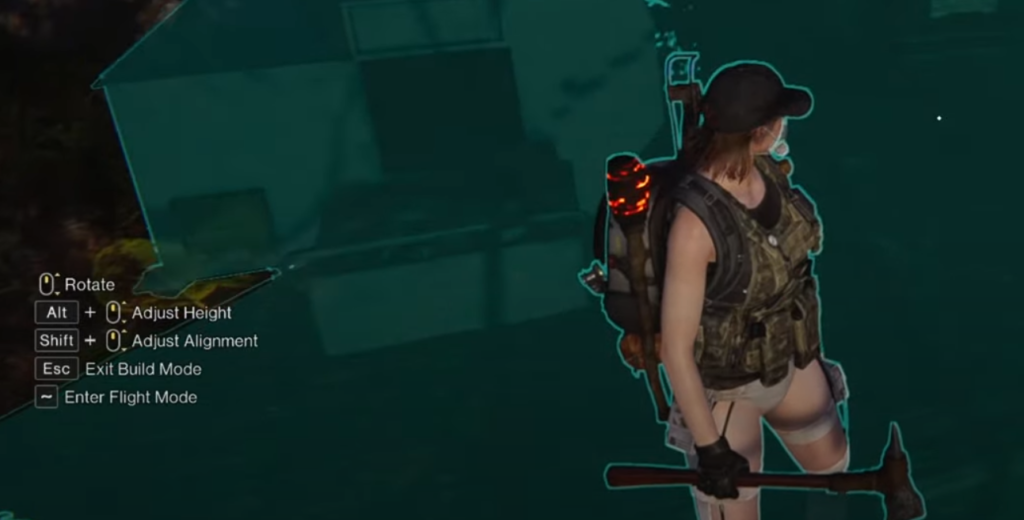
Territory Terminal Vault
Once you have placed your base in a suitable location, a warning will appear on your screens stating that your furniture will be placed in the Territory Terminal Vault.

After you have placed your base in the new location, a 10-minute cooldown will start. While in tighter levels, this can reach up to 24 hours.
Moreover, once your base is fixed in the location, you can access the Territory Terminal Vault and use your furniture and facilities.


