
HIGHLIGHTS
- Crossplay setting not enabled in the game’s setting can hamper the crossplay invitations.
- Players on different consoles cannot play the game together.
- Make sure your game is up-to-date and game intergrity files is verified.
If you’re a fan of NBA 2K24 and struggling with crossplay, you’re not alone. Many players have reported the same issue.
Crossplay enables players to actively engage with their friends on various platforms, including Xbox, PlayStation, and PC.
However, when the issue persists, it can kill the fun of the game by not letting players enjoy the game with their loved ones and friends.
NBA 2k24 Crossplay Not Working: Why Does It Happen?
NBA 2k24 crossplay is not working for many players and it seems to be unclear what the problem is to the developers.

Let’s dig deep into why the crossplay is not working properly in NBA 2k24.
Crossplay Settings Not Enabled
Head over to your game settings and turn off crossplay(it will be enabled by default).
Restart the game, and turn on your crossplay back again, this has been the issue solver for many players.
Outdated Game Version
Make sure the game version you have installed on your platform is an updated version of the game.
Go to Steam or the launcher of your choice, and head on over to downloads to see if updates are available for the game.
Server Instabilities
Server Instabilities can be one of the main reasons for not being able to party queue or invite your friends to the lobby.
Furthermore, incompatible servers and a high traffic load in a single time can disrupt the player’s experience.
Check Your Internet Connection
Your internet connection could be one of the main reasons why the issue persists.
Check your internet connection, and its speed, and make sure you are using an Ethernet cable while loading the game up.
What Could The Possible Fixes Be For Crossplay Invitation To Work Back Again?
Possible fixes for crossplay not working issue are:
Restart The Game
Restarting the game may appear the simplest solution, but it effectively clears out the temporary cache collected during a single run.
Close the game and the Steam launcher and open it back up; this should fix the issue if it’s a temporary one.
Different Platforms
Make sure you and your friend are on the same platform; otherwise, it will not work.
Moreover, crossplay is only available on the same platform; PS5 and PS4 can queue together, similar to Xbox One and Xbox Series.
Crossplay will not work if you are on PS5 and your friend is on the Xbox Series.
Verify The Game Files
To verify game integrity follow the steps below:
- Go to Steam
- Go to your game library
- Right-click on Helldivers 2
- Go to Properties
- Head over to ‘Installed Files’
- Click on ‘Verify integrity of game files’
- After the file verification, steam will update you about it.
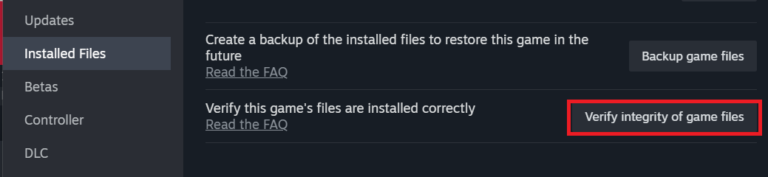
Contact Customer Care
If none of these solutions work for you, contact the NBA 2k24, official customer care.
Moreover, you can also check their socials for any upcoming updates or maintenance breaks that may have caused the issue.

