HIGHLIGHTS
- By redeeming these codes, you can earn rewards that enhance your team, summon strong units, and progress through levels more quickly.
- Players can easily redeem codes in Anime Vanguards by opening the game, clicking the Codes button, and pressing Redeem.
- To stay updated on new codes and rewards, regularly check the announcements channel in the official Anime Vanguards Discord.
Anime Vanguards Update 1.1 was released on November 9 introducing new units, events, and QoL improvements.
The update of the game also brings Panda mounts and new achievements for players to unlock.
Players can use codes to unlock valuable rewards like Gems, Gold, and Trait Rerolls, helping you strengthen your team and progress faster.
Anime Vanguards Update 1.1 Code And How To Redeem Them
In Anime Vanguards, every strong unit counts. Building up your team helps you defend against waves of enemies.

Furthermore, you can redeem these codes to claim rewards that help you upgrade your team, summon powerful units, and clear levels faster.
All Anime Vanguards Code In Update 1.1
Although there are no new codes added in Update 1.1 of Anime Vanguards, you can try the following codes:
- 500MVISITS
- STANDPROUD
- WECURSESHAVENOLIMITS
- SHIBUYA
- TIKTOK50K
- SLAYER
- RELEASE
- DELAYGUARDS
As a note of caution, these codes may have expired since they were released a long time ago.
How To Redeem Codes In Anime Vanguards
Redeeming codes in Anime Vanguards is quite easy, you can follow these steps to redeem:
- First, open Anime Vanguards in Roblox.
- Then, click the Codes button on the right side of the screen.
- Lastly, enter the code and press Redeem to claim your rewards.
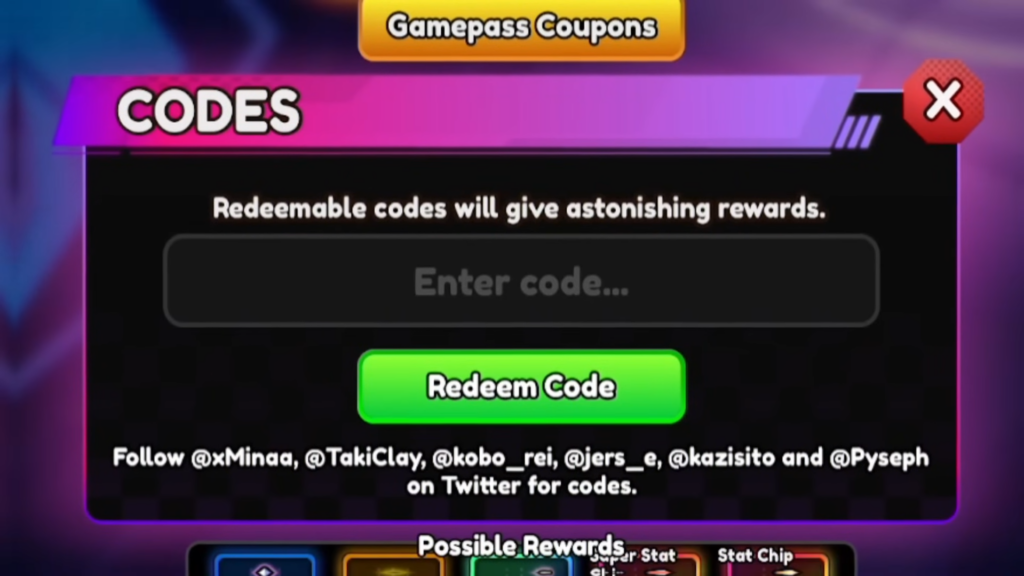
Anime Vanguards regularly adds new codes, so ensure to check the official Discord server to stay updated.
New codes frequently appear in the announcements channel, making it the ideal spot for fresh rewards and game news.


