HIGHLIGHTS
- You can redeem the Sword of Convallaria codes by heading to the Redeem Code tab in the Account Settings.
- Using the correct codes can earn you Elysium Coins, Tarrot Essense, Radiant Powder, and Star Particles.
- You can use codes including SOCFORCE and SOCCREATOR to redeem the codes for a faster early-game progression.
Sword of Convallaria is available on multiple platforms, including iOS, Android, and Microsoft Windows.
Even though the game was delayed for over a year, XD Entertainment released the game on July 31, 2024.
You can earn exclusive in-game rewards by redeeming the working code in the latest Gacha game.
How To Redeem Codes In Sword Of Convallaria?
Redeeming Codes in Sword of Convallaria is fairly straightforward. Follow the procedure to receive the rewards.
- Launch Sword of Convallaria on your device.
- Tap the Hamburger icon on the top of your many screens.

- Search for the settings icon on the top right.
- On your Account settings, click Redeem under the Redeem Code tab.
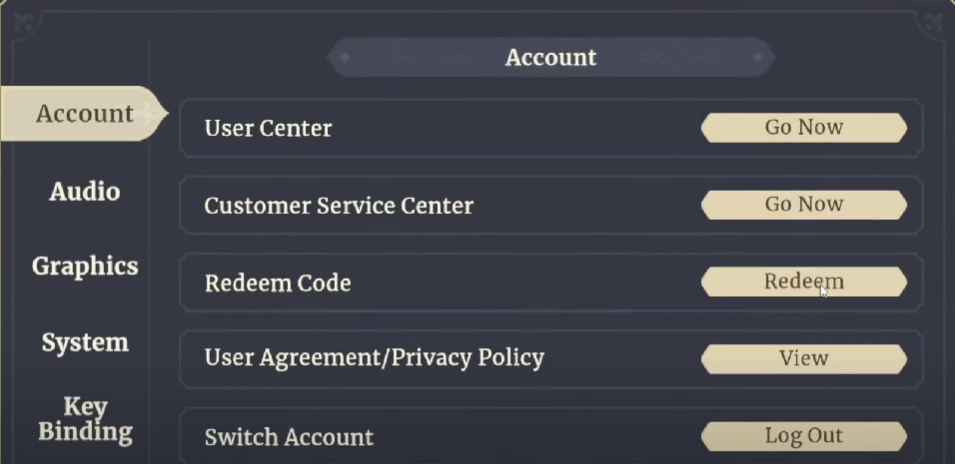
- Enter the correct code and click Exchange.
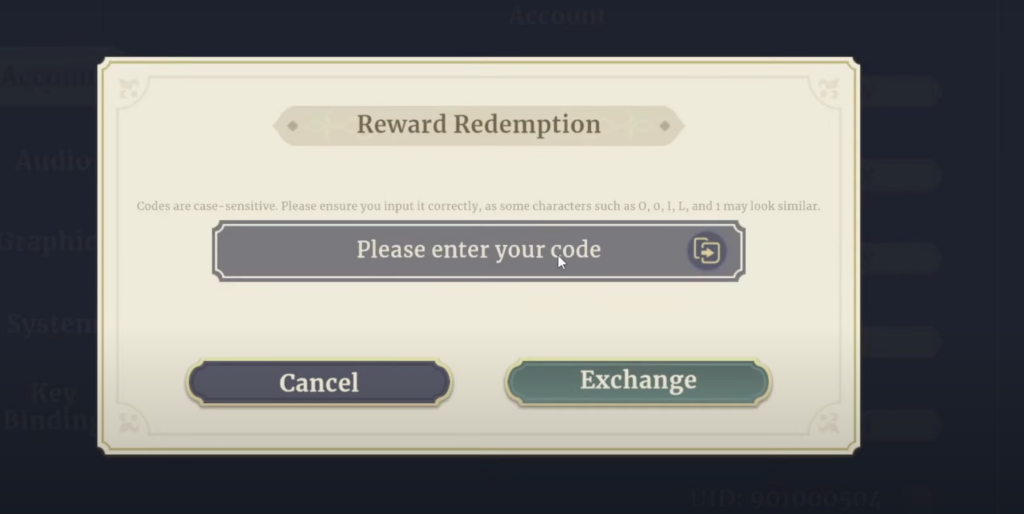
- Claim the rewards from the mailbox.
If you use multiple codes at once, you can claim all the rewards from the Mailbox, which is accessible by the ≡ Menu.
Working Codes In Sword Of Convallaria
Here is the list of working codes along with the rewards in Sword of Covallaria;
- HOMASTREAS
- SOCSEABRAV27O
- SOCSEAGIF82T
- SOCSEACHEE6R
- SOCSEAUP13
- SOCBRAXO
- SOCUBER
- SOCENLAUNCH
- SOCFORC
- SOCCREATOR
- SOCMTASHED
- SOCTimaeuSS
- SOCMLSTN40K
- SOCDORO
- SOCTACTICS
- SOCTLP
- SOC20KDC
The codes will be updated when they are officially available.You can also get the working codes through social media platforms and forums, including Twitter and Reddit.
The code can only be used once; however, there’s no code limitation; you can use all four codes in a single day.
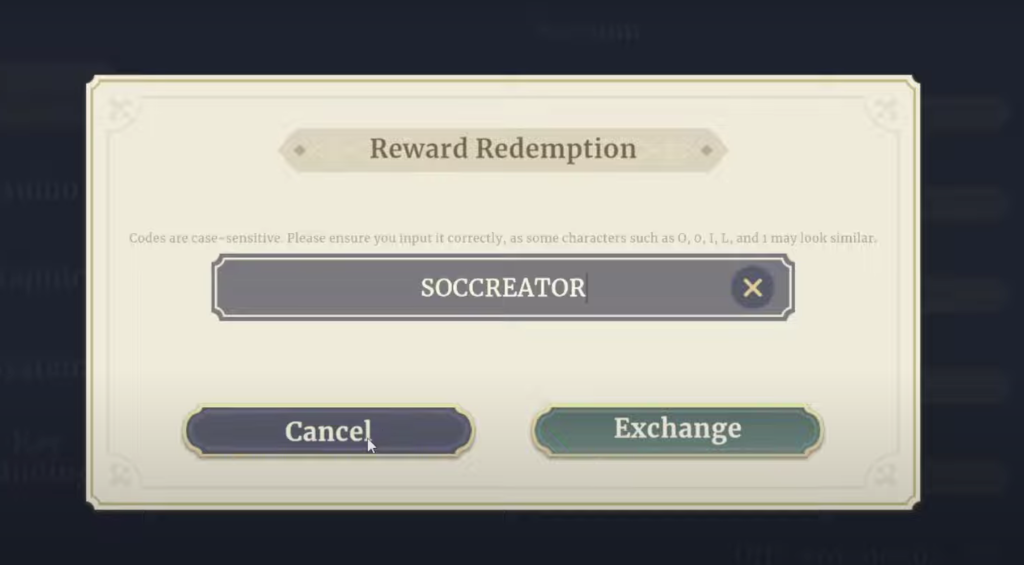
You can use the rewards to upgrade the characters or buy items from the Vendor Shop for a headstart in the early game.


