HIGHLIGHTS
- To start the Haunt event in DTI, open Roblox, find it on the homepage, and click “Join the Haunt” to enter the mansion.
- Players must vote five times a day to earn that day’s voting prize, which is exclusive to their Roblox avatar.
- If you win a category, you will receive the Layered Halloween Necklace, while the runner-up gets the Sinister Teddy Bear.
Dress To Impress (DTI) is a Roblox experience where players showcase their fashion skills by participating in themed costume events.
The Haunt is a massive costume-themed photo event hosted by Roblox, spanning across various games.
This event features themed costumes, in-hub gear rewards, voting prizes, and opportunities to compete by submitting themed screenshots for prizes.
DTI The Haunt Event
To begin the Haunt event in DTI, simply open Roblox. You will find the event on the homepage.
Click “Join the Haunt” to enter the mansion, which serves as the hub for the entire event.

Participating players can then earn rewards like the Golem of Decay, Vampire Kitty, Pure Light Lantern, and the Golden Key Necklace.
Rewards In The Haunt Event
These rewards are divided into two types: voting prizes and in-hub gear. However, you can only get them on specific days.
| Day | Theme | Voting Prizes | In-Hub Gear |
|---|---|---|---|
| Day 1 | Creatures | The Golem of Decay | Pure Light Lantern |
| Day 2 | Cute | Dark Ravens | Golden Key Necklace |
| Day 3 | Villains | Void Vampire’s Hat | Death’s Dastardly Cape |
| Day 4 | Orange | Vampire Kitty | Flaming Pumpkin Cart |
| Day 5 | Scary | Abomination Gear | Spectral Spectacles |
Additionally, you need to vote five times a day to win that day’s voting prize. These prizes are exclusive to your Roblox avatar.
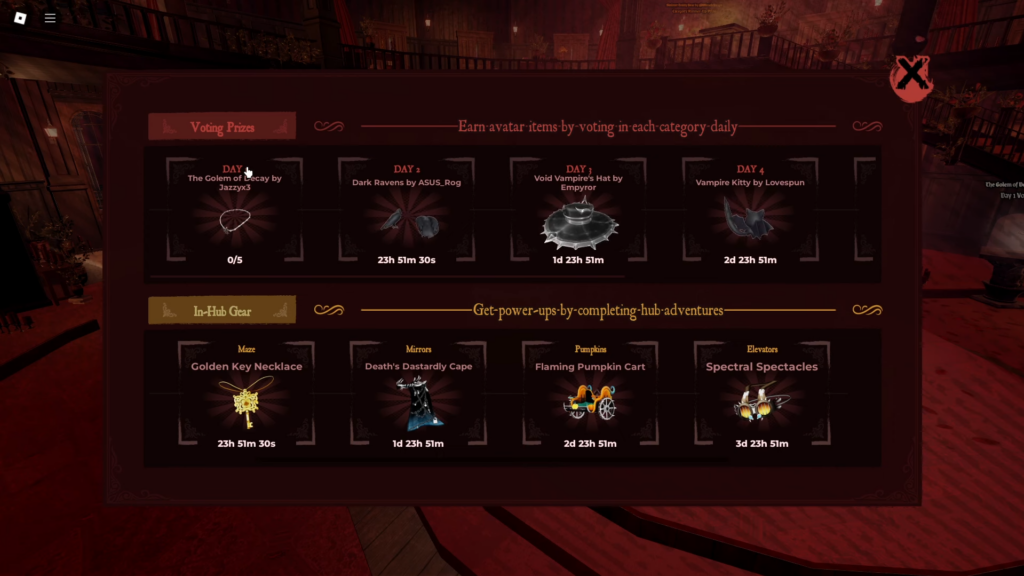
You can also get the In-hub Gear, which provides power-ups, by completing Hub adventures, but it stays inside the mansion and does not transfer to your Roblox avatar.
Moreover, players can dress up according to the theme and submit screenshots to compete for prizes.
To take a screenshot simply press Alt + 1 or press the new capture icon on the right of the screen.

After you take a screenshot a submit button will be there on top of the screen if you like to submit the image.
However, remember that you can only submit one image per day, so choose the best one to submit.
The category prize is the Layered Halloween Necklace and the runner-up gets the Sinister Teddy Bear.
The Haunt features popular Roblox games such as Murder Mystery, Horse Life, and Pet Simulator 99, offering diverse experiences.


