HIGHLIGHTS
- Hellblade 2 is an action-adventure game launched on May 21,2024 on PC and Xbox.
- Users can verify the game files, update graphics driver and disable resolution scaling if the game crashes on startup.
- If you have meet the system requirements for Hellblade but still face issues while launching, decrease the graphics settings or wait for hotfix.
Crashing issues on newly launched games aren’t new, especially for games requiring the highest settings and requirements like Hellblade 2.
If you launch Hellblade on PC or even on Xbox Series, the game suddenly crashes, shows a black screen, or even freezes during gameplay.
This issue can be down majorly due to unoptimized game settings or corrupted files.
Hellblade 2 Crashing And Freezing On PC
After almost seven years of Predecessor’s success, Hellblade 2 was released on May 21, 2024, globally on multiple platforms.
The sequel has better combat, better cinematography in cut scenes, and is fun to play; however, the constant crashes can bother players.
Players can face crashing issues on Hellblade if they choose higher settings, marginally meet the system requirements, have un-updated drivers, or have corrupted game files.
Several times, players with specific graphics cards, such as AMD GPUs, can face the issue due to unoptimized settings.
If you are facing sudden crashes on your PC, here are a few measures you can apply;
Verify Game Files
You can verify game files via Steam if Hellblade 2 is crashing on PC;
- Launch Game Library on Steam
- Right-click on Senua’s Saga: Hellblade 2
- Select Properties on the Menu
- Tap Local Files and Click Verify integrity of game files
Steam may take several minutes to configure the files, so don’t run other systems before the action is complete.
Update Graphics Drivers
You can update them on your PC by following the procedure;
- Launch Control Panel on the Settings
- Open Device Manager
- Tap Display Adapters
- Right Click and Update the Driver
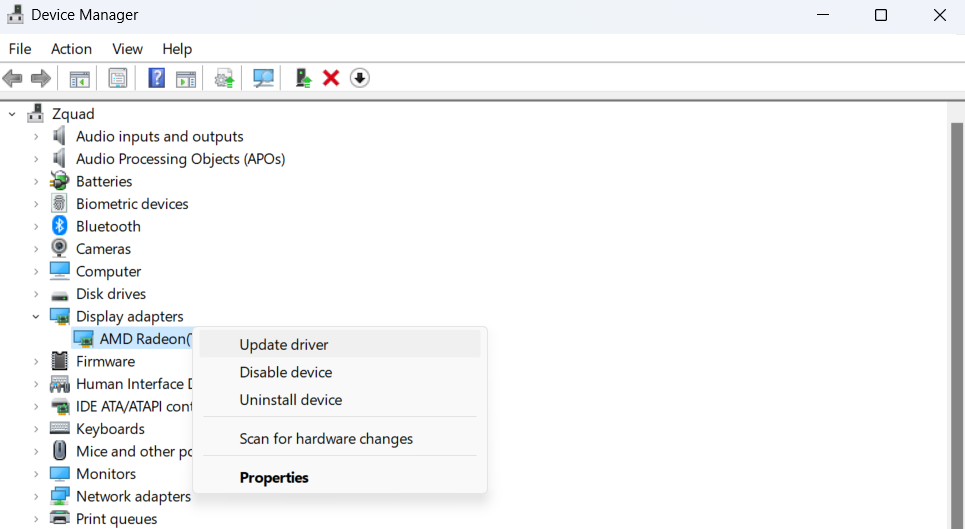
Turn-off Resolution Scaling
Players can disable the resolution scaling and FSR if Hellblade 2 displays a black screen on startup.
If you use an AMD GPU, decreasing the core ratio in the BIOS settings or launching the game in Compatible mode may also work.
Decrease Graphics Quality
If you want a smooth gameplay experience, ensure to meet the system requirement first and optimize the graphics settings.
Players with high-end PCs can run at the highest resolution, but someone with a medium-end PC can face issues while playing the action-adventure game.

Picking between Balanced or Graphics mode is recommended with low or medium graphics settings.
While you can cap the frame rate at just 60 FPS, you can still increase post-processing and reflection quality.


