HIGHLIGHTS
- Players have reported stuttering, frame drops, and lag issues that significantly disrupt gameplay experience.
- You can set a high priority for Silent Hill 2 via the task manager to help alleviate stuttering issues.
- While these fixes provide only minor improvements, they can help reduce stuttering and lag until an official patch is released.
Silent Hill 2 is a survival horror game developed by Bloober Team, published by Konami, scheduled for release on October 8.
The 2024 remake of Silent Hill 2 has stirred up excitement but also frustration due to significant performance issues.
Early access to the Remake, released 48 hours before the official launch has been plagued by stuttering issues.
Stuttering Issues In Silent Hill 2
Players report frequent stuttering, frame drops, and lagging, which severely impact the gameplay experience
- Cutscenes cap at 30 FPS, a surprising limitation for a modern title, and even high-end setups struggle to maintain stable frame rates.
- Ray tracing adds to the challenge, dropping frame rates to around 45 FPS, with upscaling providing little relief.
- Lagging and unoptimized loading, particularly for indoor scenes, make the game almost unplayable on devices like the Steam Deck.
Stuttering in the Silent Hill 2 remake may be caused by issues related to Unreal Engine 5.
However, there are a few temporary fixes that you can try to overcome the issues. Here are a few fixes that can help you overcome the issues;
Check System Requirements
Make sure your system meets or exceeds the game’s recommended requirements. Silent Hill 2 may not run smoothly if your hardware falls short.
| System Requirements | Minimum | Recommended |
|---|---|---|
| OS | Windows 10 x64 | Windows 10 x64 |
| Processor | Intel Core i7-6700K / AMD Ryzen 5 3600 | Intel Core i7-8700K / AMD Ryzen 5 3600X |
| Memory | 16 GB RAM | 16 GB RAM |
| Graphics | NVIDIA GeForce GTX 1070 Ti / AMD Radeon RX 5700 | NVIDIA GeForce 2080RTX / AMD Radeon 6800XT |
| DirectX | Version 12 | Version 12 |
| Storage | 50 GB available space | 50 GB available space |
| Sound Card | Windows Compatible Audio Device | Windows Compatible Audio Device |
Verify The Integrity Of Game Files
Here’s a step-by-step guide to verifying the game files for Silent Hill 2, which can help resolve performance issues:
- Launch Steam on your PC and click on the Game Library tab at the top of the Steam window.
- Right-click on Silent Hill 2 from your list of games.
- In the dropdown menu, select Properties.
- In the Properties window, go to the Installed Files tab.
- Click the Verify Integrity of Game Files option. Steam will then begin checking your game files for any missing or corrupted files.
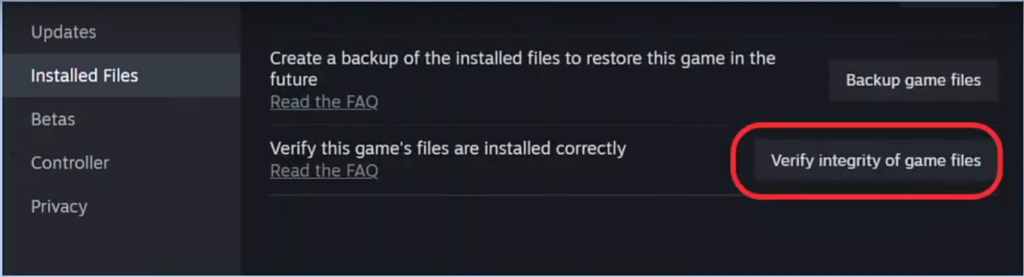
After completing these steps, launch the game again to see if the performance issues have improved.
Adjust Task Manager Settings And Hardware Accelerated GPU Scheduling (HAGS)
Set both .exe files for Silent Hill 2 to High Priority within the Task Manager to allocate more system resources and reduce stuttering.
Some players found success by enabling or disabling HAGS. Although HAGS is usually recommended to be switched off, enabling it may help stabilize frame rates.
Modify Launch Options
You can try to fix the issue by modifying the launch options by doing the following:
- Open Steam and go to your Game Library.
- Right-click on Silent Hill 2 and select Properties.
- Under the General tab, find Launch Options.
- In the Launch Options box copy and paste -dx11
- If the issue persists, try -dx12 instead.
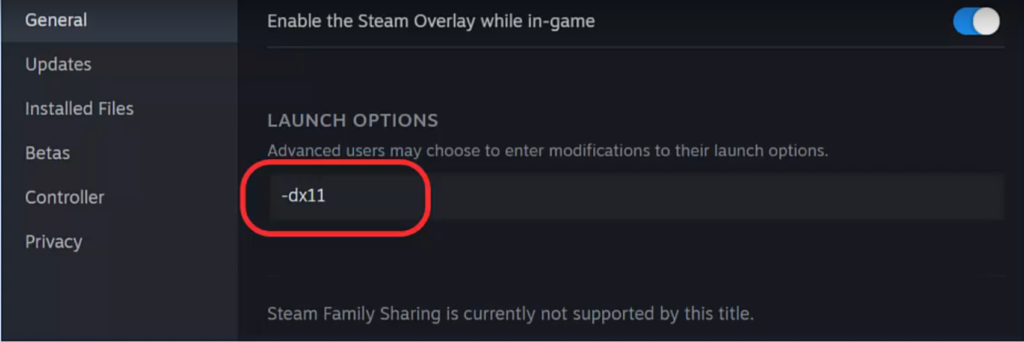
Check for Updated Drivers And Reduce Resolution
Furthermore, ensure your graphics drivers are up-to-date, as newer drivers may contain optimizations for Silent Hill 2 specifically.
For players who struggle at 1440p, switching to 1080p can significantly improve frame rates, especially with ray tracing enabled.
Additionally, players can utilize FSR Frame Generation which can enhance performance by generating additional frames.
While these tweaks offer limited improvements, they can help mitigate stuttering and lag until an official patch arrives.


