HIGHLIGHTS
- House Blueprint is a feature in Once Human that allows you to save your base as a Blueprint for future use.
- To save your base, navigate to the build mode, click on the “House Blueprint” option, and press “Add Blueprint.”
- Players will have two options for saving House Blueprint: they can save the whole base or a single building.
Once Human is a survival multiplayer game that is successfully running in its first season, which is believed to last till August 20.
This multilayer game offers different features and gameplay mechanics for the players to explore its wild environment.
A crafting system, Base Building, and House Blueprint are useful features players can find in the game.
Use Blueprints In Once Human For Building Materials And Base
In Once Human, blueprints are essential items that allow you to craft various weapons, armor, and furniture.
Generally, there are two types of blueprints: furniture blueprints and material blueprints, each helping you craft the necessary materials.

These blueprints can be found in different mystical crates or obtained from the Wish Machine using Starchrom.
However, unlike other blueprints, House Blueprint is one of the features that allows you to save your base draft for future use.
How To Save House Blueprint In Once Human?
The Blueprint of your base that you save in the game is normally called a House Blueprint.
To save your base Blueprint, you need to enter the build mode of your base, which you can do by clicking the B key.
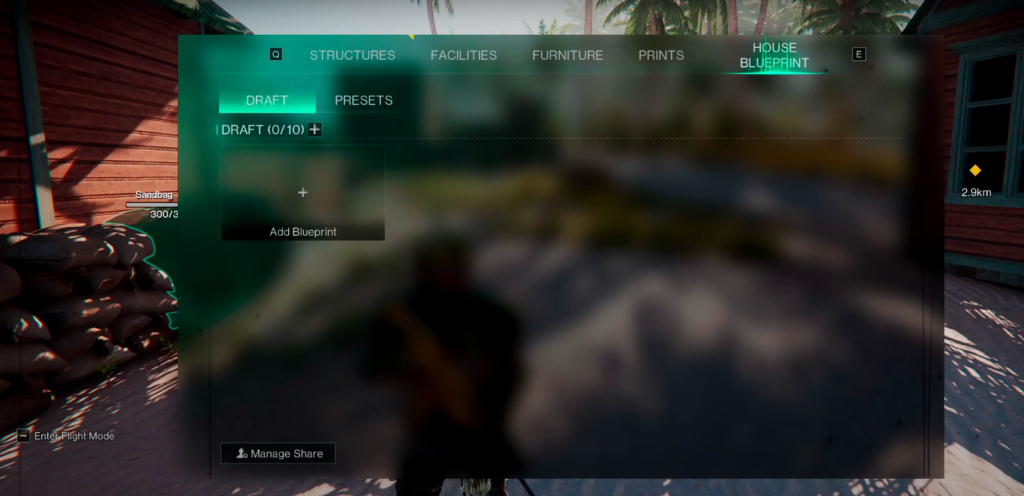
After entering the build mode, you will see various menus; one of them should be “House Blueprint.”
Once you enter the House Blueprint menu, you will see two options: Drafts and Presets. You must click on Draft for further processing.
Further, at Draft, you will see the option “Add Blueprint.” click on it, and you will receive two options: either to Save All or Save Single Building.

If you want to save specific buildings of your base, click on the Save Single Building option. It will lead you to the different buildings of your base; you can select the specific building you want to save by clicking the F Button.

Furthermore, you can progress with the Save All option if you plan to save the whole house. To save it, you must name the House Blueprint.

Furthermore, players can save up to 10 House Blueprints and even provide notes on them for future use.
Once you have saved the Blueprint, you can access it through the menu and build it in a different location or season.


